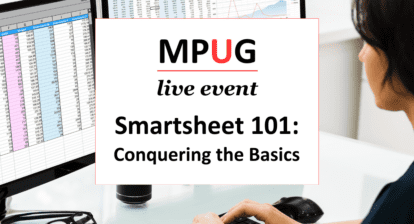Project management proves its worth by helping create a culture of repeatable, proven processes that can directly improve efficiency and performance. It employs established techniques that can manage a wide variety of work. Although there’s more than one way to manage a project, any project goes through five broad areas of process: initiation, planning, execution, monitoring and controlling, and closing. Estimation, part of that planning process, is a technique used to predict future values for variables such as cost and duration.
In this article, I explain the three types of estimation and take you through a simple exercise to show you how to perform an estimate in Microsoft Project.
Problems with Project Estimation
Assume you’re managing the “Take my family for a vacation to France next summer” project. Your project plan will probably include: visas, hotel reservations, travel tickets, and the like. You may create a tasks list and then estimate how long each will take to completion and how much each will cost. In doing so, you’re practicing one kind of estimation technique — bottom-up.
If the project being managed is bigger and more complex, the project team will need to do more than simple estimation. A serious risk in some projects is the inclination of the project manager or the project team to overestimate what they know and underestimate what they don’t know. These uninformed assessments can lead a project team astray in managing a project. Poor duration or cost estimates are “destabilizers.” When the defective estimate is exposed, an alternative plan is vital for the project to continue.
We tend to overestimate for many reasons, for example, to feel safe by adding a fudge factor into our task estimates or to guard against potential management cutbacks. Yet overestimating on a project can lead to an unreasonable budget or schedule and to the risk of the project not being funded in the first place.
We also tend to underestimate task durations and costs because we’re overly optimistic regarding nonproductive periods, have the desire to please and tell managers what they want to hear, or simply because we lack experience in certain activities and therefore don’t know how hard they are to accomplish. Management can also slice our estimates in the assumption that an aggressive target will somehow motivate the project team. But underestimating in a project can prevent decision-makers from obtaining appropriate funding or putting aside appropriate resources to support their projects.
An “estimate” is fundamentally an educated assessment of an uncertain event — differentiated from a “guess,” where there isn’t enough information to make an educated assessment. Since developing the project management plan includes estimating activity resources, task durations, and costs, it’s imperative to use proven and sound estimation techniques for a reliable project plan. If you don’t do this because you lack the skills, the planning process will suffer and your results won’t be what you expect.
The Three Approaches to Project Estimation
Project estimating follows three methodologies:
Analogous Estimating
Assume you’ve been asked to estimate how long a car trip to Queen Alia Airport would take from the fifth circle in Jebel Amman or from downtown Seattle to Redmond, Washington. If you’ve taken one of these trips before, you can express your opinion based on past experiences. This uses analogous estimating; you rely on previous or similar activities to estimate a future activity.

Parametric Estimating
To paint a room that’s about 20 meters square, you could estimate how much paint you’ll need by finding out how much surface can be painted with a gallon of paint and then extrapolating from that to figure out how much paint to buy. This approach involves using historical data and mathematical expressions for calculating parameters, such as historical cost per unit data.
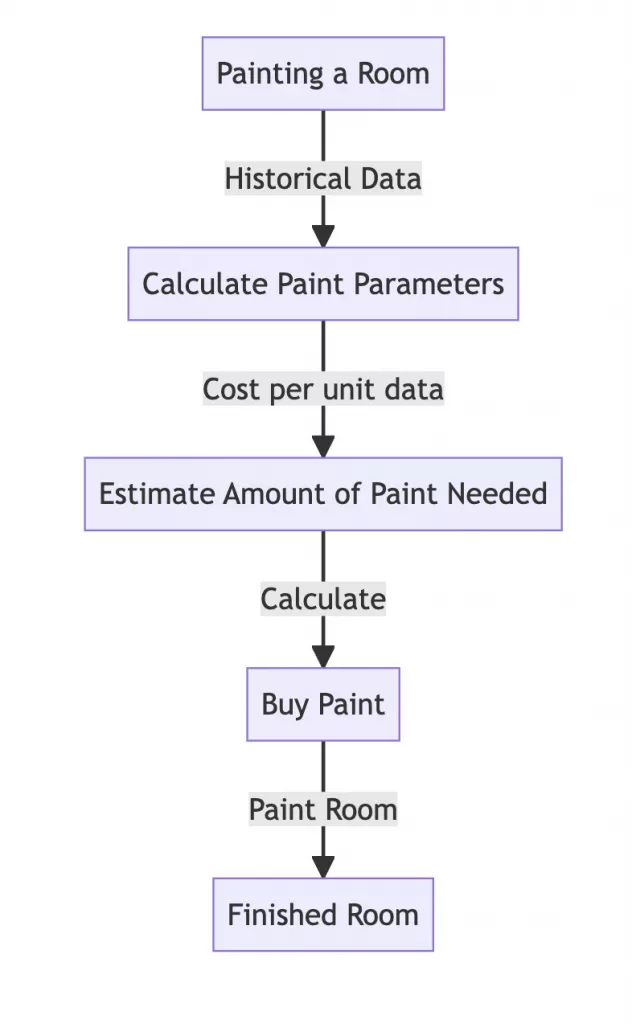
Bottom-Up Estimating
This approach adds up individual estimates for each smaller component that makes up the overall project. For example, with the vacation project, we could break down our task list into smaller aspects — trip to the airport, flight, train trip to Versailles, day at the Louvre etc. — then estimate the duration and cost for each, working from the bottom up.
How do you know which methodology to use? That depends greatly on the data you have available, as well as the project schedule, budget, resources, and expectations of the project team and decision-makers concerning the estimated outcome and usage.
Suppose you were a construction engineer asked to estimate the project duration for a client who intends to add a new warehouse to an existing site. The client requirements for the new warehouse size are only 20 to 40 percent available since she’s still considering other factors that might change the size of the structure. Knowing she can get an early estimate, she calls you. What method of estimation would you use?
You’d probably eliminate bottom-up estimation because at this stage, you don’t have all the required project components. You would also not consider parametric estimation, since you don’t know the number of items to be estimated, although you might know the required effort per item. Your best bet would be an analogous estimate, otherwise known as a “top-down” estimate. You’ve built warehouses before, so you understand the basic milestones the project will face, presuming the size is within a reasonable set of measurements. You can rely on previous experience to estimate what this project will require.
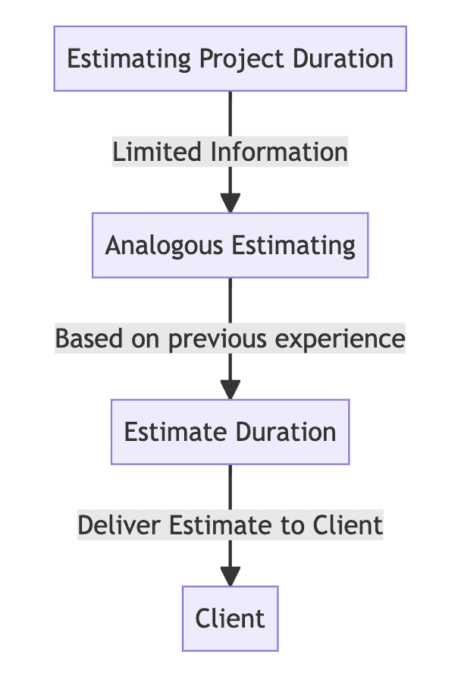
How Microsoft Project Can Help
So given that you want to put together a fairly quick estimate for your client, let’s go through the paces for using Project to help with this latest one. I’d suggest you start by opening a recent file saved as a template that aggregates the total duration for a similarly sized project. You’ll use this to think about the differences between the project on hand and the old project.
Copy that template and modify it to the anticipated dissimilarities you found. You can enter additional tasks into the plan using the new manual mode feature in Project. To differentiate an estimated task from a non-estimated task for both manual and auto-scheduled tasks, insert a new column, “estimated,” to record “yes” or “no” for any task modified for the new estimate. This practice helps you additionally distinguish estimated tasks; Project uses only the question mark in the duration column to imply that a task was an estimate; Project still has the question mark in the auto-scheduled tasks mode only, but not in the manual mode.
If you’ve been using Project for a while, you know that manual tasks don’t affect your schedule duration. Since most of the changes will affect phase one in this kind of project, under the summary task of phase 1, you’ll see a blue bar that rolls over the new manual subtasks you’ve created, which visually indicates the buffer in phase one. As you add more subtasks, the roll-up bar turns red, indicating slippage. If you look to the left and see some dates highlighted red, you can right-click these dates and then choose “fix in task inspector.” When you’ve completed adding all new tasks, save up your work and look at the project summary duration to view the new total duration.
Without going through all of these steps in Project, you could have simply multiplied the old duration with an adjustment factor to come up with your new estimate, but Project can help you do a better job.
Now you’re ready to submit your estimate to your client. Remember that the client had mentioned to you that the project definition was in the 20 to 40 percent range. Accordingly, your estimate could be in the 30 percent accuracy range vs. the standard controlled estimate that might be in the 5 percent accuracy range.
The estimate you supply will fall within the defined range and expected accuracy since the client is still evaluating her options regarding the warehouse size and understands that the estimate you provide will be refined later when more information is available about the project.
Estimation is an inherent aspect of project management. Those who do it best tend to pick the approach that works most accurately based on the data at hand and then refine the estimates as additional information comes in. The use of a tool such as Project can aid in this process. Improving your estimating skills can help the business make better investment decisions, generate more returns, gain advantage over competitors, and more effectively control project execution.
Sources
- Project Management Institute (PMI) – https://www.pmi.org/
- International Association of Project Managers (IAPM) – https://www.iapm.net/en/
- Association for Project Management (APM) – https://www.apm.org.uk/
- ProjectManagement.com – https://www.projectmanagement.com/
- Project Times – https://www.projecttimes.com/