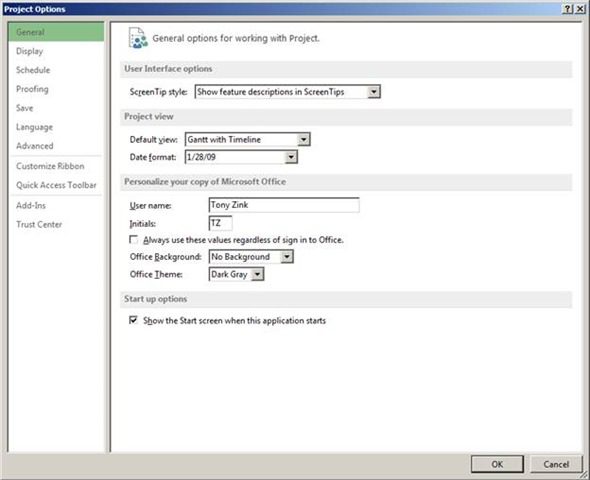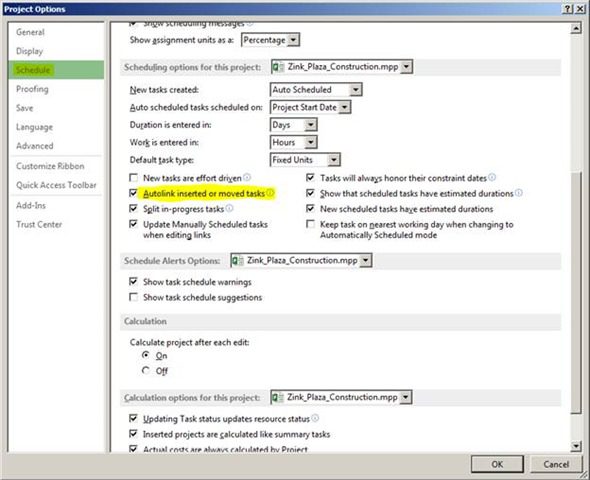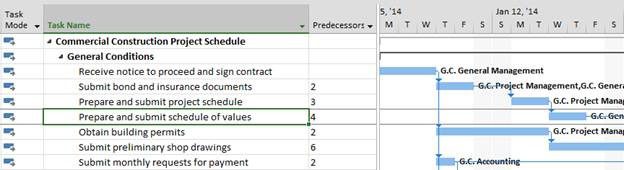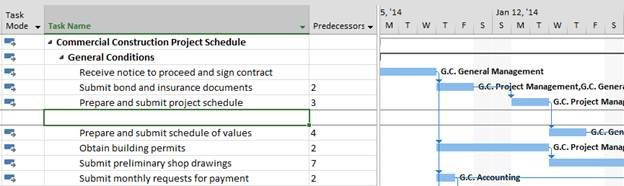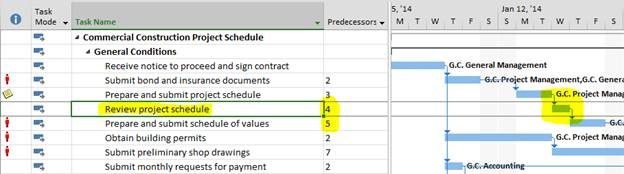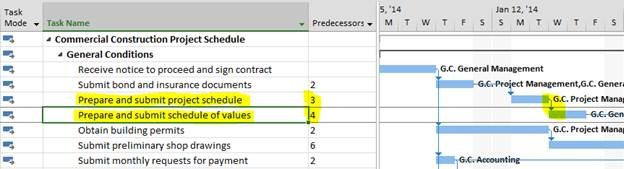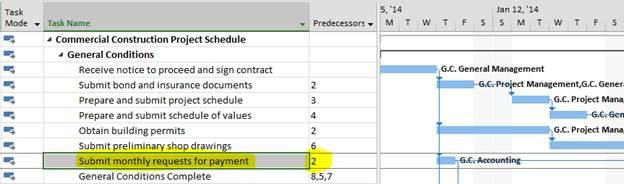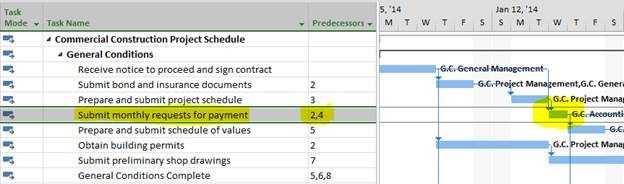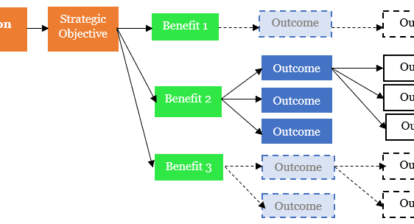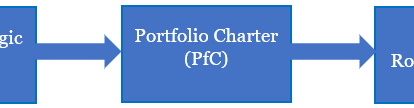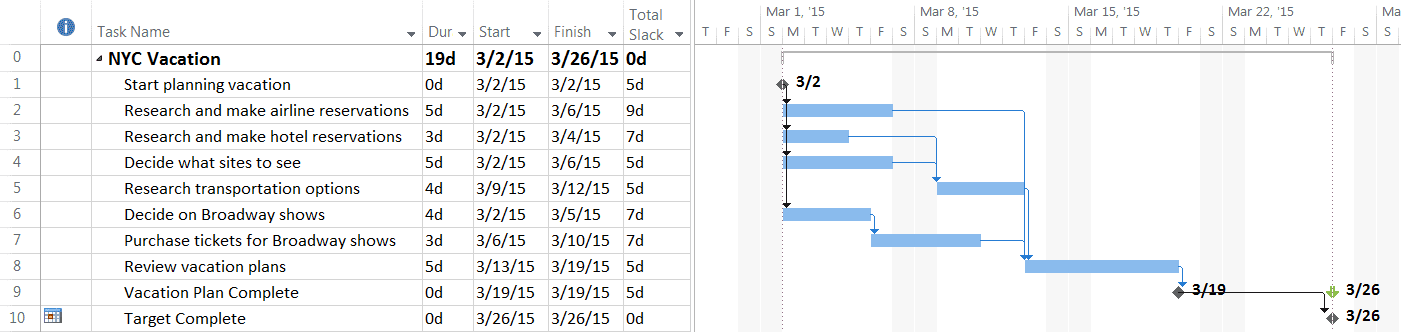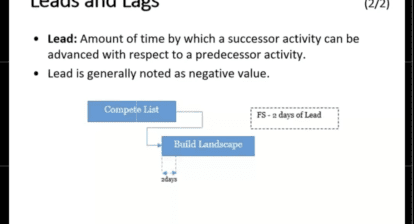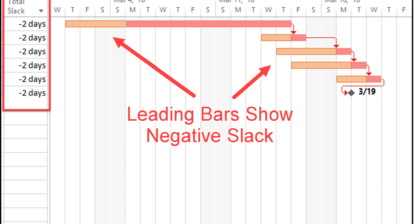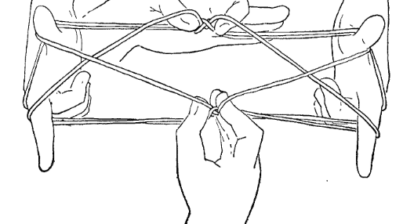There are several configuration settings available in Microsoft Project that control how the tool looks and behaves. Many of the settings are merely personal preferences, but some can be dangerous to your project schedule if you do not understand them and configure them properly. You can view or update these settings through the ‘Project Options’ dialog box (File > Options):
One of the options available on the ‘Schedule’ page of the ‘Project Options’ dialog box is ‘Autolink inserted or moved tasks’ option:
This option is typically enabled when you install one of the recent versions of Microsoft Project, and it is important to understand how it affects your project schedule. Only then can you decide whether you should enable the option… or disable it and potentially save yourself some grief.
When the ‘Autolink inserted or moved tasks’ option is enabled, Microsoft Project automatically establishes logical dependencies — or “links” — when you insert a new task between two existing tasks in the schedule. Consider the example project schedule below…
…in which a blank task line is inserted…
…and a new task is added. Notice that the new task is automatically linked its neighboring tasks:
Does the new ‘Review project schedule’ task indeed need to wait until after the ‘Prepare and submit project schedule’ task is finished? Must the ‘Prepare and submit schedule of values’ task wait until after the new ‘Review project schedule’ task is finished? Is Microsoft Project incorrectly assuming that the order of the items in the task list truly indicates the sequence that the tasks should be performed?
Also, when deleting a task which is linked ‘in series’ between two other tasks, Microsoft Project automatically re-establishes new links /dependencies between the neighboring tasks:
Microsoft Project is making another assumption that the two neighboring tasks should be sequentially connected, but is this assumption correct?
When you drag a task from one position in the task list to another…
…Microsoft Project automatically links the task to its new neighbors… but is this what you want?
The moral of the story is this: with the ‘Autolink inserted or moved tasks’ option enabled, Microsoft Project automatically makes assumptions and creates task dependencies / links while you are working in the project schedule… whether you intend to do this or not.
This could cause unintended changes to the logical cause-and-effect relationships throughout your project schedule, therefore making your forecasting model inaccurate. I suggest disabling this option to avoid inadvertent dependency logic being introduced into your project schedule. You can then review each task and establish its dependencies manually to represent the true flow of work through the project… without dealing with the automated software assumptions.
Good luck!