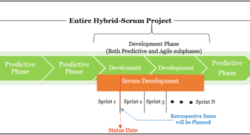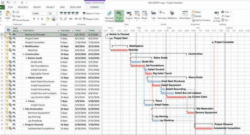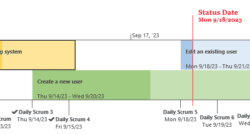Agile
The Future of Project Management is Flexible: PMI’s 15th Annual Report Reveals Key Trends
The Project Management Institute's latest Pulse of the Profession report highlights the rise of flexible, hybrid approaches, remote work trends, and the importance of continuous learning and empowerin...
Revolutionizing Adaptive Project Portfolio Management with ChatGPT and AI
Explore how cutting-edge AI technologies like ChatGPT are revolutionizing adaptive project portfolio management, enhancing prioritization, resource optimization, data integrity, and strategic decision...
Working with the Retrospective Board in Hybrid-Scrum Projects
Learn a simple method for tracking retrospective items in a Hybrid-Scrum project using a separate board within MS Project Agile.
Practical Kanban with MS Project Agile – 3 of 3
This lesson teaches how to use Kanban ceremonies and leverage MS Project Agile to optimize planning, conduct efficient daily stand-ups, and execute insightful reviews and retrospectives.
Practical Kanban with MS Project Agile – 2 of 3
This lesson covers Kanban artifacts and harness the power of MS Project Agile to master Kanban backlogs, definition of done, cumulative flow diagrams, and effective work-in-progress management.
Learn the Basics of Microsoft Project Fast
Get started with the basics of Microsoft Project, the premier standard in project management. Shorten the learning curve with valuable resources and expert courses.
Adjusting A Sprint in Progress with MS Project Agile
Learn the steps for adjusting a Sprint in progress with Microsoft Project Agile. Modify the Sprint Backlog and perform operational tasks.
Upcoming Webinar Series: Practical Scrum with MS Project Agile
This three-part webinar series dives into the practical application of Scrum using MS Project Agile. Learn how to create and manage product backlogs and sprint backlogs, implement Scrum ceremonies, an...