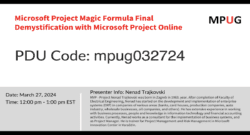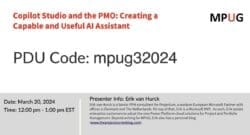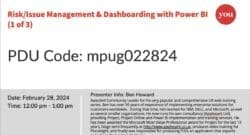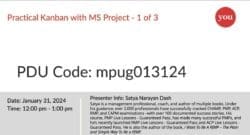Ways of Working
Smartsheet 101: Conquering the Basics
Watch this insightful panel discussion with four leading Smartsheet experts, all about why this is the fastest growing PM tool today!
Microsoft Project Magic Formula Final Demystification with Microsoft Project Online
Learn the key to aligning task duration and effort in Microsoft Project for seamless project management success in this lesson, and earn a PDU!
Copilot Studio and the PMO: Creating a Capable and Useful AI Assistant
This lesson teaches the capabilities of Microsoft's Power Virtual Agents to effectively handle PMO data, and improve project management operations in this webinar.
Risk/Issue Management & Dashboarding with Power BI (2 of 3)
This lesson teaches the power of Power BI for captivating project reports: Import data, build visuals and gain insights in this introductory session.
Risk/Issue Management & Dashboarding with Power BI (1 of 3)
This lesson teaches the power of Power BI for captivating project reports: Import data, build visuals and gain insights in this introductory session.
PMO Metrics: What They Are and Introducing Them to Your PMO
This lesson teachers how to transform your PMO with insightful metrics and dynamic Power BI dashboards, presented by Bill Dow.
Practical Kanban with MS Project Agile – 3 of 3
This lesson teaches how to use Kanban ceremonies and leverage MS Project Agile to optimize planning, conduct efficient daily stand-ups, and execute insightful reviews and retrospectives.
Practical Kanban with MS Project Agile – 2 of 3
This lesson covers Kanban artifacts and harness the power of MS Project Agile to master Kanban backlogs, definition of done, cumulative flow diagrams, and effective work-in-progress management.
Practical Kanban with MS Project Agile – 1 of 3
This lesson explores Kanban fundamentals, the Kanban Framework, roles, and its application in Project Management, emphasizing the effective use of Kanban in MS Project, uncovering key views, tables, a...
- 1
- 2