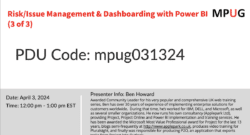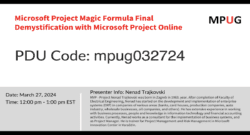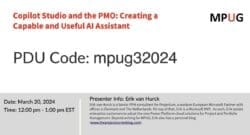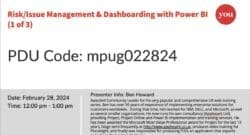Webinar
Revolutionize Your Strategic Planning: Harnessing Viva Goals with Microsoft Project Tools
Project Managers, transform your strategic planning: Master OKRs, align Viva Goals with MS Project tools, and achieve success in this interactive webinar.
Using Custom Fields and Graphical Indicators to Analyze the Quality of Your Schedule
Learn how to leverage custom fields and graphical indicators in Microsoft Project to analyze and enhance the quality of your project schedules in this insightful webinar.
Smartsheet 101: Conquering the Basics
Watch this insightful panel discussion with four leading Smartsheet experts, all about why this is the fastest growing PM tool today!
Risk/Issue Management & Dashboarding with Power BI (3 of 3)
Automate report updates, securely share Power BI insights, & export live data for presentations in this advanced session - empower informed decisions!
Microsoft Project Magic Formula Final Demystification with Microsoft Project Online
Learn the key to aligning task duration and effort in Microsoft Project for seamless project management success in this lesson, and earn a PDU!
Copilot Studio and the PMO: Creating a Capable and Useful AI Assistant
This lesson teaches the capabilities of Microsoft's Power Virtual Agents to effectively handle PMO data, and improve project management operations in this webinar.
Risk/Issue Management & Dashboarding with Power BI (2 of 3)
This lesson teaches the power of Power BI for captivating project reports: Import data, build visuals and gain insights in this introductory session.
Risk/Issue Management & Dashboarding with Power BI (1 of 3)
This lesson teaches the power of Power BI for captivating project reports: Import data, build visuals and gain insights in this introductory session.
Top 5 Power BI Features for Project Managers: Visualize Your Data Like a Pro
Project managers, boost your reporting game with Power BI's data modeling, calculated columns, custom visuals, dashboards, and Q&A features.
- 1
- 2