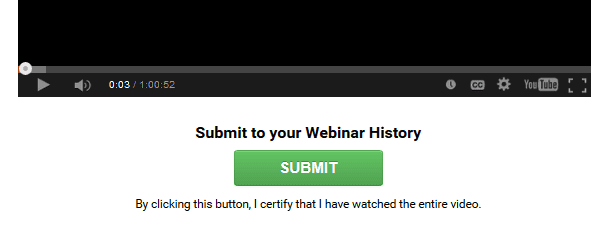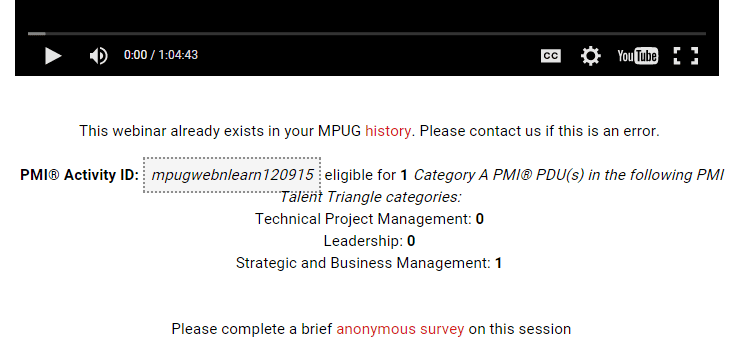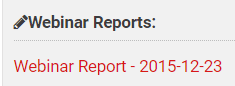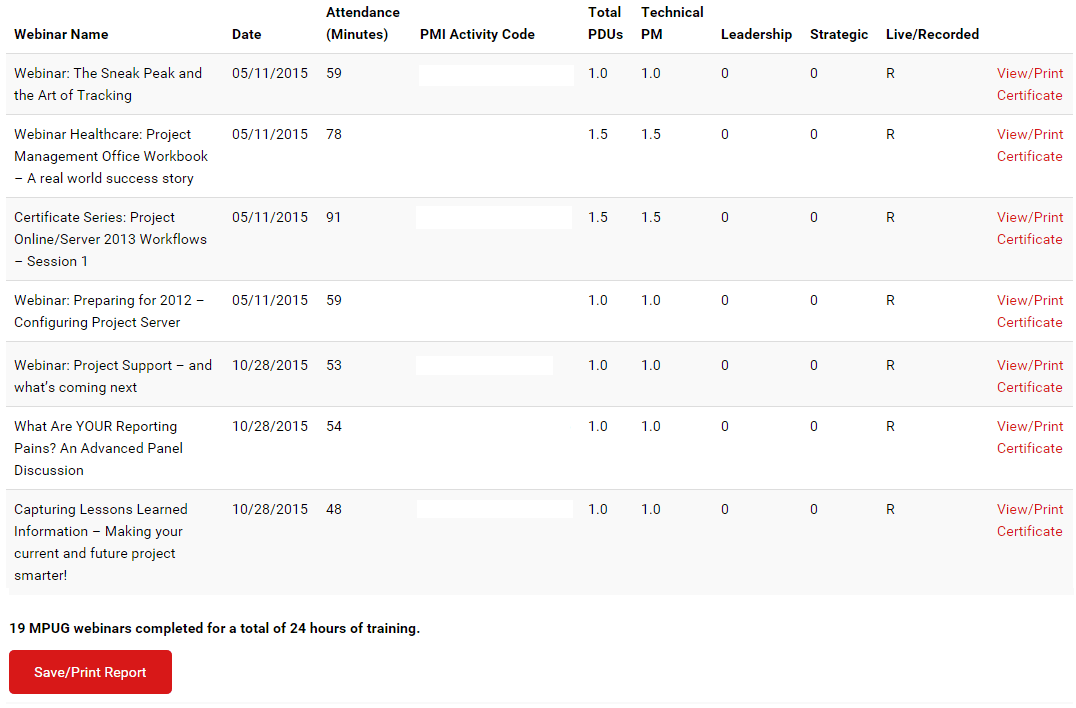An MPUG premium membership provides you with a seat at all live online MPUG webinars and access to over 500 hours of previously recorded training sessions available on-demand. MPUG documents all of your hard work and training you have completed to get the recognition you deserve.
What does this mean for me?
As an MPUG member, you have access to hundreds of Project Management Institute (PMI)® Professional Development Unit (PDU) eligible training webinar recordings. You can watch these sessions anytime, anywhere and receive the PMI® credit you need.
After attending a live webinar or watching an on-demand session, your activity will be recorded and available in a printable/downloadable report. You can also print/download a certificate of completion for each webinar that you have completed.
How does this work for live webinar sessions?
Simply register for the sessions you would like to attend on the Upcoming Webinars page and join the live session via the link that will be emailed to you after registering. After attending the live session, your attendance will be recorded and the event will be automatically added to your webinar history.
How does this work for on-demand webinars?
Log into mpug.com. Find the previously recorded webinar you would like to view by most recently recorded or by webinar topic. Watch the webinar in its entirety and click the “Submit” button below the video to submit this video to your webinar history.
After submitting the video to your webinar history, you will be provided with the PMI® Activity ID, number of PMI® PDUs and the talent triangle category that the session is eligible for. Learn more about how to claim PDUs here. You will also see a link to a brief anonymous survey to provide feedback to MPUG that helps us in planning future events. Finally, there is a link to view your webinar history.
How do I get my transcript and certificate of completion?
Now that you have attended a live webinar session or watched and submitted a recorded session, you can obtain a copy of your training history transcript and a certificate of completion for each completed session.
Log into mpug.com and click the “My Account” button at the top right.
Next, click the “Webinar Report” link in the My Account box.
You will now see a full report that includes all of the live webinars you have attended and all of the recorded webinar sessions that you have completed and submitted. This includes a total of the number of webinars you have completed and the total hours of training. To save or print the report, click the “Save/Print Report” button at the bottom of the page.
Click on the “View/Print Certificate” link to obtain the certificate of completion for each session you have completed.
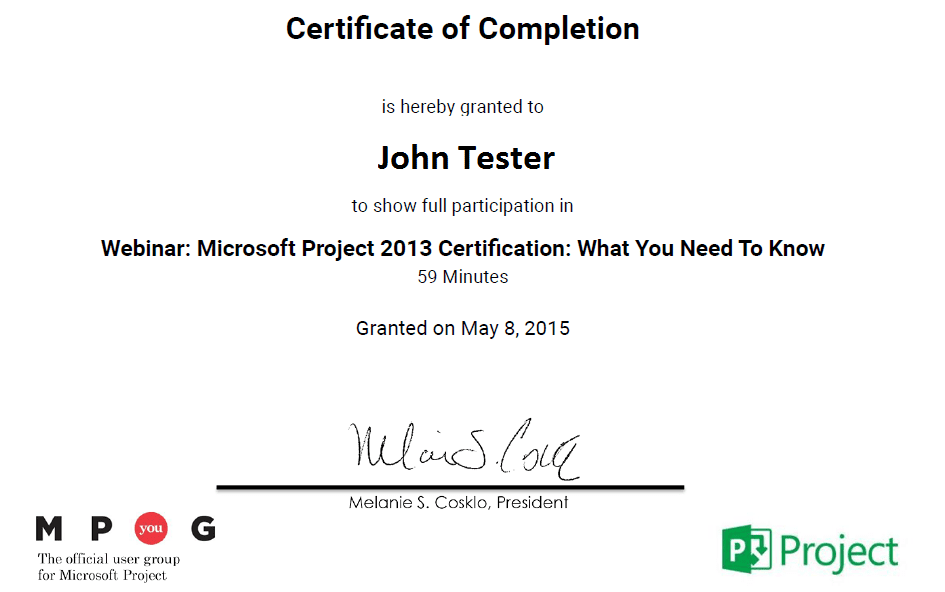
Not an MPUG member? Join today and get access to all of these great benefits and resources!