If you use Microsoft Project to manage your projects, you know how important it is to work efficiently and effectively. Luckily, there are a few tips and tricks you can use to work smarter, not harder.
Customize your Quick Access bar:
The Quick Access bar is a customizable toolbar that sits above or below the ribbon. By moving it below the ribbon, you can fit more buttons on it. To customize the bar, right-click on an existing button and select “Add to Quick Access Bar” or “Remove” to remove a button.

Use the right buttons:
Some of the most useful buttons to add to the Quick Access bar are Scroll to Task, Print Preview, Outline, Clear Filter, Clear Group, Publish (for Project Server users only), Publish as PDF, Timescale, and Open. These buttons will save you time and help you work more efficiently.
Use keyboard shortcuts:
Keyboard shortcuts can be a huge time-saver in Microsoft Project. For example, the best keystroke shortcut ever is F3, which will clear any applied filter.
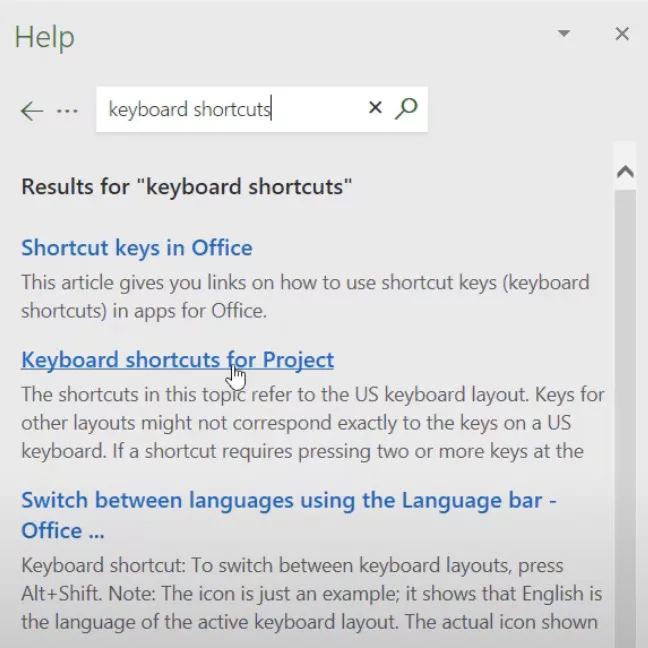
Use Project Templates:
If you frequently work on similar projects, you can save time by creating a project template. This will allow you to quickly set up new projects with the same tasks, resources, and schedules.
By implementing these tips, you can become a more efficient Microsoft Project user and spend less time on tedious tasks, giving you more time to focus on your project’s success.


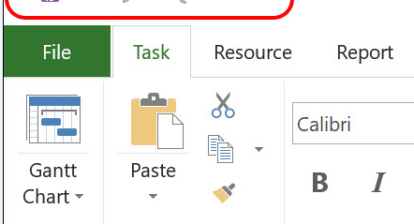



Pascalis Calais
Great tips Ellen, particularly number 4.
“F3 is your friend!” is what I tell all my project managers.
Another great keystroke shortcut is F5, Go To, which allows you to move to a specified row.