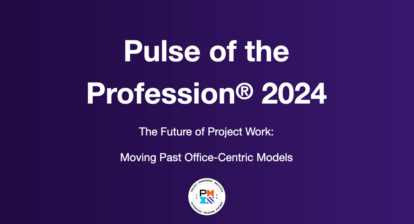Microsoft’s recent Project Conference unveiled details about enhancements to the world’s most popular project management platform, which is currently in use by an estimated 20 million people in 10,000 organizations.
Here I share five reasons to add Project 2013 to your toolbox for delivering projects in your company.
Performance for Project 2013 is Much Improved
Project 2013 out of the gate showed some architectural changes that dramatically modified performance compared to Project 2010, the last version of the application. For example, project scheduling improved by 90 percent. How? The development team realized that the core scheduling engine that resided on the client side in 2010 needed to be moved to the server side. While moving the scheduling engine, they tweaked a few other things along with the database stored procedures and – voila! It added a tremendous performance improvement.
Load times for the home page and for the Resource Center in Project 2013 are also considerably faster – 72 percent and 71 percent, respectively – compared to those activities in Project 2010.
By consolidating four databases into one, optimizing several stored procedures, and tuning other parts of the back end, the developers have also improved queue performance. In that same area, Active Directory syncing is also much livelier by being removed from the queue process. Whereas in Project 2010 a sync of 5,000 users might take six or seven hours, now that procedure operates in a parallel process that can be tucked into the background without grinding other project management operations to a halt.
Project 2013 is Device Independent
Now that smartphones and tablets are outselling computers, it makes sense that Project Server 2013 – in the form of Project Online – should work with any device the user has in front of her. Be it Windows, Android, or Apple, Project can now be platform and browser independent. Users can use their mobile devices to create projects, do project and resource management, update task status, manage the project portfolio, and
And we can’t leave out Project Web App, which also now supports mobile access to project data. As TechNet, Microsoft’s IT professional resource, reports, “A Web-based mobile site is now included, enabling team members and project managers to view project status at a glance on a mobile device. Using the touch-enabled mobile site, you can access and edit relevant project documents and do lightweight editing of project plans, all from your Windows Phone 7.5 (using the Internet Explorer 9 browser), Apple iPhone, or Android device.”
A Plug-in to Get at Your Project Online Data
A major grievance with the launch of Project Online was that it gave no access to the back end database. If you have in-house systems that you want to integrate with Project Online data, you have to write a procedure and then stage that data for download. On top of that Project Online offers no SQL reporting. Once you download the data, you can manipulate it or report it out; but it has been a hassle to achieve those basic functions.
Microsoft apparently heard the complaints. The company has responded with a promise to deliver a SQL Server Integration Services plug-in that uses oData feeds provided by Project Online to write to a database hosted in Windows Azure or an on premise database for enterprise reporting or other activities.
When the connector is available, you just need to configure it and it will automatically pull data from online and stage it for your use. No writing special programs or performing other manual tasks. The plug-in can be scheduled for regular downloads or you can use it to integrate with third-party applications or reporting tools.
The plug-in is still in beta, but my expectation is that it will be released very soon.
Project 2013 Lightens Up
The company already offers cloud-based versions of Project. Project Online is a stand-alone application. Project Pro for Office 365 is available as a component of Microsoft’s Office 365 bundle. And Project Online with Project Pro for Office 365 delivers the whole bailiwick, from simple task updates to sophisticated project portfolio management.
But often, one of these fuller editions of Project is overkill for small enterprises and start-up companies that lack project management offices and don’t yet require the services of a full-time project manager. That’s where Project Lite fits. Scheduled to come out on May 1, 2014, Project Lite is a cloud service that provides functionality for viewing and updating tasks, entering issues and risks, and filling in timesheets.
It will be priced at $7 per user per month, which is considerably less than Project Online with Project Pro for Office 365, which is priced at $58 per user per month. (The other offerings come in between those two extremes.)
I assume the idea is twofold. The first is to give users a taste of project management power so that as their projects grow and get more complex, they can progress from Lite to Project Online. In fact, the feature set for Lite is a subset of Project Online. The second driver is to ward off pilfering of marketshare by any number of other lightweight project management services.
Every Session from the Project Conference is Online
If you missed out on attending the Project Conference or you had too many great sessions to attend, Microsoft has made it easy to view all 100-plus sessions online with full video.
If you want to know more about where Microsoft is headed with its project and portfolio management platform, I suggest you watch the hour-long session that provides its product roadmap – viewable in multiple formats depending on what kind of device you’re watching from.
This article first appeared in Pcubed’s monthly Insight Bulletin. For questions about this article or Pcubed consulting, please contact Linda.Lavine@pcubed.com, Global Head of Marketing.