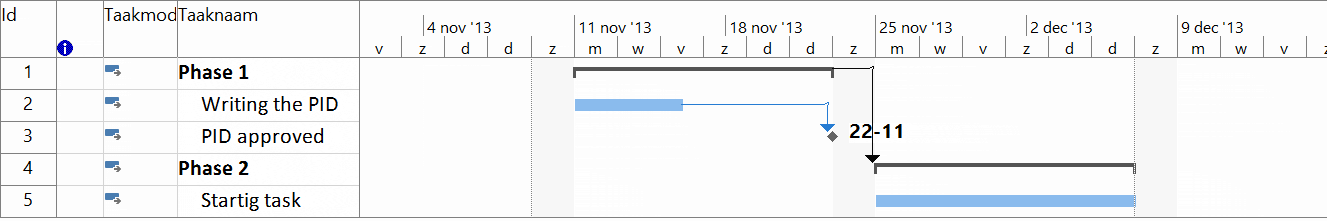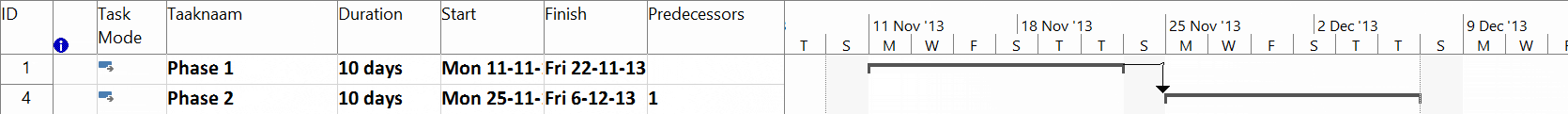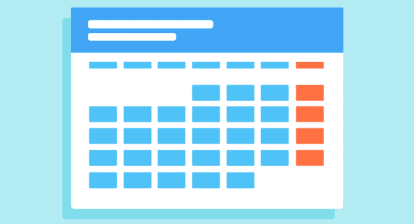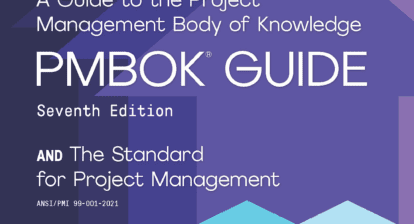This is the sixth article of this series highlighting common incorrect uses of Microsoft Project. The images are built using the Microsoft Project 2013 Pro edition, but this series can be useful for all versions of the product. This article will be about linking summary tasks.
Flaw #1: Date-Related Planning
Flaw #2: Capacity as Activity
Flaw #3: Lack of Structure (Work Breakdown Structure)
Flaw #4: Too Much Detail in the Schedule
Flaw #5: Not Using the Baseline Functionality
This flaw is easily created in your schedule when you are building your list of activities and want to indent or outdent after you have set your predecessors. The line of thought is even an understandable one: “Phase Y can’t start after phase X is done”. However, it is not a phase that starts or finishes! The activities and milestones within the phases start or finish.
This is what it looks like in a schedule:
Thinking logically, it isn’t phase 1 that is needed for phase 2. It’s the approved PID that is needed for the starting task.
In complex schedules it’s often possible for a phase to overlap another. With linked summary tasks, this will not be possible – it would create a false gap in your schedule. There is even chance that you run into a circular reference error with the following text:
You are trying to link a task to another task that has a series of task links back to the first task. You cannot do this because it would create a circular task relationship with other tasks.
Finding the links
Luckily there is an easy way to check for these links in Microsoft Project. Using the Gantt chart view, and filtering this view to show just summary tasks, you can now view the predecessors. If there are any they should be deleted. Going back to the example this would be your view:
The summary tasks are all bold text, so finding a predecessor link will be extra easy.
That’s it for now, if you have any suggestions for posts please let me know.
Related Content
Webinars (watch for free now!):
Webinar: Digging Deeper – Learning More about Using Task Mode and Task Dependencies
Articles:
11 Quick Tips for Project Managers