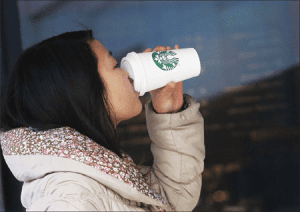 As you probably already know, it is often the user of a great product who has the best idea for improvement. A Starbucks employee told me one of their customers suggested the plastic drink stopper to keep you from spilling coffee on yourself. While in reality it may not have been a Starbuck’s customer, I’m sure it was a hot beverage drinker out there somewhere who came up with the idea.
As you probably already know, it is often the user of a great product who has the best idea for improvement. A Starbucks employee told me one of their customers suggested the plastic drink stopper to keep you from spilling coffee on yourself. While in reality it may not have been a Starbuck’s customer, I’m sure it was a hot beverage drinker out there somewhere who came up with the idea.
I recently read a book called Brick by Brick: How LEGO Rewrote the Rules of Innovation and Conquered the Global Toy Industry. In that book authors David Robertson and Bill Breen talked about Lego’s plans to go after a new industry that was new for the company at the time: online gaming. It seemed like every time something was shown to management, the team would be sent back to the drawing board. Continuing to invest money and time in a game whose release date was forever being postponed did not prove to be the best approach. Lego’s initial attempts at an online game were finally released and titled Lego Universe, but it was eventually shut down at around 18 months.
In an effort to release the nearly perfect game, Lego lost its potential market share to a company that did something different. That company was Minecraft, which started out with a simple game with a relatively low price that immediately went to the marketplace. The concepts of the game were similar to what Lego was trying to produce, but Minecraft didn’t wait until the game was perfect. Minecraft decided to evolve through user feedback. The game began to improve based on what the users actually wanted, not what someone thought they wanted. As of 2016, Minecraft has been purchased by over 23 million users. This is really a testament to user feedback.
On a future project, Lego decided to use the concept of user feedback, and the result was one of their most successful new product launches ever. According to Brick by Brick, Nothing beats the feedback you get when you put the product in the hands of the kids. The kids can’t tell what you need to fix in the design, but people watching them can figure it out.
Giving Users a Voice
Microsoft is definitely a company that believes in feedback from the users. Now as a Project Online user, you have the ability to suggest and vote on feedback for new product changes. You can do this through something called User Voice. The concept behind User Voice is that any number of ideas may be posted, but you’re given a finite number of votes — in this case 10 votes. Since you have a limited number of votes, you have to prioritize what’s most important to you, resulting in the most desired changes receiving the highest number of votes. You’re limited to giving any single idea three votes or fewer.
In the past those suggestions tended to come from “select” individuals such as Most Valuable Professionals (MVPs) or Microsoft employees. I participated in the User Voice that was available at that time. Unfortunately, there was a period where it really wasn’t being used or viewed, so, of course, many of us dropped off. I’m happy to see that it has returned — and now even customers have the ability to contribute to User Voice. Since this is truly open to all users, I’m excited to see the great ideas that rise to the top.
If you’re an old-timer, you may recall a Microsoft initiative called the “Microsoft Project Wish List.” I had customers who complained when that went away. Finally, it has been reinstated, but in a new way.
Here’s how to access User Voice via Project Online:
1. Login to your Office 365 account and navigate to Project.
2. In the Settings menu drop-down, click on PWA User Voice. From there follow the instructions to get started.
A big takeaway I want you to remember from this article is that you can use User Voice to determine if there’s a shortcoming in a feature before you spend hours upon hours trying to solve a problem or search out a solution. I’m often pleased to see a suggestion improvement idea because I can now share that with my customers and basically say. “Microsoft already has that suggestion and you can view it here.”
Already tried User Voice? Share your experiences in a comment below so the entire MPUG community will benefit.
A version of this article originally appeared on Cindy Lewis’ blog, 4 Pillars of Success.


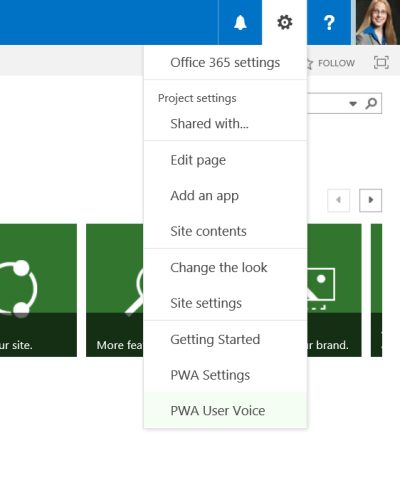
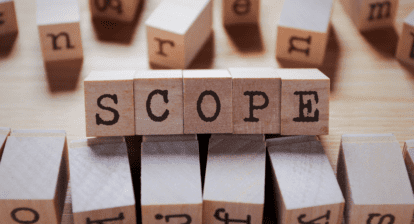





Cindy Lewis
Thank you for the e-mails regarding this post. As it turns out the option in the Settings drop-down has been changed to “Send Feedback” for current Project Online users.