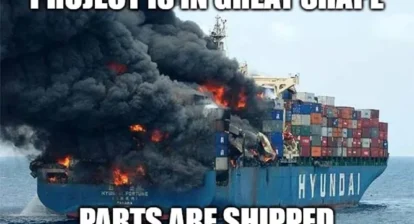Project Management Institute (PMI)® Professional Development Units (PDUs):
This Webinar is eligible for 1 PMI® PDU in the Technical category of the Talent Triangle.
Event Description:
Learn how to use Roadmaps to visualize an interactive way to view project status across a program or portfolio managed in Project Online and Azure Boards, and drive them together to achieve your business goals.
At the end of this webinar, you will be able create and manage roadmaps by choosing tasks, milestones, features from Project Online. You will achieve this objective through the following topics:
– Licensing requirements for Roadmaps
– Turn Roadmap on or off for organization
– Create a roadmap
– Add rows from Project Online
– Difference between phase and key date items
– Add roadmap level key dates
– Sharing a roadmap to a group
– Architecture that keeps roadmaps up-to-date
This session is for:
– Portfolio Managers
– Program Managers
– Project Managers
– Project Web Access Administrators
– Project Management Office
– Schedulers
– Decision Makers
Presenter Info:
Sai Prasad, PMP®, PMI-SP®, MVP Project, Senior Manager – Learning & Development, has been with service provider Cognizant Technology Solutions India Pvt. Ltd since 2001 where he was named winner of the company’s Global Trainer of the Year award. He has spent 13,000-plus hours in mentoring, coaching, training 9000-plus practitioners on project management topics ranging from project management concepts, project risk management, project scheduling, Microsoft Office Project® to software estimation techniques. He is a Champion of Project Management from PMI India and also Associate Champion Advisory Committee, PMI India. He is awarded the Champion of the Quarter (Q4 – 2012) and Delivery Excellence Award (2011-2012, 2012-2013) from PMI India. He’s also the editor of the project management book, Forecast Scheduling with Project 2010. He is a Microsoft Certified Technology Specialist (MCTS) in Project 2010. He is the President of the MPUG India Chennai chapter to promote and help practitioners on how to effectively use Microsoft Office Project.
Have you watched this webinar recording? Tell MPUG viewers what you think!
[WPCR_INSERT]