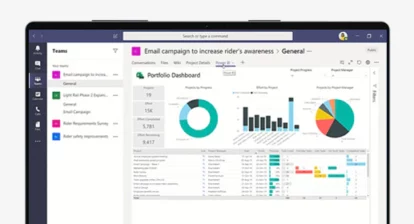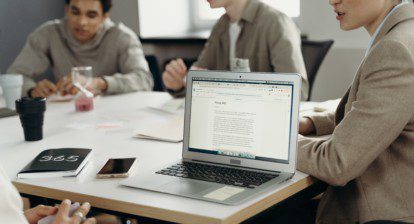Part One
Here is a challenge for you, in this article I will ask you perform a simple task, in the next I will provide the answer.
Your organization wants to do resource capacity management. Your task is to open Microsoft Project 2010, create a single task for a “Status Meeting”, and if not in auto schedule mode please ensure it is for the task. Now assign three resources to the task. Save the project file where you can find it and catch the next newsletter for the answer.
Thanks all this is to it. See the next newsletter to see how you did. Results may vary but many of you may be surprised with the results.
Part Two
Last newsletter I offered a challenge to the MPUG community. Now you will have the opportunity to see how you did. Open the project file you saved from part one. Insert the work column next to the duration column if it’s not there already. Now here is where it gets interesting, what do you see for the value found in the work column? Assuming most of you typically only schedule a status meeting for one hour, what value would you expect to see in “work”? The results I see more often than not with many PMs is “24 hrs.”.
Why is that you might ask? Well if you use project like most people right out of the box and you don’t know what task types are (see “The Seven deadly Sins of Project Scheduling”) then this is how you got there.
Recall that I said your organization hopes to do resource capacity management. Imagine if you will that other PMs also follow down this track and schedule a resource for a status meeting at 8 hours for the day or any other task assignments. Pretty soon when you attempt to see if a resource is available you will find they are showing far more hours assigned in a day than exist in a day. Fundamentally and sad as it may be I see way too often. This multiplied effect is particularly damaging and evident when you are using project server or a shared resource pool. Resource capacity management is impossible when you have incorrectly assigned work to resources. When I pointed this out to a group of PMs the error of their ways I heard…”Well I am not a PMP” hence the title of my series.
The correct number of hours one should see when done properly would be 3 hours. One hour for each resource times 3 people. I ask the question from PM audiences all the time “What are task types?”, it’s not very often I get a correct answer. Project can be your friend or enemy depending on how well you know it and use it. As I like to say all the time, “the tool is as only as good as the data that goes into it”.