
When thinking about using Microsoft Project Server for your project management office (PMO), your first thought might be to run it on your own servers as an on-premises solution. But that’s no longer your only option. Now you can choose to run Project Online or go to various hosting companies. Or you can run Project Server on Azure, Microsoft’s cloud platform.
Here are 10 reasons why I think the latter option is the best one.
1. No purchasing of hardware. You only have to select the virtual machine size, which keeps the cost down as you’re starting and can easily be increased as your usage increases.
2. Set up is super easy. Azure provides a SharePoint Farm Installation wizard that basically sets up everything you need to install and run SharePoint and Project Server. The wizard sets up three virtual machines — the domain controller, SQL Server and a SharePoint virtual machine. With a simple click of the mouse and about 60 minutes, SharePoint is up and running. The next step is to download and install Project Server to complete the setup and make it ready for your company to use.
3. Migrating databases to Azure project server is both possible and simple. Azure provides methods for exporting and importing files. Once the databases are moved to the cloud, SharePoint content and Project Server databases can be configured for SharePoint. If you decide down the road that you don’t like Azure, the databases can be moved back down to your on-premises system. Migrating to Project Online, on the other hand, requires the use of third-party tools or manual importing of single projects.
4. Testing and other staging databases can be set up using Azure virtual machines too. Of course, you avoid hardware purchase; plus, you can scale up or shut down as the testing and staging is ramping up or being completed. You’ll still accrue storage costs because data is saved, but you won’t have CPU-related costs.
5. SharePoint and Project Server 2013 are stable and don’t really get new features or updates. While it may be a good Project Online marketing plug to get the most recent upgrades and features, the fact is that many organizations prefer stable platforms and don’t want changes on the fly.
6. SharePoint and Project Server 2010 can run in Azure virtual machines. This option takes more work than running the Azure SharePoint Farm wizard as mention above, but it is doable.
7. Writing Project Server reports is easier because you still have full access to the SQL Server database and will be able to access data that isn’t available when using Project Online. Report writers can also use third-party reporting tools, because they can be installed on the VMs.
8. SQL Server tools such as SSRS (SQL Server Reporting Services), SSIS (SQL Server Integration Services) and SSAS (SQL Server Analysis Services) are available and developers are familiar with how to use them.
9. You gain more control of Project Server because you get access to SharePoint Central in the Azure virtual machine, which supplies more features to enable or disable. Also, you can restore or back up project schedules and get the use of other functions that you don’t have when using Project Online.
10. Running Project Server on Azure is a lot more fun. Why? Because it’s a new way to look at Project Server.
So now we have another option for PMOs to consider as they’re laying out their strategy for supporting enterprise project management. What do you think?
A version of this article originally was published on Michael Wharton’s blog, MyProjectExpert.
‘The Cloud’ illustration by www.perspecsys.com shared under a Creative Commons Attribution-ShareAlike 2.0 Generic (CC BY-SA 2.0) license.


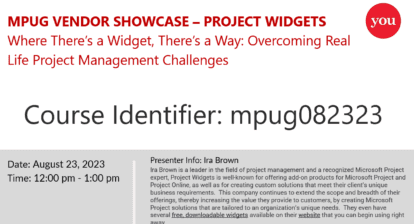
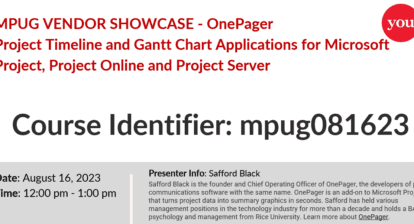
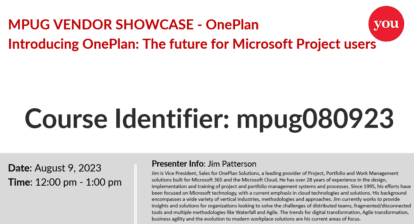
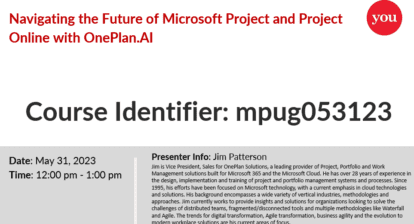

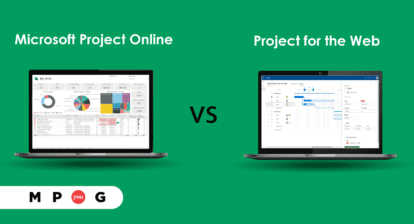
Walter Boggs
Michael, two questions about your excellent and informative post.
Regarding #5, does this imply that the customer needs to apply Microsoft patches, just as if we were running on our own server?
Regarding #6, are you speaking here about running PS2010 alongside PS2013?
Michael Wharton
#5 Yes, basically you are in control of patches and CU and determine when and if you want to apply. It can be a stepping stone on moving to the cloud. Also, if you really want to cut down on cost, you could spin down the servers in the evening and then back up in the morning and save some cost by not spending on idle servers.
#6 Sorry if this was to brief and confusing. PS2010 and PS2013 cannot run side by side on same server (VM) because both are constrained by IIS. However, you could have each environment in their on SharePoint VM.
PS2010 can also run in the Azure VM. There is nothing particularly special about the VM. However, be aware the VM are not being redundant with multiple copies like the redundancy seen in Project Online.
Michael Wharton
Works the same as on premise. However, you must configure SharePoint Central as you would for premise. it requires creating, starting and configuring Excel Services and Secure Store Services. Also, your browser may need to have trusted site include and appropriate setting. Same as when working with premise.