 Project collaboration and communication are vital to the success of a project. We have all heard it said, but, what does it really mean? Proper subjects on emails? Setting up a thoughtful agenda for meetings? Creating a proper level of specificity in your work breakdown structure? Following PMI’s best practices when setting up a WBS? Conducting daily meetings with the team? Tracking all of the action items? Creating a Yammer group?
Project collaboration and communication are vital to the success of a project. We have all heard it said, but, what does it really mean? Proper subjects on emails? Setting up a thoughtful agenda for meetings? Creating a proper level of specificity in your work breakdown structure? Following PMI’s best practices when setting up a WBS? Conducting daily meetings with the team? Tracking all of the action items? Creating a Yammer group?
The truth is that all of this could be the right amount of collaboration and communication. It depends on the team.
To coalesce all of the tools, statistics, collaboration and communication into a single location, use a project team site, also known as a project portal. When making choices about setting up your project team site, you will also want to consider document management, issue and risk management, deliverable management, discussion boards, chat integration and project reports.
Darrin Lange will present a deeper exploration of the integration between Project and SharePoint team sites in his upcoming MPUG webinar, “Deep-dive project team collaboration with SharePoint team sites,” taking place July 26 at noon Eastern time.
Let’s explore how SharePoint and Project Server support project team sites and how you can modify and explore SharePoint Project team sites to suit the needs of your project and your project team.
Document management: Starting with document management, you’ll more than likely have many artifacts for a project. The best place to store them is in a document library. Having one location that team members access documents and keep them updated ensures a single version of truth. With version history enabled, team members can always access previous versions without any confusion about which version is the latest.
For virtual teams, another fantastic feature is document co-authoring. This allows multiple team members to work on a common document at the same time. Many people find this to be particularly helpful during brainstorming sessions in addition to other project meetings with your virtual teams.
Issues and risks management: Project Online and Project Server, by default, are configured with issues and risks management. Project managers, in consultation with other stakeholders, can log all project-related issues and risks directly into their respective registries. In addition, project or enterprise specific attributes can be included in the registry. These attributes may include priority, impacts, owner, mitigation plans, etc. along with widget, page, layer or other associated information. The logged issues and risks can also be linked to other items such as tasks or deliverables. These lists can then be used during project meetings or risk/issue committee meetings and made accessible to all team members via a browser and login.
Deliverables management: Enabling deliverables management within the portal can also greatly improve the collaboration and communication within the project. Deliverables created in Microsoft Project Professional are directly synced with the deliverables list of the project site. Stakeholders and sponsors can then quickly view and track the deliverable without opening the project plan.
Discussion boards and newsfeeds: More important for virtual teams, these SharePoint web parts can be leveraged for active collaboration among team members. Team members or project managers can discuss any topic or track questions or concerns on the project forum, thereby allowing other team members to respond with their insights or answers. This keeps all the team members engaged while at the same time recording all of the communication that led to the topic’s final disposition for future reference.
Chat: With a familiar look and feel, Yammer is actively being adopted by organizations to enable deeper collaboration and communication. By adding the Yammer web part to your Project team site or portal, you increase visibility to the project’s Yammer topics and discussions. Yammer can make your outside team members feel less dispersed and more engaged.
Project reports: Having the ability to show reports directly on the project team site or portal will help to keep the project stakeholders and sponsors up to date with actual costs, variances from baseline, status of critical tasks, delayed tasks, etc. With Project Online and Project Server, you can create and configure project reports that drill down on project metrics and provide insights at a glance. Reports with graphs and charts can deliver insights to the stakeholders that will help them be more proactive and communicate more effectively.
Once you have settled on a Project team site or portal to use, Project Online and Project Server allow you to save the team site as a template. If needed, you can even use different team site templates for each of your enterprise project types.
With the success of a project lying squarely on your shoulders and with collaboration and communication being such a big part of that success, don’t dismiss the power of a well-planned project team site or portal. By using Project Online and Project Server along with SharePoint to create a fantastic team site, you’ll facilitate collaboration and communication and bring success to your projects.
Image Source

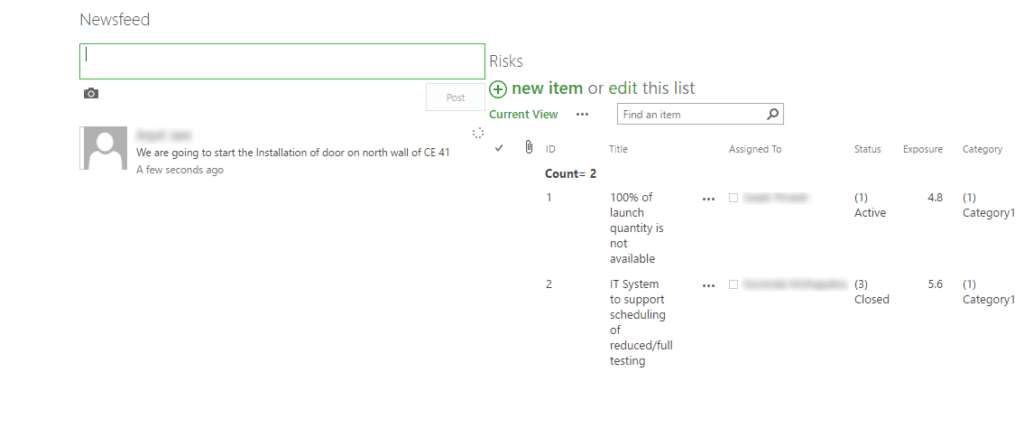
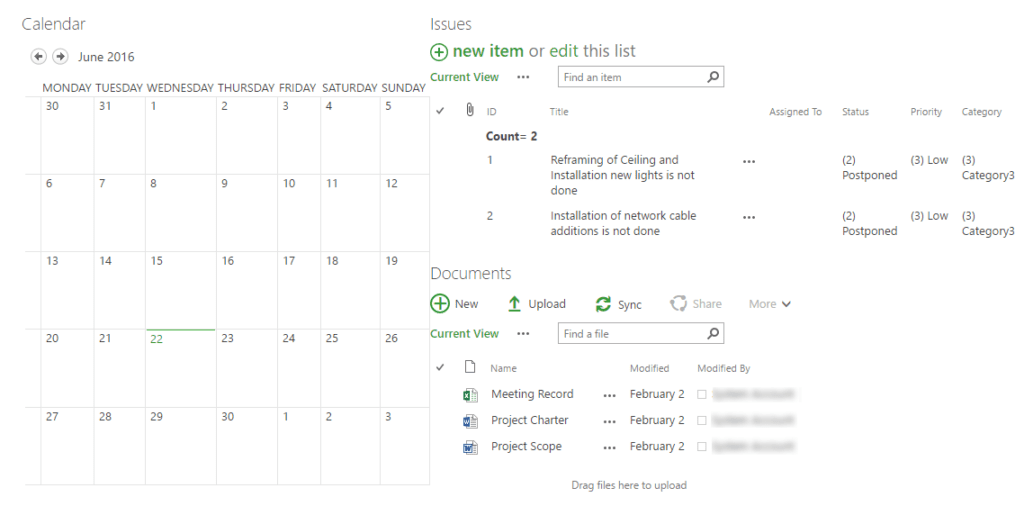



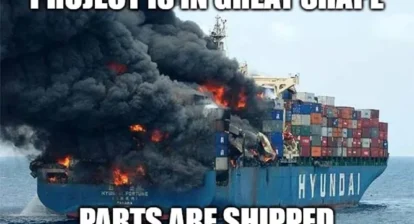


Gary Gibbs
Good article Darrin! I enjoyed reading it and came away with a few potential ideas.