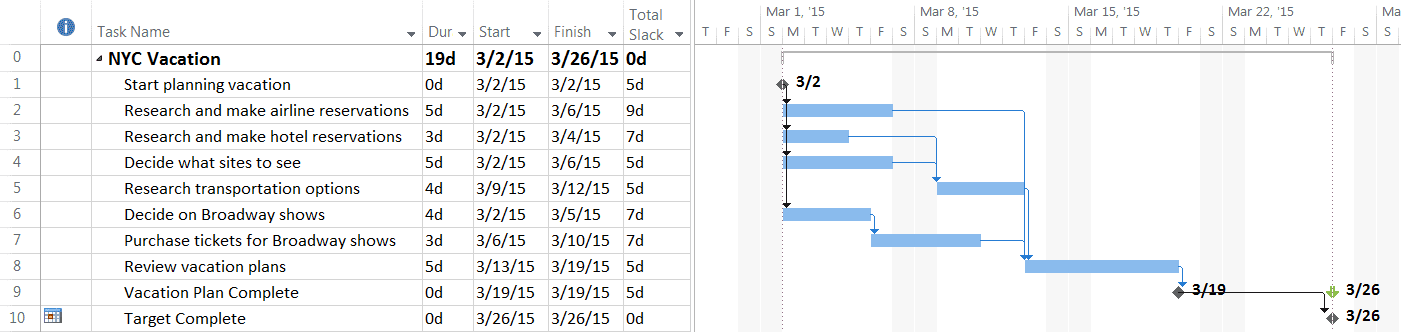Traditional Project Management is the science (and art) of organizing and managing the components of a project. The project can be the development of a new product, the launch of a new service, a marketing campaign, or a wedding. A project isn’t something that’s part of normal business operations. In some organizations, a project is a unique endeavor. In others, it may be repeated. It’s temporary, and it’s specific. As one expert notes, “It has a beginning and an end.” A project consumes resources (people, cash, materials, and/or time), and has its funding limits.
Project Management Basics
No matter what the type of project, project management typically follows the same pattern:
- Definition
- Planning
- Execution
- Control
- Closure
Defining the Project
In this stage the project manager defines what the project is and what the users hope to achieve by undertaking the project. This phase also includes a list of project deliverables, the outcome of a specific set of activities. The project manager works with the business sponsor who wants to have the project implemented, as well as with other stakeholders or those who have a vested interest in the outcome of the project. Project completion criteria may be identified in this phase or in the planning phase. Defining a project may be iterative in nature, requiring communication, refinement, and acceptance of the evolving requirements.
Planning the Project
It’s important to identify, organize, and prioritize the tasks required to achieve the required deliverables. In this stage, the project manager lists all activities or tasks, organizes them, identifies how the tasks are related, estimates how long each task will take, and looks at how each of the tasks is tied to a specific deadline or milestone
New deliverables may be identified during the planning phase. The added deliverables may modify project completion criteria due to additional work and time required to complete the work. The PM may then have to refresh the project’s definition to increases in the scope. In this sense, Definition and Planning may be iterative in nature.
In the planning phase, the project manager estimates how many people (often referred to as “resources”) and how much expense (“cost”) is involved to complete the project, as well as any other requirements that are necessary. The project manager will also need to manage assumptions and risks related to the project. The project manager will want to identify project constraints. Constraints typically relate to schedule, resources, budget, and scope. A change in one constraint will typically affect other constraints. For example, a budget constraint may affect the number of people who can work on the project, thereby imposing a resource constraint. Likewise, if additional features are added as part of project scope, scheduling, resources, and budget are impacted.
Executing the Project
This phase is that of building the project team. The project manager should determine how many resources and how much budget he or she has to work with for the duration of the project. The project manager then assigns those resources and allocates budget to various tasks in the project. In many organizations, resource managers may assist in team assignments and scheduling. This is when the work of the project begins.
Controlling the Project
The project manager is in charge of updating the project plans to reflect actual time elapsed and actual amount of work required for each task. By keeping up with the details of the project’s progress, the project manager is able to understand how well the project is progressing overall and convey the progress as a report to management and other stakeholders. A product such as Microsoft Project facilitates the administrative aspects of project management.
Closure of the Project
In this stage, the project manager and business owner pull together the project team and those who have an interest in the outcome of the project (stakeholders) to analyze the final outcome of the project. Errors are identified and corrective action estimated, scheduled, and completed.
After the project has been signed off on by the business owner or their delegate, the project is officially complete. The project manager consolidates all project documentation for use if and when another similar project is implemented in the future.
Time, Money, and Scope
Frequently, people refer to project management as having three components: time, money, and scope. Reducing or increasing any one of the three impacts the other two aspects. If a company reduces the amount of time it can spend on a project, that will affect the scope (what can be included in the project), as well as the cost (additional people or resources may be required to meet the abbreviated schedule).
Project Portfolio Management
Recent trends in project management include project portfolio management (PPM). PPM is essentially a move by organizations to get control over numerous projects by evaluating how well each project aligns with strategic goals and quantifying its value. An organization will typically be working on multiple projects, each resulting in potentially differing amounts of return or value. The company or agency may decide to eliminate those projects with a lower return in order to dedicate greater resources to the remaining projects or in order to preserve the projects with the highest return or value.
Microsoft Project Online and Project Server are two enterprise PPM tools used to identify, prioritize, and select projects to be included in a portfolio.