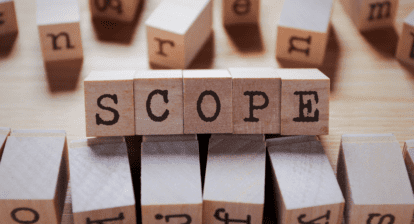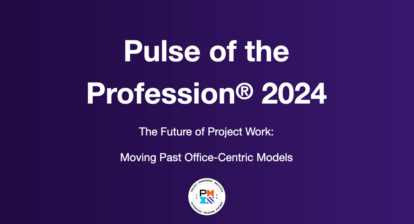Microsoft Project is a powerful project management tool. That’s what it is – a tool.
Microsoft Project is a powerful project management tool. That’s what it is – a tool.
Its dashboards and views are an agent for successful status communication, but the highlighted information is only as good as the accuracy of the user’s data. What type of information is important to ensure an accurate project status? Where do you start?
In my years of managing projects, I’ve found four keys to keeping my project’s status up to date and straightforward.
1. Develop an Accurate Schedule (From the Start).
It’s simple and true – a project schedule is only as good as the information provided. Think of a kitchen knife. The knife doesn’t know if it’s chopping carrots or your finger. Microsoft Project is the same way. It does not know if the data used to build the schedule is accurate or not.
The Schedule Management knowledge area contains six processes. The first five processes (Plan Schedule Management, Define Activities, Sequence Activities, Estimate Activity Durations, and Develop Schedule) are all part of the Planning process. The first four processes, should be as complete as possible prior to developing the schedule. The more planning you do up front, the more accurate your schedule will be, providing a more accurate status. As with the kitchen knife, if Project is fed the wrong information, it could be painful in the long run.
2. Understand Your Resources’ Availability.
By resources’ availability, I am primarily referring to team members who are assigned tasks. Accurate project status requires accurate knowledge of resource availability. Predetermined time off, work schedules, and corporate holidays, should be incorporated in the schedule prior to the project start; however, calendar’s change and unplanned illnesses occur.
Although modifications will happen, ask about availability first, so it can be added to the schedule and Project can account for it.
3. Track Task Information for Each Activity.
When building a project, all tasks have estimated or planned start and finish dates. Those dates may be accurate, but no one can really know until the project starts and the work begins. When gathering your status, it’s extremely important to know when a task is started and/or finished.
If a task is not complete, you need to know how much calendar time (typically in days or hours) has been spent on the task and how much more time is needed. Knowing this allows project managers to gauge where the project is and helps to determine any corrective actions needed.
4. Track Task Cost Information Based on Resource Hours.
When tracking work hours, knowing the actual hours a resource has worked and an estimate of the remaining hours needed to complete the task, is another small, but critical piece of information.
Identifying the approximate data provides a percentage completion of tasks, as well as a generally accurate status. The information also delivers a more accurate account of the costs incurred on the project to date.
Once you have all the information needed for an accurate status, then you’ll be able to successfully and accurately update the schedule with Microsoft Project. Project offers standard fields, task forms, and task usage views, but custom views allow you to status the schedule in one place.
Watch my on-demand webinar Expedite Project Updates Using a Custom Status View where I demonstrate how to create a custom status view to expedite your project schedule updates for maximum project efficiency!
Related Content
Webinars (watch for free now!):
Report Basics: Build an Agile Kanban Board in Microsoft Project
It’s All About… Reports!
Articles:
Create a Monthly Cash Flow Report in Microsoft Project 2013
Exploratory vs. Explanatory Visuals in Planning
Creating a Custom Report in Project 2013: This Week’s Tasks