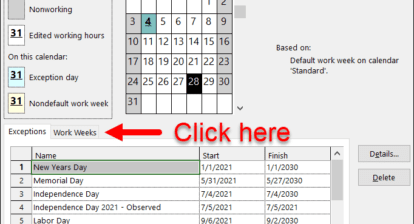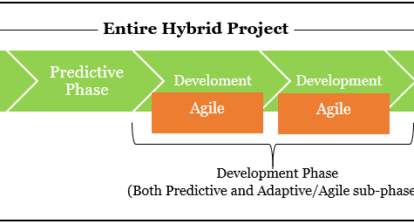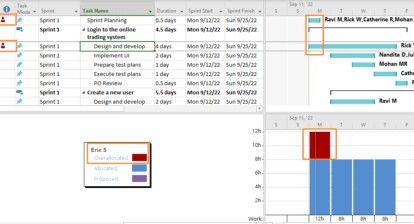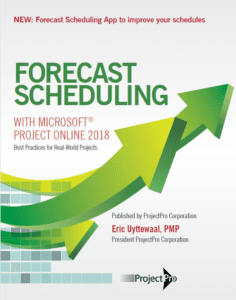 Yes, we know ‘Project Online 2018’ does not exist, but I thought it the best way to refer to the recent build of Project Online (April 2018) that keeps changing (or, so they say…).
Yes, we know ‘Project Online 2018’ does not exist, but I thought it the best way to refer to the recent build of Project Online (April 2018) that keeps changing (or, so they say…).
My new textbook ‘Forecast Scheduling’ shows you how you can forecast your project with just the project schedule, even without advanced techniques like Earned Value, Critical Chain, or Agile. In 2000, I invented the ‘Principle of Dynamic Scheduling’ that states: If one thing changes in your project, you should have to change only a single cell in your project schedule to have the scheduling engine recalculate the rest of the schedule. If you use this principle while scheduling your project, you minimize your effort to maintain the schedule during the busy execution phase of the project. Dynamic Scheduling led to the ‘Principle of Forecast Scheduling’: If your project schedule is set up as a valid, dynamic, and robust model of the project, it will continuously forecast it.
I then combed through all features in Microsoft Project and asked the same question: Does this feature support or wreck the principle of ‘Forecast Scheduling’? To my surprise, I found that there are several features that wreck this principle. Just to name a few:
- Manually scheduled tasks
- Hard constraint dates
- Using soft constraint dates where dependencies should have been used
There are also many features that support Forecast Scheduling:
- The outline features that allow you to create a multi-level breakdown of the work all the way down to the level of activities
- Dependencies (the four types FS, SS, FF, and SF) and their lags that can be absolute (+5d) or relative (+50%) to the duration of the predecessor
- Project, Resource, and Task Calendars that all create windows of opportunity for the scheduling engine to schedule activities
- Deadline dates, the dates promised that can be captured in the Deadline field rather than by using Finish-No-Later-Than constraint dates (that annihilate the forecasting power of your schedule)
All best practices described in my newest textbook stem from these two principles. By following them, you will take your scheduling to the next level. To be clear, a Forecast Schedule does not appear automatically if you just use the right features. You also need to apply them in the right way. It will require effort and attention to detail to create a robust, dynamic model of your project that forecasts continuously:
- You need to find the right level of detail when you insert activities into your WBS. I have found that if you aim at activities with durations that fall within 1% and 10% of your anticipated project duration, you are at the right level of detail. We call this the 1%-10% rule.
- You need to put the right things in your WBS: Deliverables are the things you need to find rather than copping out by creating phases. Phases are entirely arbitrary; they are ‘cozy and fuzzy’ groupings of activities that do not add much value. Deliverables are the measurable and verifiable things that have been proven to solidly contract outside vendors. Guess what? Deliverables also provide the most direction to your team. The challenge that project managers face is how they can find the deliverables in their project. You can recognize deliverables because they share three characteristics:
- A deliverable is measurable and verifiable
- Each deliverable has a client
- The client is willing to pay for that deliverable
You should be using deliverables to structure your WBS and group your activities.
- You need to identify and enter ALL dependencies: You need to create complete and correct network logic. In other words, each activity and milestone need to have a dependency that drives their start date: They need a FS- or SS-predecessor. They also all need to drive something else, i.e. their finish needs to be linked to other tasks: They need a FS- or FF-successor. (Of course, there are some exceptions to this rule like: summary tasks, overhead tasks, recurring tasks, and, obviously, the project finish milestone.)
- When updating your schedule, you need to keep all activities that still need to happen scheduled in the future (i.e. all light blue task bars need to be to the right of the Status Date). All activities that have been completed need to be scheduled in the past (i.e. all dark blue task bars need to be scheduled to the left of the Status Date). Of course, if you have complete and correct network logic, the scheduling engine will do the hard work for you. In fact, you only need to do the network logic once and you will get the benefit from it at every change you make to your schedule and at each schedule update: Do your network once well and your life will be swell! This allows you to keep your schedule alive during the hectic execution phase of your project and to continue to forecast your project until it is over.
To help project managers create forecast schedules, we have created an app (called Forecast Scheduling App) that checks the schedule and highlights the tasks or resources that wreck the forecasting power of the dynamic model of the project, with it project managers have a self-help add-in to realize these two principles in their project schedules. On the flip side of the coin, this app also supports PMO staff members in performing schedule analysis and creating detailed analysis reports that can be sent to the owner of the schedule. With our textbook and app, PMOs have a framework, a checklist, and a way to analyze all project schedules.
In a previous article on proficiency levels of scheduling, I explained that project managers can have three levels of ambition with their project schedules:
- Model the Time dimension only of your project (Time Modeling)
You enter Deliverables, Durations, Dependencies, and Deadlines, but avoid entering Dates; because of all the ‘D’s, we call this ‘4D-1D Scheduling.’ This is the simplest form of scheduling that we can transfer in two days of training to people that are entirely new to Microsoft Project. - Model the Time AND Workload dimensions of your project (Workload Modeling)
These project schedules are also called resource-loaded schedules that allow you to make your schedule more realistic in terms of staying within the limited availability of resources in your project. - Model the Time, Workload, AND Cost dimensions of your project (Cost Modeling) that forecasts not only the duration of your project, but also, at any time during the project, its total cost and remaining cost (or ETC, which is the ‘Estimate-to-Complete’ in PMBOK-Guide® vocabulary).
You can now even attain your ‘Forecast Scheduler’ certificate on any of these levels of proficiency in scheduling with Microsoft Project Online. Thousands of people enjoy their Forecast Schedule. Why aren’t you?
Get your copy of ‘Forecast Scheduling’ from ProjectPro.com today.
I’d also like to invite you to view my on-demand webinar showcasing the two key principles of my book.