 Tom Henry a senior consultant at Campana & Schott, spends his weeks implementing enterprise project management systems for clients in multiple segments and training them on how to get the most out of their solutions. During the Microsoft Project Virtual Conference 2016, which ran in February, 2016, Henry shared “tips, tricks and scheduling best practices with Microsoft Project.” MPUG also asked him for a brief preview.
Tom Henry a senior consultant at Campana & Schott, spends his weeks implementing enterprise project management systems for clients in multiple segments and training them on how to get the most out of their solutions. During the Microsoft Project Virtual Conference 2016, which ran in February, 2016, Henry shared “tips, tricks and scheduling best practices with Microsoft Project.” MPUG also asked him for a brief preview.
MPUG: Tell us something about scheduling that we may never have thought of.
Tom Henry: It gives you clear insight into projects. If you think about it, when you’re running a project, you probably have a hundred things you’re thinking about all at the same time. You may have written them down, but you can’t truly understand when these things can physically take place.
By using a scheduling tool and inputting all the tasks into a project schedule and then putting logical ties between the tasks within the project and letting Microsoft Project schedule everything out for you, so you can really get clear insight into when things can possibly happen. You gain insight you couldn’t possibly have worked out in your head. If something changes, you can input that into Project. It tells you what’s affected and what things are now going to have to be pushed, and you can take corrective action accordingly.
Where do you like to advise clients to start when they’re building a schedule, and does that vary depending on the project?
I always say to people, keep it very simple. This is a project schedule; it is not the actual project. This should be a model of the project, and a model is usually a simplified version of something. Make sure it’s concise. Put as much information as you need, but as little information as you can get away with. Don’t try to micromanage things within the schedule. Keep it high level so you can understand it and it helps you.
We’re curious. How long does it take you to build a typical project schedule?
It depends on how big it is, but typically about an hour.
That quickly?
Yeah. But I’ve been doing this for five years. And I’m usually doing repeatable projects. If I were doing something from scratch, it might take longer, where I really have to think about all the different steps and things I might not have thought of before.
When the project schedule is off track, where do you advise people to begin their forensic work to uncover the source of the problems?
When a project is off track, what you need to do is take a look at the baseline. Within Project use a table view to see a whole bunch of different columns showing you what the variance is on each task. That tracking table will show you where you’re ahead of schedule and where you’re behind. From there, you take corrective action.
Image Source





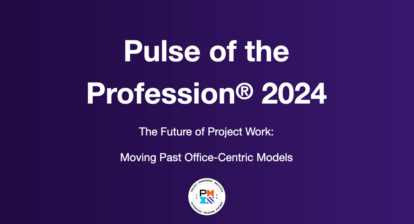


M. George Puziak
I am excited by the topics and speakers on the agenda. How well they did cannot be determined until the conference is over.
So far, I can only comment on the registration process:
1. Generally very clear information on which to make choices.
2. Easy one click registration.
3. Scheduling would be easier if the time zone were preselected to avoid choosing after each.
4. After selection, registration, it would be nice to preselect the calendar once, not each time.
5. After registration, the time should be entered automatically into the calendar; the info is there.
6. When done registering (or after scheduling) it would be nice to return to the agenda at the place you left instead of having to go thought the entire listing each time.
7 Overall, a good job; my suggestions are only for improvement.
Melanie Cosklo
Thank you for your thoughtful comments. We’ll work on these improvements. We hope you enjoy the conference sessions. We’ll look forward to your post event feedback.