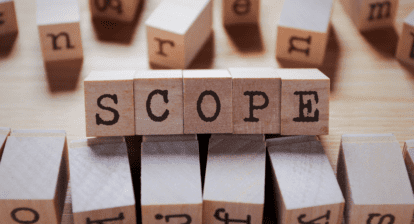Julie C. of Boston, MA asks: I’ve completed installing Microsoft Project Server but am having trouble getting the users to really work with the new system. We have been though the training classes, but the project managers are still reluctant to use the new system. What can I do to encourage the project managers to be more involved in using Project Server?
Answer: You have run into the cultural impact of using Project Server. You can put the tools out there, but if the users don’t pick them up and use them, they’re not very helpful. Here are a few tips that will help you increase the user buy-in you’ll need to ensure success with that new installation.
Language. For many users it’s their first experience using project management concepts. Don’t assume that the users understand the language. WBS, baseline, tracking, Gantt chart, duration, work, resources, earned value, etc. are words that are the language of project management. Dont hesitate to define these words in basic language to create a comfort zone for the new user.
Managing schedules: I see a high frequency of project managers who aren’t used to managing to a schedule being asked to use Project Server. Urging the users to use the software doesn’t create this skill; frequency of use does. I suggest starting slowly. Creating and managing schedules outside of the server environment is helpful. Having a solid understanding of Project Professional before working with Project Server is preferable. Encourage people to try creating and managing a simple schedule. Create a WBS and plan a meeting, plan a vacation, plan a party, or plan a weekend using Project. You could make this part of a Project Professional class or a separate training experience. This is a great training activity as a group also. Have the users track the activities to get the feel for managing to a schedule. Then move forward to simple project schedules.
Training: People feel a sense of comfort when they understand what’s expected of them. One of my clients started by teaching everything to the users and said, “Use it.” As a result, no one did, and Project Server was considered too hard to use. I created a keystroke-level operations guide and taught the usage to the project managers. The response was, “This is what we should have done the first time around.” This user is now expanding functionality because the project managers are requesting it.
Comfort zone: Installation of any new software system takes many people out of their comfort zone. Starting small and working toward a larger goal is the best philosophy for your approach. To increase that comfort zone, the users must see ease of use to derive value. Start with publishing projects and allowing users to inquire on the projects. Create some custom views that give them value for their time. Many of my users start with percentage complete tracking at first and work up to team members entering time in the second iteration of the installation.
Value for the work done: All too often I see users going through the motions and not seeing value in the work they’re doing. Allow your users to see that keeping project schedules up to date benefits the organization. It will create more information to make better decisions in project and resource management. The more correct the information is, the more value to the data. Project Server won’t manage your projects for you, but is a tool that will help with the work.
Management support: If the project managers see that management is using and expecting to use the information derived from Project Server, accountability will be the result. The project managers will know that the work they’re doing on the project schedules is part of what is needed to get the job done. Many project management offices try to push the process while management pays no attention. Keeping management informed will increase their support, resulting in overall impact on your installation.
User buy-in is essential to the success of an enterprise project management system. Don’t hesitate to get input and feedback from the users about problems and suggestions for making it easier for them. Then try to act on that information to help make the system a better environment for all participants. Good luck!