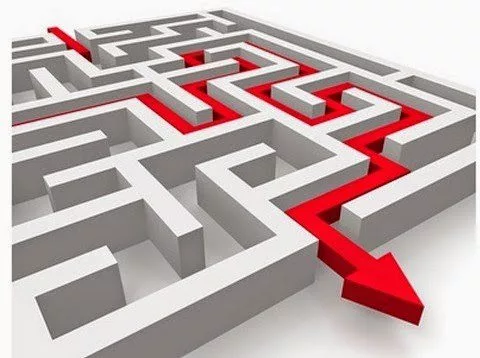Casper of Dallas, TX asks: Our projects are subject to the weather for our installations. We build into our schedules and contracts at least 30 days of weather cushion (about one per week). What would be the best way of handling this in a project schedule? Please keep in mind that this is a cushion that might or might not be used.
We would also like to know how many days we have used and how many we have left to use. The days could be used at any time over the duration of the project. We would also like to know as a result of using the cushion days, what would be our projected end date of a project?
Answer: You can actually handle this in a few ways. What you will always need to consider in building your schedule is that the relationships of the tasks must push on your cushion and your cushion must push on your end date. Figure 1 shows a sample section of such a schedule. Note the “weather cushion” near the bottom of the schedule.
Figure 1: A section of the schedule, showing a weather cushion.

Once the project schedule is approved, a baseline should be set (Tools | Tracking | Set Baseline). The real benefit will be seen in the tracking of the weather days. As each day is used, I would suggest that you decrease the remaining duration for the weather cushion (as shown circled in red in Figure 2). If there is a need to increase the cushion, simply increase the remaining duration. This information can be updated easily on the Task Tracking Table (View | Tables | Tracking).
Figure 2: After the baseline is set, consider decreasing the remaining duration for the weather cushion.

Adding a note to the task to state what day was used and when will help provide an audit trail. Double clicking on the task and selecting the “Notes” tab will allow you to add the note. As tasks are completed off schedule, the cushion and the ending date will move forward. As days are used in the cushion, the ending date will be affected (pulled in). Since your clients are aware of this cushion, you’ll be able to report how much of the cushion remains and how the cushion was used as well as how the cushion has affected the ending date for the project.
Another alternative to positioning the cushion in a single place at the bottom of the schedule would be to break it up and add it to sections of your schedule just before the ending milestone. This way you can get a higher degree of accuracy per section. The ending milestones should be tied to the ending milestone of the project.