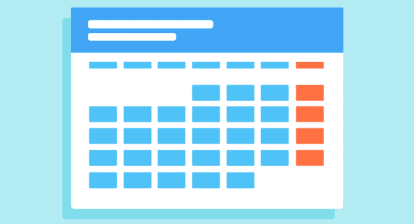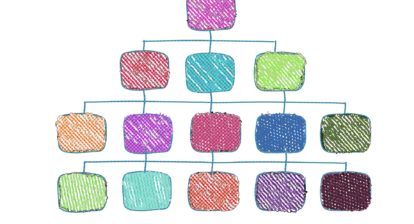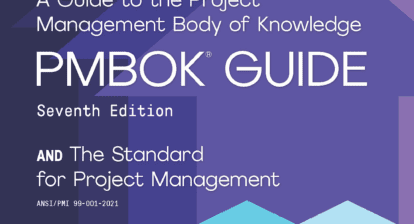Question: We installed the software for Microsoft Project Server. I’m not sure my users are ready to use it yet. What are my next steps?
Answer: This question could take volumes to answer but I’d like to give you some high level points to consider before moving forward. Most people think that the software is just like Excel or Word. You install it and start using it. This couldn’t be further from the truth. Microsoft Project and Project Server automate the processes by which your company wants to perform projects. They’re based on the project management principles that projects must adhere to to be successful.
So here is my list of the top 10 questions to ask yourself to discover how ready your organization is to use Microsoft Project Server.
Why are you going to install this system? What do you hope it will do for you? You should have clear goals to set expectations or you’ll be disappointed. Lay out a clear path of how you are going to get from where you are now to where you want to be. Establish the relationship of the project management processes to other business processes.
What’s the level of project management maturity within your organization? Do you do fly-by-the-seat-of-your-pants project management now? How will your people feel about being structured? You need to move them forward to your process slowly or there will be major pushback. This system depends on human behavior. If someone doesn’t play nice in the sandbox, you might not get the results you’re looking to achieve.
Who will be the enforcer? Someone has to be watching and making sure that people are complying with the rules or the data will become increasingly meaningless in Project Server. Most organizations are giving this responsibility to a PMO organization. In a much smaller organization, I have seen it be one or two people but someone must have the responsibility.
Do you have a process of project management you are using now? If not, Project Server will move your organization toward a process. This will result in an increase in the success rate of your projects at the same time you’re setting up standards that your project managers (PMs) and other users will function within. Templates should be created to contain standard fields, tables, reports and codes that will help ensure the consistency of your process and feed information into Project Server.
Do your PMs create project schedules and manage projects through the schedules now? If they don’t, it’s a big leap to go from Excel spreadsheet and post-it note project management to working with Project Server. Your users will need training, time to adjust to the culture change and small steps forward to achieve your organizational goals.
Are you willing to provide training in some form? Once a process has been established and documented, the users at all levels must be trained to use Project Server the way you have designed to use it. To ensure success, minimum training must occur in the following areas:
Project management theory:
- The basic principles of project management and terminology
- Understand moving a statement of work to a Work Breakdown Structure
- Principles behind sequencing and critical path
- Estimating task durations vs. work
- Manage projects to a schedule, baseline and track progress
Microsoft Project client:
Are your PMs using Project now? Were they self-taught? (This might not be a good thing.) All PMs should be at the same level of expertise regarding the client product. They should be able to apply PM theory in the software.
Administrator training:
- Technical expertise to install and maintain the server
- Project Web Access and Project Server Administration
Make sure your training plan includes retraining, training of new users after the rollout and on-going support.
Do your PMs understand task typing, effort-driven scheduling and creating assignments? If you’re looking for resource allocations or resource requirement forecasting, this is an essential skill requirement. Don’t expect that Project Server is the silver bullet and will give you exact allocation numbers. It only understands what humans are telling it. How much work do you want to do for the results you get back?
Can you establish who should see what information? There’s a big culture shift when there have been private schedules that are now public schedules. Be prepared for some concerns in this area. I have seen some installations not progress because they weren’t prepared for the impact of this shift.
Are users going to be able to see value in the extra work they’re doing? If team members and PMs don’t see their extra work driving the success of their projects and, therefore, the organization, there will be compliance issues. Many overworked people will look at project management as just another form of paperwork without seeing the positive results of their efforts.
Do you have management support? Installations fail without it. Management must be involved from the start, stay involved and be a driving force to ensure success.
In closing, I advise you not to try this alone. Get experts — people with experience — to help you make the move to Project Server.