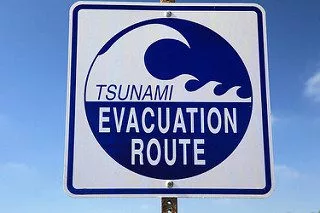Author: Eric Uyttewaal
Eric is a thought leader on project, program, and portfolio management. He spends most of his time using software from Microsoft. He has authored seven well-known textbooks including ‘Forecasting Programs,’ 'Forecast Scheduling with Microsoft Project 2010/2013/Online,’ and ‘Dynamic Scheduling with Microsoft Project 2000/2002/2003.’ He founded ProjectPro, which specializes in Microsoft Project, Project Server and Project Online. Eric developed several Add-ins with his team that enhance the capabilities of Microsoft Project in creating better schedules (Forecast Scheduling App), managing cross-project dependencies (CrossLinksPro), identifying and documenting the Critical Path (PathsPro) and creating S-curve reports (CurvesPro). He was president of PMI-Ottawa in 1997. Eric has received awards from PMI in 2009, from MPUG in 2012, and from Microsoft from 2010 until 2017 (MVP).
Improving Project Schedules with ProjectPro Forecast Scheduling App
Project Management Institute (PMI)® Professional Development Units (PDUs): This Webinar is eligible for 1 PMI® PDU in the Technical category of the Talent Triangle. Event Description: Project schedules should be dynamic schedules that maintain themselves when update information is entered. Project Schedules generate the most benefit for an organization if they forecast projects well. ProjectPro developed an application that helps project managers create dynamic schedules that forecast their projects: The Forecast Scheduling App. We will demonstrate how this app helps project managers and project office staff to improve their schedules. Project office staff can audit project schedules with our app and generate a detailed report. *This is a FREE MPUG Vendor Session. Presenter will discuss Microsoft Project add-ons and how they can streamline the integration of various applications and Microsoft Project in a no pressure, stress-free environment. These add-ons are not out-of-the-box functionality and require product trial or purchase. Presenter Info: Eric Uyttewaal Eric Uyttewaal is one of the foremost trainers, consultants and authors on portfolio and project management software from Microsoft. He authored the books Forecast Scheduling with Microsoft Project 2010/2013. He founded ProjectPro that specializes in Microsoft Project and Project Server. Eric has been involved in large programs at the Canadian Forces, IBM Cognos, Northrop Grumman, SanDisk and Investors Group. He was President of the PMI Ottawa Chapter in 1997. Eric received awards from MPUG in 2012 (Community leader), from Microsoft since 2010 (MVP) and from PMI in 2009 (“Significant Contributions to the Scheduling Profession”). Have you watched this webinar recording? Tell MPUG viewers what you think! [WPCR_INSERT]
Caging Your Wild Animals: How to Choose the Best Scheduling Approach for Your Project
We have seen a flurry of articles on the versatility of agile, the solidity of the critical path method, the virtues of critical chain and the robustness of earned value. Is there one approach that is objectively the best? Is there one that performs best in any project situation? The original critical path doesn’t perform well when resources are slim. Critical chain doesn’t perform well when clients are interested in the cost side of projects. Earned value doesn’t do well in projects without budgets, such as when the monetary budgets are managed by people other than the project manager. Agile doesn’t do well when the client has a clear vision and wants to build the entire envisioned product, not just part of it. I think we have to conclude that there’s no single, best way to schedule a project. And if there isn’t one best way, it begs the question: How can you find out which of the approaches would be the best choice for your project situation? We’ll use two simple dimensions to characterize projects: project ideal and project constraint. Project Ideals What is a project ideal? An ideal provides a measure for success. Better achievement of the ideal will never satisfy a client because the project ideal can never be achieved. Improving on the project ideal gives companies a competitive advantage in the market place. Doing a project at the lowest cost possible is an example of a project ideal. For example, organizations that develop new products often try to be the first to market. Their project ideal is the shortest time possible. These organizations would be happy if the product development lifecycle shrunk from 24 months to six months to three months — or better, to a single month (and best of all if it were all done yesterday). The ideal will never be achieved entirely; it guides your direction, but it is not a destination. When will we have new products that appear instantly? Common project ideals are easily identified. Project managers typically strive towards one of the following: Highest client satisfaction Some projects have one client with an impossible challenge: for example, a new product development manager keen to prove his or her mettle. Other projects have many clients, and it will be impossible to keep all of them happy. Projects that create new policies, procedures or systems have many clients. A project that changes the salary system in an organization may have as the ideal maximizing the satisfaction of the employees. You’ll never satisfy all employees, but the challenge is to satisfy as many as much as possible. Highest quality for deliverables At the top-end of the market is where the competition on quality takes place. The competition often focuses on simply and objectively measured quality standards, like processor speed in the computer chip market, storage capacity in flash memory, energy-production in solar panels or energy storage capacity in batteries. They will never be high enough; the bar is always rising. Software development projects often suffer from bugs. Clients desire bug-free software, but that ideal will never be realized, unfortunately. Shortest time possible Research and development organizations that develop new products often try to shorten their development cycle to be the first on the market. If you could deliver yesterday that would be best. The current race for affordable solar panels and 500-mile car batteries are two examples. Lowest cost possible Implementation-type projects such as software or hardware upgrades often are cost-oriented. The knowledge exists, there are few unknowns and the goal is to do it most efficiently. If it could done for free, that would be best. Maintenance projects and regulatory-compliance projects are often in this category since these are projects that just cost money without generating extra revenue. Lowest risk possible Situations in which the possible risks are gigantic often require a lowest risk possible approach. Modifications to a nuclear-power reactor would be a prime example. The risk will never be zero, but the closer to zero, the better. Project Constraints How does a project constraint differ from an ideal? The difference is that the closer you come to the ideal, the more satisfied the client will be. The client won’t necessarily be happy yet. Only if constraints are met will the client be happy and the project considered successful. Project managers face the challenge of maximizing the project ideal while respecting project constraints. Then if all goes well during project execution, the client will certainly be happy. When constraints are met, the project isn’t necessarily successful, but it isn’t a failure either. Where ideals are the criteria for success, constraints are the criteria for failure. For clients, ideals are satisfiers, whereas constraints are dis-satisfiers. The different types of project constraints are: Knowledge-constrained Knowledge projects are constrained by the speed with which new ideas or findings are generated to meet the quality requirements of the project. These are the typical R&D types of programs, such as new product development. There are many unknowns and the progress forward depends heavily on solving the scientific or technological problems and on receiving favorable test results. You can find many knowledge-constrained projects in the pharmaceutical, defense and high-tech industry. Time-constrained The project team faces the challenge to finish before a certain hard deadline. The project duration is driven by the logical sequence in which tasks have to be performed. Y2K-projects are prime examples of time-constrained projects; if it wasn’t done by the turn of 2000, the project had failed — or so the thinking went. Cost-constrained This type of project has a set budget. There simply is no more money available. The expenses have to be tightly managed to stay within the fixed budget. This seems to be the main concern, for example, in government projects where yearly budgets are often fixed. Common construction projects like bridge building and road pavement (not the high-profile construction projects) are often cost-constrained as well. Resource-constrained In this type of project, the availability of resources is limited and inflexible. Resources can’t easily be found (because of a scarcity of expertise), can’t be hired (because of hiring freezes) and can’t be trained (because of the nature of the expertise, special skills or talents required). The scarce resources drive the schedule more than the network logic. You’ll have to make do with the resources available, and if you can’t deliver the project product with the resources you have, the project fails. Risk-constrained Risk can be financial, reputation or public risk. The main concern of the project manager in private companies is to keep the financial exposure limited to a certain amount. In public projects, the negative public exposure of the project has to be kept to a limit for the organization. If a certain threshold of risk is exceeded, the grapevine or the press may expose those who are accountable. Many government projects are risk-constrained projects because if a public project gets negative publicity, the responsible politician may not be re-elected. Analyzing your Project with PIC-Matrix We can put ideals and constraints in a matrix. I herewith baptize this new framework as the “Project Ideal and Constraint Matrix” (PIC-Matrix). You should be able to characterize your own project on these two dimensions discussed. Simply identify the cell in which your current project would fall: Let’s consider, for example, a high-tech product development project. The project creates a new computer product with which the organization tries to be first to market. The goal is therefore to complete this project in the shortest time possible, and the constraint may be that the product has to return at least the investment costs. This can be construed as a risk constraint. If it looks like the investment won’t be recovered, the project will be canceled. This project is a shortest-time possible, risk-constrained project. Now that we’ve characterized the project in terms of its dominant ideal and dominant constraint, let’s determine the best scheduling approach for it. The Current Project Scheduling Approaches The main approaches we’ll consider are these: Agile (AG) Agile scheduling starts with establishing the functional requirements. It allows for continual scope and activity changes throughout the life of the project. It doesn’t require setting a baseline. The project health indicator is the answer to the following question that should be raised at every reporting period: Do you have a positive cost-benefit result and a feasible schedule for the next period (sprint)? If you want to find out more about agile, a good book about a subset of agile called Scrum is Essential Scrum: A Practical Guide to the Most Popular Agile Process by Kenneth Rubin. Critical Path Method (CPM) The critical path is the longest chain of tasks in the network of dependencies of the project. Once you know your critical path, you would monitor it carefully during project execution to bring in your project on schedule. Two books I’ve found particularly useful are Project Planning, Scheduling & Control by James Lewis and CPM Mechanics by Murray Woolf. Resource Critical Path (RCP) The resource critical path approach is an enhancement to the critical path approach that takes logical dependencies as well as resource dependencies into account. In leveled schedules, the critical path often is fragmented and only the resource critical path drives the project duration. There are currently only two books that explain the RCP-approach: Dynamic Scheduling and Forecast Scheduling by yours truly, Eric Uyttewaal. Critical Chain (CC) A further refinement of the critical path and resource critical path approach that addresses resource constraints, Parkinson’s Law, as-soon-as-possible scheduling and multitasking. Critical chain uses buffer management. The size of the remaining buffer indicates the health of the project during project execution. The most useful book on critical chain scheduling I have found is Project Management in the Fast Lane by Robert Newbold. Earned Value (EV) Earned value is an approach that integrates time and cost. At each status, you determine the earned value and compare it to the planned value and actual cost to assess the schedule and financial health of the project. The authoritative book on earned value is Earned Value Project Management by Quentin Fleming and Joel Koppelman. Earned Work (EW) Earned work is a relatively new approach similar to EV but expressed in person hours (effort) rather than in money. At each status, you determine the earned work value and compare it to the planned work value and actual work value. There is no book published yet on this approach; it has just been implemented in a new add-in for Microsoft Project called CurvesPro (from my own company, ProjectPro). Let’s Try out the Recommendation Matrix We’ll now develop recommendations on which approach to use in the PIC-Matrix. When the name of the approach is shown in a cell, we recommend using that approach in your project. When the name of an approach is struck through like this, we recommend AGAINST using that approach. Even though simulation (SIM) isn’t a scheduling approach by itself, it can improve the approach in such a way that we recommend it in combination with the scheduling approach mentioned. If two different approaches are recommended as alternatives, we’ve separated them with a comma (,). Sometimes a combination of two methods is the best way to go and we’ve indicated this with a plus (+). Recommendations Here are our recommendations: We recommend agile (AG) when knowledge is constrained or when the ideal is the highest satisfaction or highest quality factor, since agile is a customer-oriented approach. We recommend critical chain (CC) when time is the project ideal, except for those scenarios where cost is the constraint. CC is a time-oriented approach to scheduling and has been proven to shorten projects; however it’s not suitable as an approach to control cost. We recommend using critical path method (CPM) when time is the dominant ideal or constraint. We recommend the earned value (EV) approach when lowest cost is the project ideal. But notice that we always recommend it to be combined with CPM or RCP because EV by itself doesn’t reliably tell you if your project will finish on time. We also recommend EV when cost is the dominant constraint. Earned value is the only approach that provides integrated time and cost control by itself. So it also fits when time is the ideal and cost is the constraint. We recommend resource critical path (RCP) approach in any resource-constrained project. We recommend earned work (EW) when lowest cost is the ideal (except when knowledge is the constraint) or when lowest cost is the constraint as well as when resources are constrained. We recommend enhancing the scheduling approaches with simulations (SIM) whenever risk is the dominant ideal or constraint. Simulation of schedules can quantify risk in a project in terms of time and cost. In a Risk-ideal and Risk-constrained project, you can only do simulation or apply other risk management practices not discussed in this white paper. Recommendations against the use of an approach We don’t recommend EV or EW in knowledge-constrained projects because it’s too hard to create an EV performance baseline in projects that often change in direction. We don’t recommend critical chain (CC) whenever cost is an ideal or a constraint. The CC approach doesn’t give visibility on the cost side of a project at all; it’s purely a time-oriented approach. There are no valid indicators for cost in the CC approach other than actual cost, which is available to any approach. We don’t recommend using CPM when resources are constrained because the CPM approach assumes having access to unlimited resources. If you categorized your project in a cell, you have probably found that you’re using the approach we recommend unless you haven’t heard of that approach. If you’re currently using a different approach, you should explore if you can still benefit from switching over to the approach that we do recommend. The Wild Animals are Now Caged We have now caged all the wild animals in the zoo of our project management world. Each scheduling approach gets its own cage or cell. Each approach has turned out to have its own assumptions, and we’ve revealed them in order to determine in which situation they can best be used. If you know your dominant project ideal and constraint, you can find the scheduling approach we recommend in the Project Ideal and Constraint Matrix (PIC- Matrix). Our Project Ideal and Constraint Matrix (PIC-Matrix) is a situational framework to determine the best scheduling approach for your project. Please note that while this matrix and its recommendations seem valid to me, it still needs validation on a larger scale and by other practitioners. Please add your comments below. This article is excerpted from a much larger whitepaper available with free registration on the ProjectPro website. I’d like to thank Al Rusnak and Angelo Arcoleo, who served as technical editors on this article. Image Source
A Tsunami Happened but Nobody Noticed the Wave … Yet!
Tsunamis are caused by earthquakes below the ocean. They can occur in any ocean in the world. The earthquake displaces a massive amount of water that forms a wave. This wave is slowly rolling to the shores of the United States as I write these words. Are you ready? The earthquake happened when the U.S. Government Accountability Office (GAO) released its Schedule Assessment Guide: Best Practices for Project Schedules, which applies to any capital programs of the U.S. government. Here’s the trembler: The guide has sorted out two discussions in the land of project management that have been raging for at least two decades: First, should project and program schedules have activities? And second: Should project and program schedules be resource-loaded and workload-leveled? The guide states in unequivocal terms that schedules should have activities and that all activities should be assigned to resources and that the aggregated workload of all resources should be within their capacity. Wow! Let’s reflect on this “earth-quake” and its size: The United States government is the largest economy in the world with a GDP of $17.4 trillion in 2014, according to the World Bank. The United States government had an annual budget of $3.8 trillion dollars in fiscal year 2015. It is the largest buyer of goods and services in the world. The GAO is hired by and reports directly to Congress. The GAO has a mandate across the entire government of the country. Every single agency and department is affected by its guidance. The GAO of this powerful government has stated that the largest projects — the capital acquisition programs — should follow this guidance: All projects and programs should be broken down to the level of activities; all activities should be assigned to resources, whose workloads should be kept “reasonable.” Any company that sells to the U.S. government will be affected by this guidance, which is just about any multinational company in the world except for a few hiding out in far-flung places. These multinationals are supplied by millions of smaller companies. These smaller companies should all start paying attention to the GAO guide, because you can count on our multinationals aligning the demands on their vendors with the GAO guidance. The GAO states that this applies to all major capital programs of the United States which also happen to be the largest projects in the world typically broken down into many smaller projects, each of which is also affected by the GAO guidance. If this applies to the largest projects in the world, it makes sense for those working on smaller projects to start paying attention as well. After all, if you want to make a career in project management and want to become a program manager eventually, you should pay attention to this guidance now. Every project manager should consider resource-loading their schedules in order to be prepared for the big fish that everyone wants to catch, be it a job or large contract. This is the tsunami that has happened, and I’m surprised to be the one telling you about it. The tsunami has not yet reached the shores of the United States yet. Eventually, it will reach many other shores around the world as well. Many organizations have been sidetracked by the marvels of Agile management in the last few years and have stopped resource-loading their project schedules entirely. Other operations have struggled with getting their program and project managers interested and trained on resource-loading their schedules. Very few companies (and I have been to many) are currently resource-loading their project schedules or keeping all workloads leveled. I have come across very few integrated master schedules for programs that had resources in it: The bigger the project, the less appetite for adding resources and assignments. In other words, we’re not very prepared for this tsunami. Do I sound a bit too alarmist? Perhaps. But let me help you think through the consequences of this GAO document and provide you with some skills to survive the wave. Follow these basic steps for resource-loading your schedules: 1. You need to list all resources required in your project. Resources can be: Generic roles (sets of related skills). For example, for a software development project these generic resource might be: business analysts, system analysts, developers, testers, technical writers, trainers and deployers; and Named resources, such as Tom, Dick and Harry, employees of and consultants at your company. The GAO guide is silent on whether the resources should be generic or named, so I advise taking the easiest route, generic resources. You do need to count the number of people you have in each role and enter these into the Max Units field. 2. Insert activities below each deliverable in your project schedule that create the deliverable. Capture a “cookbook” recipe on how to create the deliverable by listing the activities. Particularly, the construction world has mostly produced schedules that list the parts of the building or the bridge being built but not the activities on the next level of detail that designs, creates, transports, stores or guards these components. This has kept activities out of many work breakdown structures, a tendency that will now have to change in this industry. 3. You need to estimate the effort on each activity instead of the duration. This is also known as “effort-based” scheduling (as opposed to “duration-based” scheduling). Microsoft Project uses the term “work” for effort, and you need to enter these effort estimates into the Work column. The PMBOK Guide® is behind the times here; it only uses “Estimate Activity Durations.” 4. Then you need to assign resources to all activities that now have an effort estimate. Pay attention to whether the generic resource will perform the activity part-time, full-time or as a group. Project assigns full-time individuals by default (100%) unless you tell it explicitly that the generic resource will only work part-time (less than 100 percent) or as a group (a multitude of 100 percent, such as 400 percent for four people) on an activity. You tell Project this in the field Units in the Assign Resources dialog. 5. You need to let your scheduling application calculate the durations of the activities. Project helps you greatly here because the formula, Duration * Units of resources = Work (D * U = W), is hard-coded into this application. It will immediately and automatically calculate the Duration for you (as long as you use auto-scheduled activities): D = W / U. 6. Finally, you need to maintain the Work estimates and the Duration values such that they always reflect the latest and greatest you know about your project. This is the thing most people struggle with; they never mastered this formula (or were never trained on how to use it). In my experience, most users work with Microsoft Project in a trial-and-error fashion: I noticed that Project sometimes recalculates values I entered manually, so, let me keep my eye on this cell while I change that cell! If you recognize this as the way you work with Project, you’re missing an important piece of basic knowledge about your scheduling application. Just as with any tool, you need to know a few things about it. Take a hammer. If you learned the hard way (like I did), you figured out the counter-intuitive thing that you need to hit the nail with the small surface at the front of the hammer rather than the wide surface on its side. Also, you need to hold onto the nail even though the small surface may hit you really hard on the finger. Even a simple tool like a hammer is counter-intuitive and requires training. So here’s the counter-intuitive thing you need to know about Project to master it: You need to protect a value before you change another. The formula has three variables. If you protect one value and change a second value, it will always recalculate the third value. That is how three-variable formulas work, and this is how Project becomes very predictable! For example: If you want to change the number of resources working on an activity (the Units in the formula), first, you need to protect one of the other values in the formula (either Duration or Work) before making the change. That will force Project to recalculate the third value in this three-variable formula. Once you master this point, you’ll “nail” Project and be well-prepared for the tsunami about to hit land. I strongly recommend you learn these six points — or run up a mountain for protection! To learn more and better prepare yourself for the tsunami about to hit project management land, read Eric Uyttewaal’s book, Forecast Scheduling with Microsoft Project 2010/2013, available through his company’s website, ProjectPro, or sign up for a training course at www.ProjectProCorp.com/coursedates. Eric, a PMP and MVP for Microsoft Project, has trained tens of thousands of project managers on resource-loading their schedules for more than 20 years. He will also show you how to find the Resource-Critical Path in a resource-constrained schedule, as referred to by the GAO guide. Image Source
Level with Me: Advanced Resource Management with Microsoft Project and Project Server
Project Management Institute (PMI)® Professional Development Units (PDUs): This Webinar is eligible for 1 PMI® PDU in the Technical Category of the Talent Triangle. Event Description: There are only so many hours in a day and only so much we can do at once. Accepting this “reality” is a key to successful project management and the ticket to ensuring your team still likes you at the end of your project. Microsoft helps you prepare a responsible project plan for your team with new enhancements like the portfolio analyzer and workload leveling. These tools help you implement one of two opposite approaches: Resource Capacity Planning (adjusting capacity to demand: hire/release resources) or Resource Demand Management (adjusting demand to capacity: delay/stagger projects). Join Eric Uyttewaal in this one hour webinar on advanced resource management features from Eric’s book “Forecast Scheduling with Microsoft Project 2013”. Your team will thank you! Presenter: Eric Uyttewaal, PMP, MVP ProjectPro Eric is one of the foremost trainers, consultants and authors on using portfolio and project management software from Microsoft. He authored the books ‘Forecast Scheduling with Microsoft Project 2010/2013’. He founded ProjectPro that specializes in Microsoft Project and Project Server. Eric has been involved in large programs at the Canadian Forces, IBM Cognos, Northrop Grumman, SanDisk and Investors Group. He was President of the PMI Ottawa Chapter in 1997. Eric was president of the MPUG-Ottawa chapter. Eric received awards from MPUG in 2012 (Community leader), from Microsoft since 2010 (MVP) and from PMI in 2009 (‘Significant Contributions to the Scheduling Profession’). Have you watched this webinar recording? Tell MPUG viewers what you think! [WPCR_INSERT]
From Task Manager to People Manager – The Next Generation of Project Managers
Project Management Institute (PMI)® Professional Development Units (PDUs): This Webinar is eligible for 1 PMI® PDU in the Power Skills talent triangle category. If you are claiming this session, you must submit it to your MPUG Webinar History after it has been completed in its entirety. Event Description: “Project managers” really are “people managers”. However, project managers too often forget the definition of “management”, which is “getting things done through others”. Project managers see their long list of tasks and tend to become very task-oriented. They become like goose farmers stuffing their geese with special foods to fatten their livers as quickly as possible which gives them “foie gras”. Project Managers stuff their team members with as many tasks as they can which gives them a project that finishes on time, they hope. They often lose their people-orientation in this race to the finish. The Critical Path in their schedule only tells them which tasks are driving their schedule and when, whereas the Resource-Critical Path in a project schedule shows WHO is driving the schedule and when. Come and see how you can become a people-manager! Speaker Info: Eric Uyttewaal is one of the foremost trainers, consultants and authors on portfolio and project management software from Microsoft. He authored the books Forecast Scheduling with Microsoft Project 2010/2013. He founded ProjectPro that specializes in Microsoft Project and Project Server. Eric has been involved in large programs at the Canadian Forces, IBM Cognos, Northrop Grumman, SanDisk and Investors Group. He was President of the PMI Ottawa Chapter in 1997. Eric received awards from MPUG in 2012 (Community leader), from Microsoft since 2010 (MVP) and from PMI in 2009 (“Significant Contributions to the Scheduling Profession”). Have you watched this webinar recording? Tell MPUG viewers what you think! [WPCR_INSERT]
3 Tips on Managing Projects and Clients
1. At ProjectPro, we created a guideline that we call the 1%-10% rule. The duration of any lowest-level task should be between a minimum and maximum duration. The minimum duration is 1% of the project duration. The maximum is 10% of the project duration. There are some exceptions the rule. We recommend you do not apply it to the following items: Summary tasks, overhead tasks, recurring detail tasks, milestones, and tasks in high-level schedules that are only created to estimate duration and cost of the whole project in order to gain approval for the project. 2. Capture out-of-scope elements in a note on the project summary task (ribbon Format, check the Project Summary Task box) using the Notes tool (Task ribbon). We recommend paying careful attention to clarifying what is in-scope and out-of-scope to manage the expectations of your client carefully and early in the life of the project. Creating a detailed WBS and list of out-of-scope deliverables with your client’s agreement ensures that you have had a veritable meeting of the mines with the client, the essence of a contract. 3. Executives and clients tend to get too nervous when you do not give them enough visibility into your project. You need to give them opportunities to make a difference. If executives or clients do not have enough visibility into your project, they will come and get the information they need. They may come into your office and start directing you, which is known as micro-managing. You can prevent most micro-managing by simply providing enough detail, This article originally appeared as content in Forecast Scheduling with Microsoft Project 2013: Best Practices for Real World Projects, by Eric Uyttewaal.
3 Task Tips
1. Before entering any tasks, you have to specify how many work hours equal a workday by using option Hours per Day on the tab Schedule (ribbon File, item Options). Microsoft Project uses this setting to convert between time units; it is the time unit conversion factor. All durations will be recalculated when you change this option. For example, if Hours per Day is set to eight hours and you enter a duration of five days, MS Project knows this equals 8 * 5 = 40 hours. If you then change Hours per Day to seven, MS Project changes this duration to 5.71 days (= 5 * 8 / 7). If you start with the wrong conversion factor, MS Project will interpret durations you enter incorrectly, which may result in a schedule that is too low or high in its forecast. 2. There is a workaround to keep the current durations without having to re-enter all durations when you change the Hours per Day setting. Before changing Hours per Day, copy all durations to one of the extra text fields (Text1, for example), then change Hours per Day. Make sure you have task field Type set to Fixed Units for all tasks to ensure that MS Project does not change resource assignments. Then copy the durations from Text1 back into the Duration field. 3. MS Project sets constraints on each recurring detail task when they are Auto Scheduled. The constraints will keep them on their dates in the timescale. Although we recommend against using constraints in schedules, there is nothing wrong with constraints on recurring detail tasks. They are a legitimate exception to this rule. Recurring detail tasks are typically not hooked up into the network of dependencies and scheduling constraints will keep them on the proper dates. This article originally appeared as content in the textbook Forecast Scheduling with Microsoft Project 2013: Best Practices for Real World Projects, by Eric Uyttewaal, PMP, MVP Project.
Making Your Program Feel Like a Project – by ProjectPro
Project Management Institute (PMI)® Professional Development Units (PDUs): This Webinar is eligible for 1 PMI® PDU in the Technical Project Management talent triangle category. If you are claiming this session, you must submit it to your MPUG Webinar History after it has been completed in its entirety. Making Your Program Feel Like a Project This presentation offers a no-pressure, stress-free virtual environment to learn about add-ins for Microsoft Project. The products featured in this free vendor presentation address gaps in out-of-the-box functionality thus would require product trial or purchase to use. Event Description: There have been several studies on complexity in projects and programs recently. The presenter thinks that, inherently, programs are not more complex than projects. What is different is that the investment is much larger, the stakes higher, the amount of data staggering, the dependencies cross-project, the stakeholders sharper and the media never far away. What makes programs seem more complex than projects is the lack of program management techniques and software applications to schedule, monitor and manage them. The presenter will provide insight in the bleeding edge of how these techniques and tools are currently being adapted to the challenge of managing audacious programs. Presenter: Eric Uyttewaal, PMP, MVP Project Eric is one of the foremost trainers, consultants and authors on using project management software from Microsoft. He authored the book ‘Forecast Scheduling with Microsoft Project 2010/2013’. He founded ProjectPro that specializes in Microsoft Project and Project Server. Eric has been involved in large programs at the Canadian Forces, IBM Cognos, Northrop Grumman and SanDisk. He was President of the PMI Ottawa Chapter in 1997. Eric is president of the MPUG-Ottawa chapter. Eric received awards from MPUG in 2012 (Community leader), from Microsoft since 2010 (MVP) and from PMI in 2009 (‘Significant Contributions to the Scheduling Profession’). Learn more about ProjectPro Corporation Have you watched this webinar recording? Tell MPUG viewers what you think! [WPCR_INSERT]