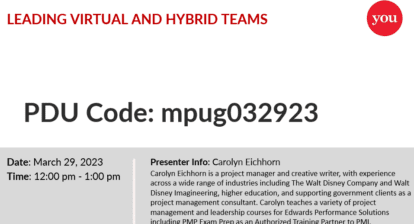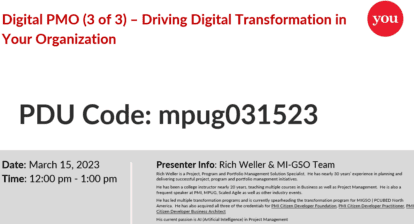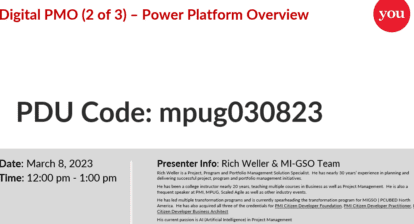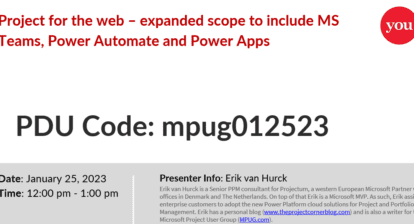Event Description:
Welcome to part 2 of this 2 part training session. In this session you will be shown how to use Power Automate to query all of the Planner tasks and store them in Sharepoint, and then how to connect to Sharepoint using Power BI in order to provide an enterprise wide Task Management reporting solution. At the end of the session you will be shown how to download the template flow and Power BI files so you can implement the solution in your own organization.
Learning Objectives:
Learn how to use Microsoft Power Automate to bring users into an Excel file in Sharepoint and how to use the Excel file as a data source for Power BI, providing and Enterprise Wide task management reporting solution.
Project Management Institute (PMI)® Professional Development Units (PDUs):
This Webinar is eligible for 1 PMI® PDU in the Technical category of the Talent Triangle.
Presenter Info:
Ben Howard – Awarded Community Leader for his very popular and comprehensive UK web training series and has over 30 years of experience of implementing enterprise solutions for customers worldwide. During that time, he’s worked for IBM, DELL, and Microsoft, as well as several smaller organizations. He now runs his own consultancy (Applepark Ltd), providing Project, Project Online and Power BI implementation and training services. He has been awarded the Microsoft Most Value Professional award for Project for the last 13 years, blogs semi-frequently at www.applepark.co.uk, produces video training for Pluralsight, and finally was responsible for producing P2O, an application that exports tasks from Project into Outlook. Follow Ben on twitter: @ben_project, and subscribe to his YouTube channel @ https://www.youtube.com/c/BenHoward_PowerBI