Construction project management software is a type of software that is used to manage the various aspects of a construction project, including scheduling, budgeting, resource allocation, and communication. These tools can help construction professionals to keep track of progress, identify any issues that may arise, and collaborate with team members and stakeholders.
Some common features of construction project management software include project scheduling, task tracking, budget management, document management, and communication tools. Some popular examples of construction project management software include Procore, PlanGrid, and CoConstruct.
These tools can be used by construction professionals such as project managers, architects, engineers, and contractors to help them plan, execute, and deliver successful construction projects.
Construction Project Management with Microsoft Project
There are several important features of Microsoft Project that make it a useful construction project management tool. One of the most important features is its ability to create and manage project schedules. Microsoft Project allows users to create detailed project schedules that include tasks, resources, and dependencies. This can help construction professionals to plan and execute projects more effectively, by ensuring that tasks are completed in the correct order and that resources are allocated correctly.
But lets look at some examples of how Microsoft Project are used in construction :
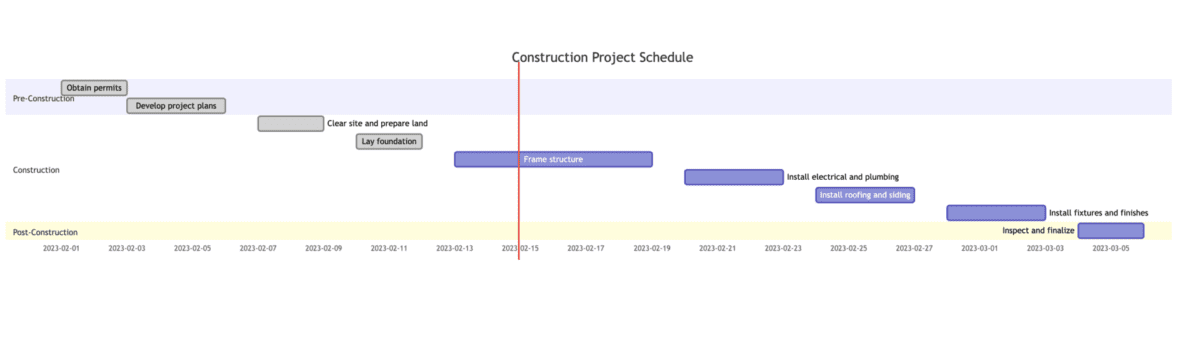
- Resource Allocation: Once the project manager has created a detailed project schedule, they can use Microsoft Project to allocate resources to each task. For example, they could assign workers to specific tasks, as well as specific equipment and materials needed for the job. This could include assigning a carpenter to install the doors, a plumber to install the plumbing fixtures, and so on.
- Critical Path Management: By using Microsoft Project, the construction team can identify the critical path of the project. The critical path is the sequence of tasks that must be completed in order for the project to finish on time. By identifying the critical path, the project manager can focus resources and attention on those tasks, reducing the risk of delays and missed deadlines.
- Budget Tracking: Microsoft Project allows the construction team to track the budget of the project in real-time. By inputting costs for each task, the tool can track spending and provide alerts when tasks are over budget. This allows the project manager to take corrective action to ensure that the project stays within budget.
- Communication and Collaboration: Microsoft Project allows the construction team to communicate and collaborate effectively throughout the project. By sharing the project schedule with team members, subcontractors, and other stakeholders, everyone can stay on the same page and work together towards a common goal. This can reduce misunderstandings, delays, and other problems that can arise in construction project
Enhancing Construction Project Management Efficiency with Microsoft Project
Construction projects require careful planning and management to ensure they are completed on time, within budget, and to the required specifications. However, these projects are often prone to delays and budget overruns, which can have significant consequences for the success of the project. Fortunately, Microsoft Project provides an effective solution for construction teams to manage their projects efficiently.
One of the primary benefits of Microsoft Project is its ability to identify potential problems caused by delays beforehand, allowing construction teams to take the necessary actions to mitigate them. By using the software’s scheduling and resource allocation features, construction teams can anticipate potential delays and take proactive steps to avoid them, ensuring that the project stays on track.
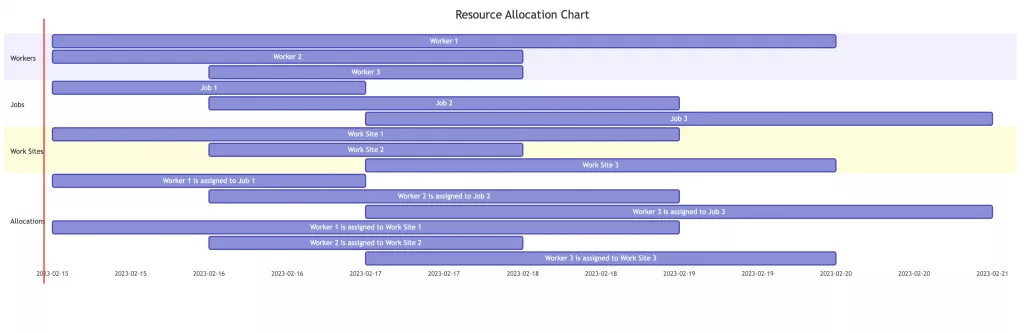
Another way that Microsoft Project enhances the project management efficiency of construction projects is by allowing for the management of multiple subcontract jobs, workers, and resources. With the complexity of managing various jobs and resources across multiple work sites, it is essential to have a software solution that can help identify and allocate these resources properly. Microsoft Project has proven to be invaluable in this regard, allowing management teams to quickly identify over-allocations and holes in resources, and take appropriate corrective actions.
In addition to these benefits, Microsoft Project’s collaborative features make it an excellent tool for teams working on construction projects. By enabling individuals to collaborate on schedules, it can help ensure that everyone is on the same page and that the project progresses smoothly. This feature is particularly useful for construction projects that involve multiple stakeholders, such as contractors, architects, and other consultants.
Microsoft Project vs Other Construction Project Management Software
Microsoft Project has for many years been a favorite among construction workers, not only because of its wide range of features but also it’s scalability. Microsoft Project can handle construction projects of all sizes, from small renovations to large, multi-year projects.
As a project management tool, Microsoft Project is particularly well-suited for large-scale construction projects. Some of the reasons why it is perfect for these types of projects include:
- Detailed project scheduling: Microsoft Project allows users to create detailed project schedules that include tasks, resources, and dependencies. This can help construction professionals to plan and execute large-scale projects more effectively, by ensuring that tasks are completed in the correct order and that resources are allocated correctly.
- Real-time progress tracking: Microsoft Project offers real-time updates on task completion and resource utilization, which can help construction professionals to identify any potential bottlenecks or issues that may arise during the course of a large-scale project.
- Collaboration tools: Microsoft Project offers robust collaboration tools, including the ability to share project updates and documents, as well as communicate through built-in chat and messaging functions. This can help to ensure that all team members are on the same page and that projects are completed efficiently and effectively.
- Integration with other Microsoft products: Microsoft Project integrates seamlessly with other Microsoft products such as Microsoft Teams, making it easy for team members to collaborate and communicate within the same platform.
This makes it a suitable choice for construction professionals working on a variety of different types of projects
Alternative Construction Project Management Software
When managing construction projects, it’s crucial to find the right project management software that meets your specific needs. While Microsoft Project is a powerful tool for managing construction projects, it’s essential to explore alternative software options to ensure that you’re using the best tool for your project management requirements. Here are some of the alternative construction project management software options that our company has considered:
Procore
Procore is a popular construction management software that provides a comprehensive set of tools to manage different project tasks such as project scheduling, time tracking, and resource management. While it may not have the same advanced scheduling and resource tracking capabilities as Microsoft Project, Procore excels in collaboration and allows various stakeholders, including general contractors, superintendents, and subcontractors, to manage projects efficiently.
Proofhub
ProofHub is a cloud-based project management software that offers collaboration, task management, time tracking, and project reporting. It’s an excellent option for teams that need a comprehensive project management solution. However, compared to some other options, it can be relatively expensive, and it may not be the best choice for those who are already using Office 365 or other Microsoft products.
ProjectLibre
ProjectLibre is an open-source construction project management software that is often considered as a free alternative to Microsoft Project. It provides similar functionalities to MS Project, allowing users to manage tasks such as project scheduling, time tracking, and resource management. While it may not offer the same advanced features as MS Project, ProjectLibre is supported by a community of programmers who maintain and update its versions.
Azure DevOps Server
Azure DevOps Server, formerly known as Team Foundation Server, is a popular project management software that provides several functionalities, including dependency tracking and automated task management. These features have helped it gain an advantage over its competitors. Its reliable support and updates from Microsoft have made it a go-to tool for many teams. Azure DevOps Server is known for its strong security measures, making it a safe choice for sensitive projects. The user interface is user-friendly, and the task management features are highly effective. The software also offers easy integration with other tools, making it an efficient solution for teams of all sizes.
Conclusion
In conclusion, when it comes to managing construction projects, having the right project management software can make all the difference. While Microsoft Project is a powerful tool, there are various alternative construction project management software options available, each with its strengths and weaknesses. Whether you’re looking for a tool that excels in collaboration, offers a comprehensive project management solution, or provides advanced functionalities such as dependency tracking and automated task management, there’s a software option that can meet your specific needs. By exploring and comparing various options, you can find the best fit for your team and project, helping you to manage your construction projects more efficiently, effectively, and productively.
Author
Microsoft Project User Group (MPUG) is a community of project management professionals and enthusiasts who share a passion for using Microsoft Project and other related tools to manage projects. With over 100,000 members worldwide, MPUG provides a platform for networking, sharing knowledge, and accessing training and resources to help members improve their project management skills and achieve their professional goals.
Founded in 1997, MPUG has grown into a trusted source of expertise in project management and Microsoft Project. The organization offers a variety of membership options, including free and paid plans, to suit the needs of project managers at all levels of experience. Members can access a range of benefits, including live and on-demand webinars, virtual events, and a vast library of project management resources.
