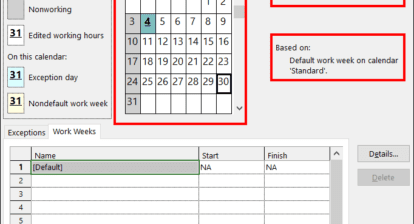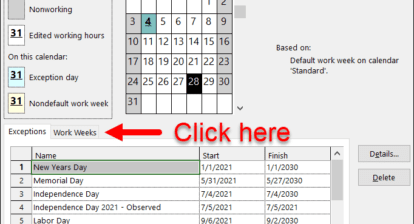Microsoft Project is a powerful scheduling tool, but how exactly does the software schedule? The answer is found in a single word: calendars. In fact, the schedule of every project is based on one or more calendars. Have you ever wondered how to do any of the following?
- Configure the Standard calendar in your Microsoft Project schedule
- Create new calendars
- Set the working schedule for each calendar where appropriate
- Specify the Project calendar and the Nonworking Time calendar
- Specify PTO on Resource calendars
- Use a Task calendar to override the project schedule
In my on-demand webinar, I teach you everything you need to know about calendars and how they impact the schedule of tasks and resources in your projects. Additionally, watching this webinar will make you eligible for 1 PMI® PDU in the Technical category of the Talent Triangle.
The final topic is guaranteed to “blow your mind.” I show you precisely HOW Microsoft Project calculates the Duration, Start date, and Finish date of any task. Always trust the schedule in Microsoft Project. And, when the schedule of a task does not seem to make sense, the underlying cause is almost always a calendar.