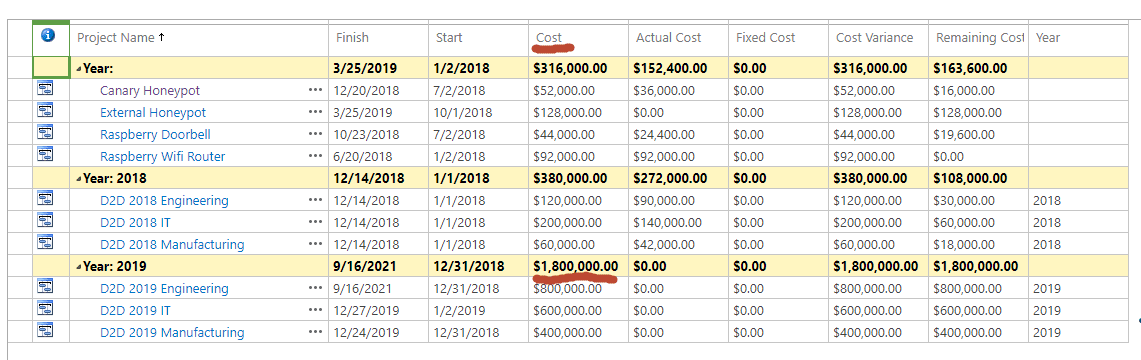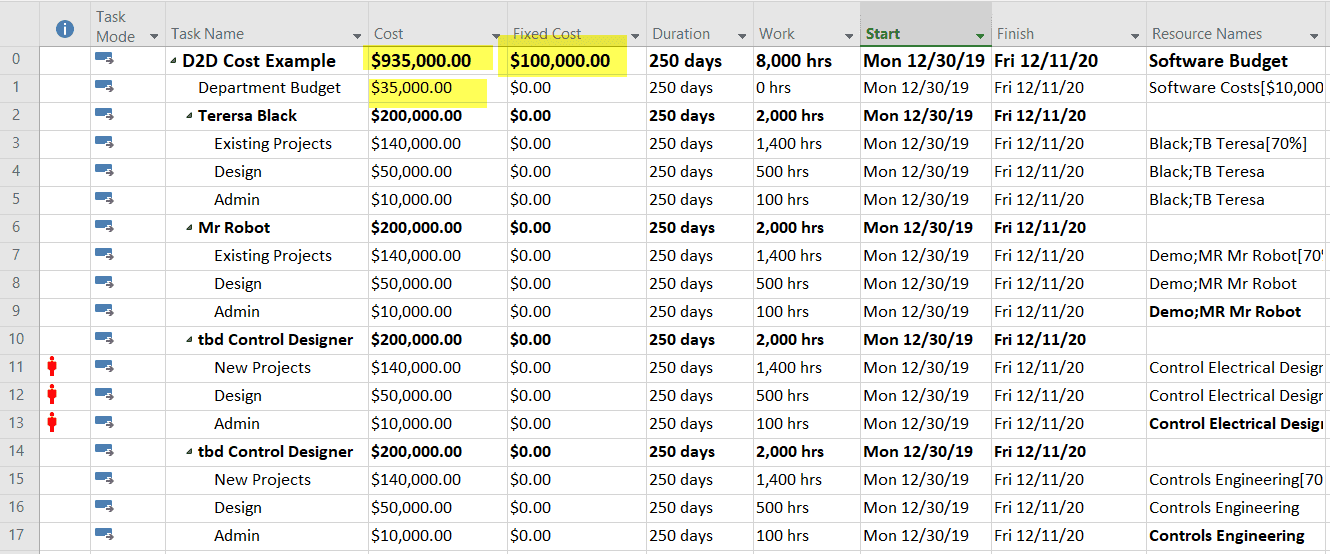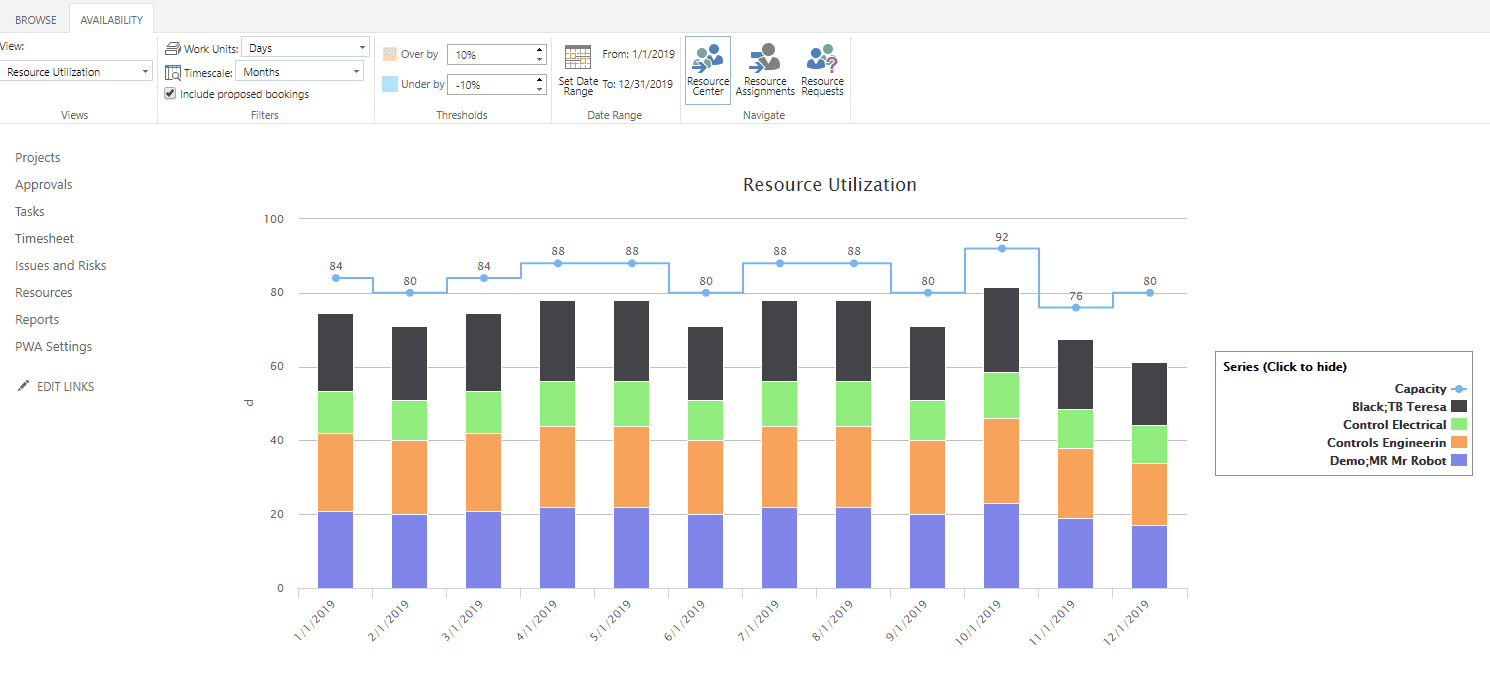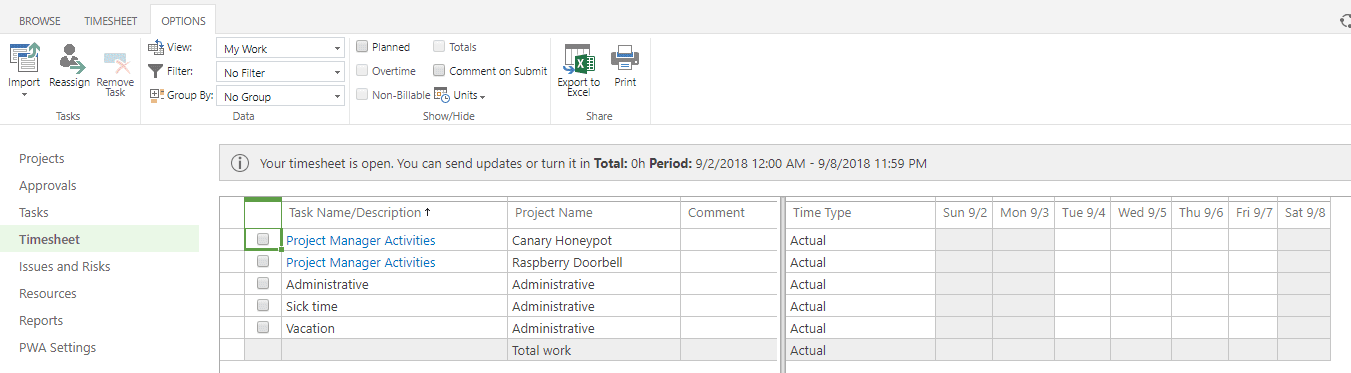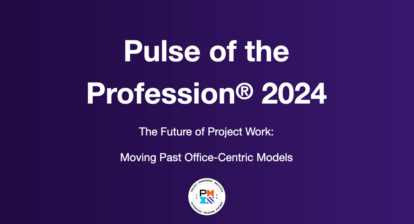As we all know, Project Online/Server (PWA) does a great job with managing project schedules and resource loads; however, can PWA manage other company process when we stretch the PMO into taking on more roles? For example, several of my previous clients have used PWA to estimate next year’s annual budgets. This article takes a quick look on how PWA can be used to roll up departmental budgets and improve on the capturing of the real resource load across a whole organization.
As we all know, Project Online/Server (PWA) does a great job with managing project schedules and resource loads; however, can PWA manage other company process when we stretch the PMO into taking on more roles? For example, several of my previous clients have used PWA to estimate next year’s annual budgets. This article takes a quick look on how PWA can be used to roll up departmental budgets and improve on the capturing of the real resource load across a whole organization.
Let’s first look at what project center looks like when departmental budgets are loaded into PWA. Then, we’ll walk back and see how to accomplish this. Note that the same project center view shows next year’s budget (2019) rolled up for all the departments in the organization. In the example below, the company only has three departments, but the concept works for as many departments as are required.
The project center view is grouped by year. Because of this, we can roll up the plan costs for all the departments. The blank year displays current projects that are in process— some of them across multiple years. These are current projects not involved with the budget. Year 2019 shows the day to day (D2D) schedules. You might wonder what that means. It will be discussed later, but basically it captures non-project work for those people not on a project. For example, D2D 2018 IT schedule, which captures work business as usual work from a DBA or help desk person.
Year 2019 is the roll up of all the departments for next year. This is accomplished by having each department or business group create a staff schedule with any additional fixed expenses. The screen shot below shows what a schedule may look like. There are many ways to do this. My preference is to set up each staff member as a summary task and include big pockets of time showing their main activity. For example, Teresa Black is estimated to spend 1400 hours on projects, 500 hours on design and questions outside of her projects, and 100 hours on administrative activities. The hours add up to about 2000. Close enough for me; however, based on your requirements, you may want a more accurate accounting of hours.
You may have a circumstance where you wish to add two additional people for next year. The same kind of hourly planning can be added to that schedule.
Finally, utilizing fixed costs or cost resource options can be used to capture other costs and overhead. This would bring your budget in line and provide an accurate picture of what you are asking for for the following year. As I said before, this is just one of many ways to create a budget with PWA. Of course, you’ll want to include enough details to make good decisions on what is required or to be cut for next year’s budget.
Once the D2D schedules are completed, they can be revised and several iterations can occur until the final budget is approved. Wow! This makes budgeting easy for next year, and could be the end of article, but it’s not!
There are many more benefits beyond just budgeting to this approach for both the PMO and the company as a whole. Resource load is more accurate for all resources throughout the year, and using PWA timesheets can be a good replacement for primitive or expensive time tracking systems. Let me explain.
By capturing the day to day schedules of all resources for the year, the project and resource manager have a better view of what the actual resource load looks like. For example, the DBA may spend half their day doing maintenance leaving them with only 20 hours a week for working on projects. The diagram below shows a more accurate picture of resource workloads when using D2D schedules.
Once the schedules are published, there is a good reason to start using the PWA timesheet system or at least removing an old-time tracking system. The PWA timesheet can be configured to use charge code and capture where time is really going. It also has a robust approval system. See an example below of a simple timesheet showing a few day to day items. Another bonus is entering vacation time and capturing the impact of such on project schedules.
In summary, when using PWA to estimate next year’s budgets, we have killed three birds with one stone:
- The company has a better way to estimate annual budgets each year.
- The PMO has better view of resource workload for the year.
- The PWA Timesheet system allows for the replacement of outdated timesheets, making time tracking easier to manage by department.
I hope you will watch my on-demand webinar on this topic, as we explore more fully the in’s and out’s of implementing the process I have suggested here.