As we move further into 2024, the question of whether to upgrade to the latest version of Microsoft Project remains a common concern for project managers and organizations. With Microsoft continuously enhancing its project management software, it’s crucial to evaluate the pros and cons carefully before making the decision to upgrade.
Making the Case for the Upgrade
Here are some compelling reasons why you might consider upgrading to the latest version of Microsoft Project in 2024:
- Your current version has reached the end of its support lifecycle, leaving you without access to critical security updates, bug fixes, and new features.
- The latest version introduces game-changing features or improvements that can significantly boost productivity, collaboration, or reporting capabilities for your team.
- Your organization has adopted cloud-based project management solutions like Project Online or Project for the Web, necessitating an upgrade to maintain compatibility and take advantage of the latest integration capabilities.
- Your team has encountered persistent software bugs or limitations that have been addressed in the newer versions, hindering your project management efficiency.
- Your company provides software assurance, making the upgrade process more cost-effective and seamless.
Making the Case for Staying with the Same Version
On the other hand, there are valid reasons why sticking with your current version of Microsoft Project might be the better choice:
- Your existing version meets your project management needs, and you haven’t encountered significant issues or limitations that warrant an immediate upgrade.
- You have implemented workarounds or customizations that may not be compatible with the newer version, requiring additional time and resources for migration.
- Budget constraints or organizational policies dictate a longer software refresh cycle, making an immediate upgrade impractical or financially unfeasible.
- Your team requires extensive training and adjustment time to transition to the new user interface or feature set, potentially disrupting ongoing projects.
- You lack the necessary IT resources or infrastructure to support a seamless upgrade process across your organization.
As you consider upgrading to the latest Microsoft Project version in 2024, it’s crucial to weigh these factors against your organization’s specific needs, resources, and project management maturity. Conduct a thorough cost-benefit analysis, involve key stakeholders, and assess the potential impact on your team’s productivity and workflows.
Remember, the decision to upgrade should be driven by tangible benefits and efficiency gains, not merely the allure of new features or marketing hype. By carefully evaluating your unique circumstances, you can make an informed choice that aligns with your organization’s project management objectives and long-term strategy.
Engaging with the project management community, attending industry events, and consulting with experts can provide valuable insights to guide your decision-making process further. Stay tuned for the latest developments and best practices in project management software to ensure your organization remains competitive and efficient in the ever-evolving digital landscape.”

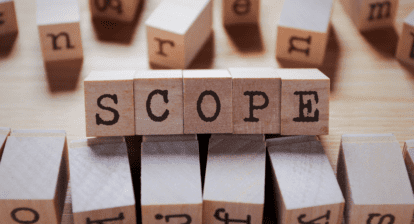





Jill Baird
Project Server 2013 dates
Product: Microsoft Project Server 2013
Lifecycle Start: 1/9/2013
Mainstream Support End: Review Note
Extended Support End: Review Note
Service Pack Support End: 4/14/2015
Note: See Service Pack listing below for dates
Products: Microsoft Project Server 2013 Service Pack 1
Lifecycle Start: 4/17/2014
Mainstream Support End: 4/10/2018
Extended Support End: 4/11/2023
Note: Support ends 12 months after the next service pack releases or at end of the product’s support, whichever is first.
Cindy Lewis
Thanks Jill for adding in Project Server.
Cindy Lewis
Thanks Kevin for sharing your thoughts.
Peter Wrisley
Another reason not to upgrade are issues encountered when crossing organizational boundaries. For instance, as an independent consulting project manager, I frequently have a more current version than my partners or the client organization. “Down saving” to an earlier version often has incompatibilities and sharing PDF output is not an option.
Cindy Lewis
I believe your only option right now is via Microsoft 365 and obtaining a subscription to Project Online Professional. I have a client who was is in your situation and they had to search through some boxes to find their original CD of Project 2016.