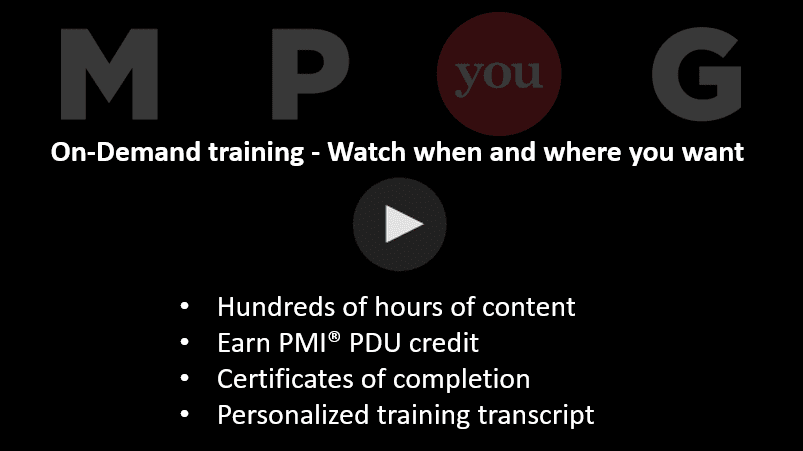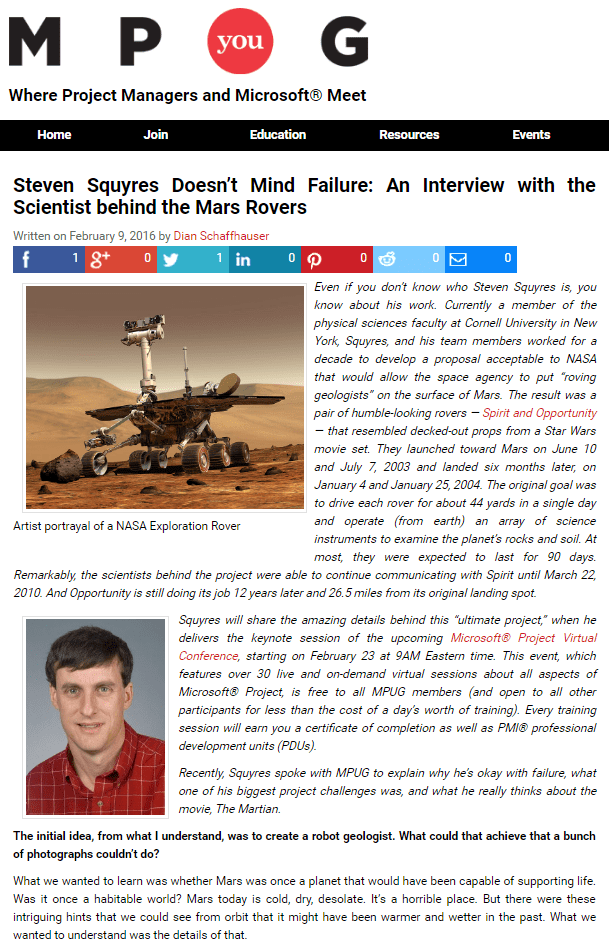As our way of saying thanks for being a loyal member, we’ve provided you with a package of favorites – webinars, articles, templates, and more – all in one place.
**For easiest access, please sign-in to your MPUG Account above before viewing the content below**
Hundreds of On-Demand Training Webinars
Our on-demand training webinars cover all versions and topics of Microsoft Project. In addition to the full list of previously recorded webinars posted on our website, we’ve compiled a small sampling of great PMI® PDU eligible recordings for you to get started. Please claim the PDU code mentioned at the end of each recording. Submit to your MPUG history and receive a certificate of completion for each session.
[ezcol_1half id]
Tips & Tricks
- Microsoft Project Do’s and Don’ts
- Tips and Tricks for More Accurate Scheduling Using Microsoft Project
Scheduling
Agile
Reporting
- Power BI for Business Users and Project Managers
- Mastering Microsoft Project Visualization
- It’s All About…. Reports!
- Reporting with Project Online Demystified
[/ezcol_1half]
[ezcol_1half_end id]
PMO
Project Management Success
- How to Achieve Your Big Goals (and Inspire Others to Do the Same)
- Delivering Bad News in Good Ways for Your Projects
- Mars Rovers: The Ultimate Project
- Project Management with Microsoft Tools
[/ezcol_1half_end]
Browse the Full On-Demand Library or Register for Upcoming Live Webinars
Hundreds of Helpful Articles
MPUG has TONS of helpful articles and tips to help you get work project done with Microsoft Project, SharePoint, and event Excel. Below are some of our most popular articles, but be sure to browse our entire archive for more resources!
[ezcol_1half id]
5 MPUG Best-read for the Year
1. PMP Prep: Decision Tree Analysis in Risk Management
Uncertainties lead to risks. Before taking actions on risks, you analyze them both qualitatively and quantitatively. It’s likely that you’ll choose the outcome with the highest value or the one having the least negative impact.
2. 5 Things to Know about Microsoft Project Baselines
The baseline — whether it be about the schedule, the budget or scope — is essential in projects. Without it you have no way to measure the performance…
3. The Uses of Office 365 Planner for Project Management
Microsoft Office 365 Planner, is an application that “offers people a simple and highly visual way to organize teamwork. A quick tour of Planner will give you a better idea about how you might apply it on the job.
4. Mind-Mapping Your Way to Better Microsoft Project Plans
“Mind-mapping” (or, as it is also known, “concept mapping”) is a proven method and technology for organizing your thinking, no matter what you’re thinking about.
5. How Microsoft Project Calculates Task Duration
This article explores how Microsoft Project calculates duration and allocates work. Daryl also tries to demystify why these seeming inconsistencies are actually accurate.
5 MPUG Favorites
Daryl Deffler takes a deep dive into resource leveling in this 13 part article series. Download the resource leveling cheat sheet, or watch the two-part webinar series, now available, on-demand.
2. How to Build Agile Projects in Microsoft Project
After learning the basics about what agile development entails, let’s look at how to build agile projects in Microsoft Project.
3. Run Microsoft Project on a Mac
Over the years many folks in client sites have noticed the glowing apple on the lid of my laptop and knowing that I’m running Microsoft Project have asked me: “How the heck do you do that?!” My quick reply: “Well, let me show you…”
4. Create a Monthly Cash Flow Report in Microsoft Project
Although Dale personally loves these new Dashboard Reports, they have one main limitation: it is not possible to create a cash flow report in Microsoft Project 2013 that looks like the old Cash Flow report. By the end of this article, users will learn how to create a monthly cash flow report in Microsoft Project 2013.
5. How To Remove (blank) Values in Your Excel Pivot Table
You might call it perfectionism, but I hate when my reports don’t look their best. One of the most irritating elements is the “(blank)” text you may have on your Excel pivot tables.
[/ezcol_1half]
[ezcol_1half_end id]
MPUG Classics
1. Steven Squyres Doesn’t Mind Failure: An Interview with the Scientist behind the Mars Rovers
Steven Squyres and his team members worked for a decade to develop a proposal acceptable to NASA that would allow the space agency to put “roving geologists” on the surface of Mars.
2. The Project Communication Plan
The basics of keeping stakeholders informed about the project, including how to create your plan and choose the right communication methods.
3. Microsoft Project Baselining Best Practices
The baseline not only reflects the schedule agreed upon at the start of the project as well as any approved changes along the way, it also helps you identify variance in schedule, budget and resources.
4. 7 Incorrect Ways to Use Microsoft Project: Date-Related Planning
In this series of articles, Erik explains 7 flaws that popup, regardless of the company, project, or person, and subsequently, how to solve each situation.
[/ezcol_1half_end]
Browse More Articles
Helpful Quick Reference Guides
Microsoft Project 2016 Quick Reference Guide
Microsoft Project 2013 Quick Reference Guide
Microsoft Project 2010 Desk Reference Guide
Microsoft® Project, Excel, and SharePoint Keyboard Shortcuts
Microsoft® Project Resource Leveling Cheat Sheet
Customization Formula Guide
Collaborative Project Management Guide
Microsoft Project Do’s and Don’ts: Enter Task Durations