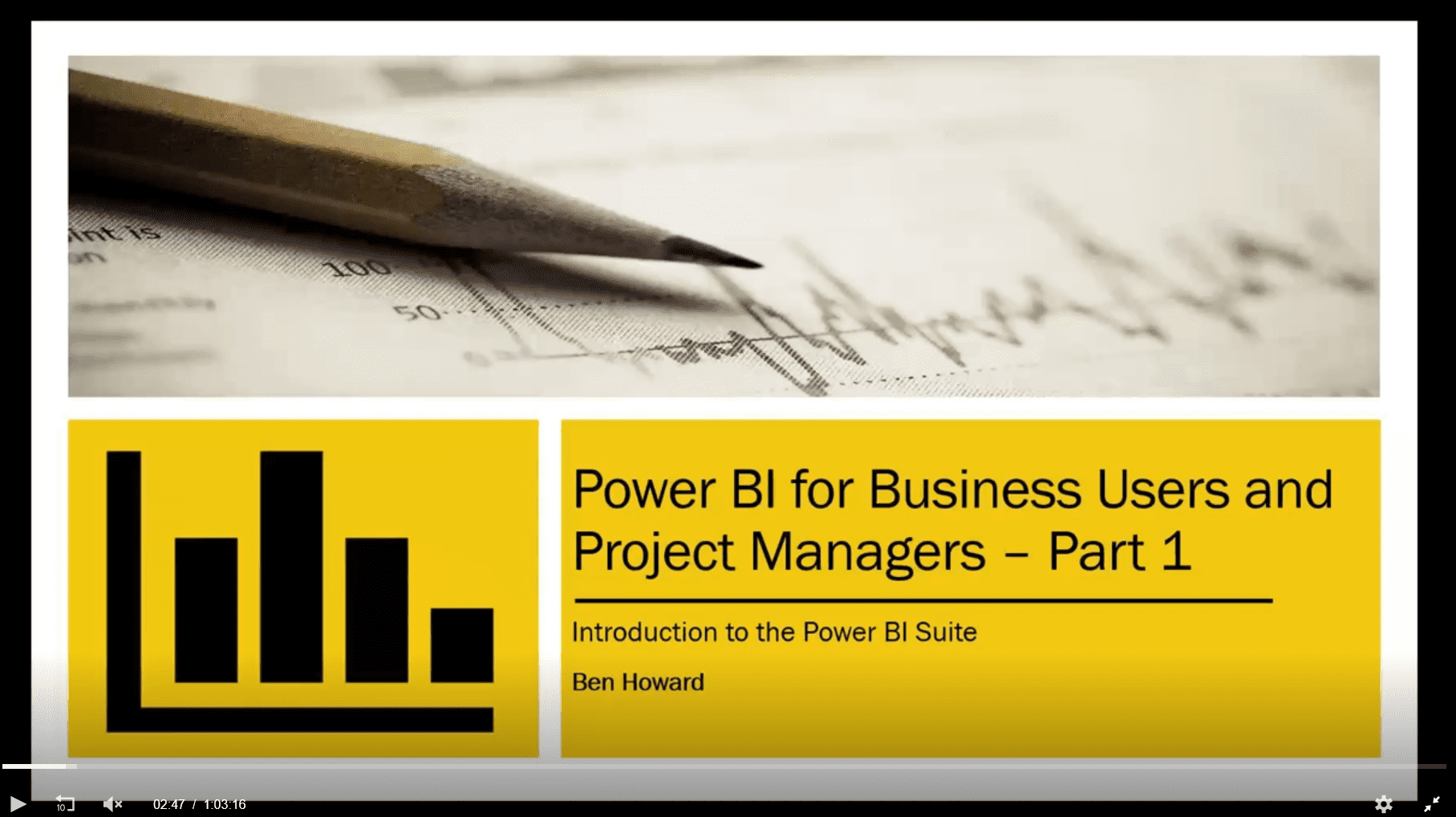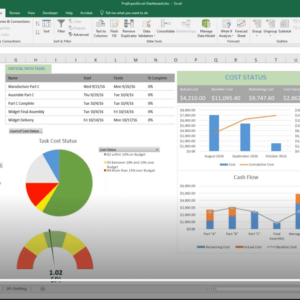Description
This first lesson of this course will introduce you to the Power BI suite of products and applications from Microsoft. You’ll learn what Power BI is and how it can be used to visualize different types of data from multiple data sources. You’ll also learn the process of creating and publishing reports, understand workspaces, apps, permissions, the mobile app, etc.
Data rarely exists in the exact format or shape that we want it. It needs “massaging”, errors need to be removed, and often new data needs to be derived from the existing data set. In the 2nd lesson of this course, you’ll learn how to use Query Editor inside the Power BI desktop client to transform your existing data so that it suits your purpose. We use examples from both Microsoft Planner files and Project Online.
Finally, once we’ve got our data into the required shape, we can begin to visualize it, i.e., build reports and dashboards for users to view. Once again, we’ll take Planner files, publish the reports, and create dashboards in the Power BI Service so that they can be shared within our organization. We also show how these reports and dashboards can be viewed on mobile devices and the information socialized within the mobile app.