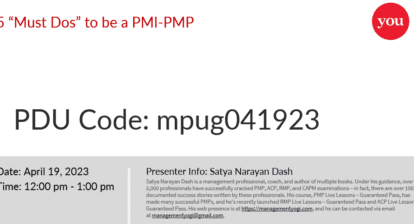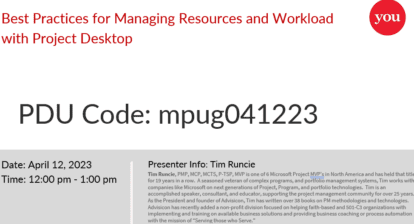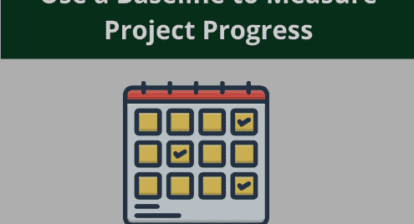Event Description:
What can, should, and needs to be reported for your project? This is vital in determining what information must be collected. Are we interested in EVM metrics? Resource Allocation? Baseline Performance? In this session, we will look at the different things that can be measured and how to accomplish these measurements.
Learning Objectives:
- Determine what you want to report on
- What is important to report on
- The How, Who, When of reporting performance
Presenter Info:
Fletcher Hearns is the Director of Technology Solutions with Edwards Performance Solutions (www.EdwPS.com). He is responsible for the implementation, of Enterprise Project Management (EPM) solutions for Edwards’ clients, as well as overseeing as well as overseeing the custom application development performed at Edwards around enterprise solutions and Microsoft Project (Desktop & Server) and SharePoint. Fletcher is also one of the leading trainers at Edwards in various aspects of Project Management and the use of project management tools.
Have you watched this webinar recording? Tell MPUG viewers what you think!