 Labor is the number one cost of development projects. Actual work hours make it most important to report progress on authorized projects.” “Real” or “Accurate” time reporting of hours spent on value-driven projects adds value to the organization and the PMO. Accurate project time reporting through Project Online saves large companies millions in a single year.
Labor is the number one cost of development projects. Actual work hours make it most important to report progress on authorized projects.” “Real” or “Accurate” time reporting of hours spent on value-driven projects adds value to the organization and the PMO. Accurate project time reporting through Project Online saves large companies millions in a single year.
Let’s take a look at some of those “forbidden phrases” that may be spoken on a regular basis by team members. Most of these complaints stem from mismatched reporting tools being used by the Project Manager and shouldn’t be ignored. Pay attention to these red flags when you hear them. Usually it doesn’t take much to get an organization closer to accuracy when it comes to time reporting, and the benefits are worth it.
1. “I thought this project was still active!”
How many times are actual work hours reported on projects past their completion dates? Usually, the project went through an official closing or is still open to reporting hours worked beyond its projected end date. Perhaps, the PM moved on to another project or the project is reconciling outdated reports. Most projects are not planned with a definitive estimate. The process can become endless. Don’t fall into the trap of euphemistically labeling additions as Phase II, III, etc.
2. “How do I change my recorded hours from last week?”
This is a possible indication that too many hours have been registered on a project that is beyond its original budget. If the project team is not using real time business intelligence reporting tools, this issue frequently comes up in a monthly review and requires reworking the hours to match flawed reports.
3. “Our manager told us to record time against this project.”
Some team members in transition between projects believe they must still report hours against a specific project, which may not be adequately monitored or was poorly planned. Be careful, as you may notice these projects frequently have significant hours beyond what was originally planned.
4. “Our team members report a maximum of 40 hours.”
Planning becomes more actuate over time when actual hours are recorded on projects. Some of these resources are investing fifty-five to sixty-hour work weeks. A true project analysis of actual hours on projects easily doubles the accuracy of cost planning for future projects.
5. “Our group does not report actual time.”
This is an internal red flag, often indicating inactive employees or resources that are working on projects that are not visible or approved by corporate. When these resources are mixed with other projects, it complicates reporting the actual project cost.
6. “We do not record administrative hours.”
This procedure usually comes from a manager that does not appreciate or understand the value of project metrics. All resources have hours dedicated to administrative tasks each week. General “administrative” hours that are recorded against projects will distort the “actual” planned hours on a project.
7. “The status reports are not accurate.”
Often, a manager in a group will be certain to mention this, and it should be acknowledged as a warning sign that a project is visible to a corporate owner and may be in jeopardy. Most PMOs are required to include substantial detail referred to as noise. This creates a complex process impeding swift solutions and impossible troubleshooting. Mixing these reports that lack continuity from project to project presents additional challenges. A simple standardized template throughout the organization will ensure success in reporting and generate a significant cost savings.
By using the right tools and having better procedures in place for accurate time reporting, project managers can spend less time adjusting “recorded” hours and rewriting the weekly status. As a result, they will be able to put their efforts into solving real issues and moving projects forward.
Related Content
Webinars (watch for free now!):
Leveraging Project, Project Server and Project Online for Better Communications
The Basics of Schedule Planning – It’s ALL about Communication
Articles:
Communication: 5 Ways to Improve Your Project’s Lessons Learned
Size Matters (in Plan Communications)
Ask the Experts: 15 Microsoft Project Tips for New Users


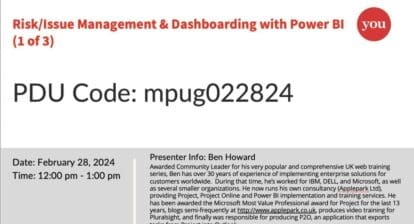
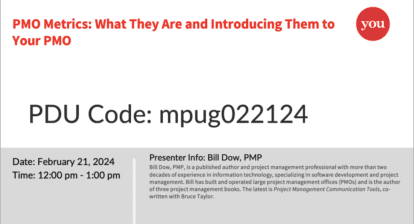

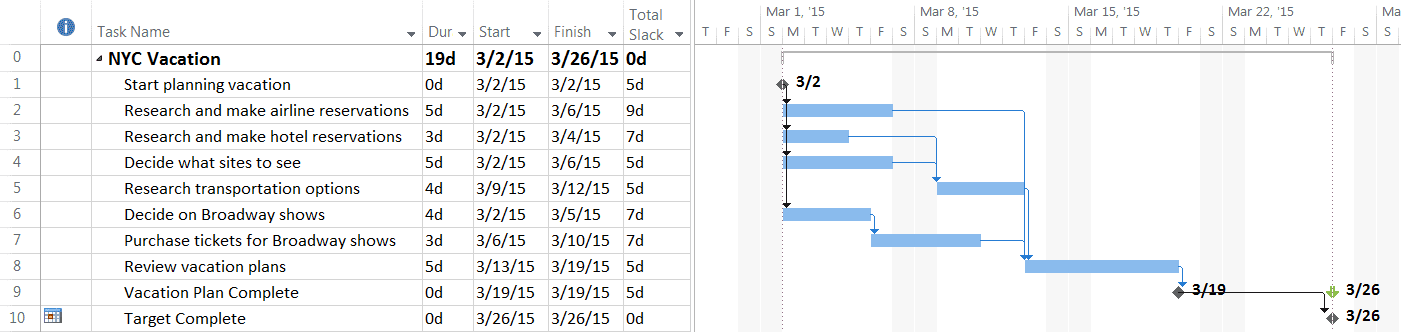
Joseph Wharton
Interested in the newsletter.
The MPUG Community
Hi Joseph,
You can sign up for our newsletter here: https://www.mpug.com/sign-weekly-newsletter/
Thanks,
MPUG