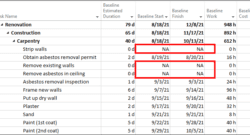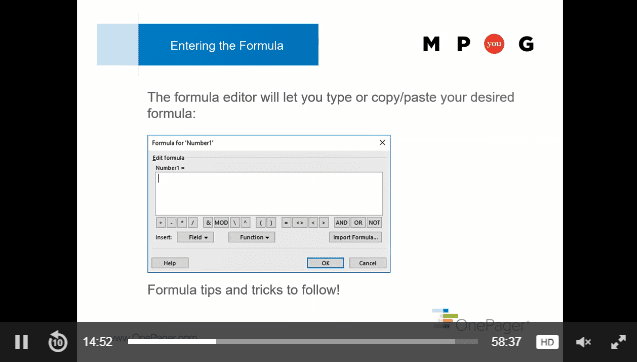Formula
Quickly Determine if a Task Has Been Baselined
Manually Checking for Un-baselined Tasks How do you know whether a task has been baselined in a Microsoft Project schedule? The direct way to determine if a task has been baselined is to apply any tas...
Best Practices for Making Use of Formulas in Microsoft Project
Project Management Institute (PMI)® Professional Development Units (PDUs): This Webinar is eligible for 1 PMI® PDUs in the Technical category of the Talent Triangle. Event Description: T...
MS Project Formula Tips
Microsoft Project formulae are a powerful way to introduce custom calculations into your project plan. Many people who may be familiar with writing formulas in Excel find Microsoft Project’s formula e...
Smart Numbering Master Schedule Tasks
In a Consolidated Schedule, volatile IDs will show repeated numbers representing a task’s ID in a subproject. This creates confusion and it is difficult to search a task by ID. Therefore, when using...
Webinar: Project Talk – Formulas in Project and Project Server
Project Management Institute (PMI)® Professional Development Units (PDUs): This Webinar is eligible for 1 PMI® PDU in the Technical Category of the Talent Triangle. Event Description: You have decided...
Webinar: Using Graphical Health Indicators with Project Professional 2010 and 2013
Project Management Institute (PMI)® Professional Development Units (PDUs): Project Management Institute (PMI)® Professional Development Units (PDUs): This Webinar is eligible for 1 PMI® PDU in ...
Webinar: Project Talk – Agile Projects with Project, Again
Project Management Institute (PMI)® Professional Development Units (PDUs): This Webinar is eligible for 1 PMI® PDU in the Technical Category of the Talent Triangle. Presenters: Matt Davis, John Riopel...
Webinar: Tips, Tricks, and Best Practices for Using Microsoft Project
Project Management Institute (PMI)® Professional Development Units (PDUs): This Webinar is eligible for 1.5 PMI® PDU in the Technical Category of the Talent Triangle. Event Description: Lookin...
Project Date Numbering
Often a schedule is prepared without knowledge of an actual start date. For example, a proposal may be prepared and shown to a customer who wants to know what happens on each day of the project withou...