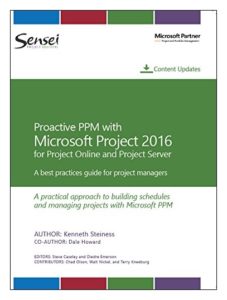 Put First Things First
Put First Things First
Once you have built a solid work breakdown structure (WBS), it’s time to walk the talk and put first things first. Building a complete and accurate dependency network is what makes the schedule truly proactive. When building dependencies, try to think about natural relationships that exist for the scope of work and NOT about the order in which you would like to schedule things.
We typically talk about the cause and effect when adding predecessors and successors. Can we install the operating system before the server has been procured and received? It’s a silly question, of course, but these relationships exist throughout your schedule. So, “Install Operating System on Test Server for Accounting System” is dependent on the milestone “Accounting Test Server Hardware Received.” This milestone, in turn, is dependent on “Place Order for Accounting Test Server Hardware”, which happens to have three weeks of lead time. Modeled properly, these relationships will help you automatically update the project schedule each week as the team makes progress.
The rules of dependency planning are straightforward:
- Every detailed task and milestone in the project schedule should be included in the dependency network (i.e. no orphan detailed tasks or milestones). That means there should be a predecessor and successor on each task/milestone, with the exception of the project start milestone and the project completion milestone, and potentially any Level of Effort (LOE) tasks, such as “Ongoing Project Management Support.”
- Lead and lag time can be used to account for softer dependencies between tasks (e.g., start testing when we’re 75 percent done with coding).
- Summary tasks should NEVER have dependencies on them.
Putting first things first also means monitoring and focusing on the critical path of the project. Showing the critical path in team meetings and status reports involves the team and clearly demonstrates the priorities that will allow us to “walk the talk.” If we do experience a delay during project execution, we can easily search for effort-driven tasks on the critical path to take corrective action that can help bring us back on track.
This excerpt is from the new book, Proactive PPM with Microsoft Project 2016 for Project Online and Project Server: A best practices guide for project managers, written by Kenneth Steiness and Dale Howard and published by Sensei Project Solutions.
Read “Habit 1: Be Proactive” here.
Read “Habit 2: Begin with the End in Mind” here.
Read “Habit 4: Think Win-Win” here.
Read “Habit 5: Seek First to Understand, Then to Be Understood” here.
Read “Habit 6: Synergize” here.
Read “Habit 7: Sharpen the Saw” here.
Written by Kenneth Steiness
![]() Kenneth Steiness PMP/PMI-SP MCP MCT is an industry expert on Microsoft Project and Project Server and has worked in the project management and scheduling field for over 16 years. He has managed customer engagements in over 13 countries worldwide and throughout the United States, in addition to presenting at world-wide conferences for Microsoft, PMI, and to many Microsoft Project User Groups over the years. Kenneth is the Managing Partner & VP of Delivery of Sensei Project Solutions, a Microsoft Partner specializing in Project and Portfolio Management (PPM) deployments with Microsoft Project and Project Server on the SharePoint platform. Sensei offers a complete set of services to help an organization make their Microsoft PPM deployment successful, including full implementation and services, training as well as pre-configured solutions and report packs. Visit senseiprojectsolutions.com or contact info@senseiprojectsolutions.com for more information.
Kenneth Steiness PMP/PMI-SP MCP MCT is an industry expert on Microsoft Project and Project Server and has worked in the project management and scheduling field for over 16 years. He has managed customer engagements in over 13 countries worldwide and throughout the United States, in addition to presenting at world-wide conferences for Microsoft, PMI, and to many Microsoft Project User Groups over the years. Kenneth is the Managing Partner & VP of Delivery of Sensei Project Solutions, a Microsoft Partner specializing in Project and Portfolio Management (PPM) deployments with Microsoft Project and Project Server on the SharePoint platform. Sensei offers a complete set of services to help an organization make their Microsoft PPM deployment successful, including full implementation and services, training as well as pre-configured solutions and report packs. Visit senseiprojectsolutions.com or contact info@senseiprojectsolutions.com for more information.
View all posts by: Kenneth Steiness


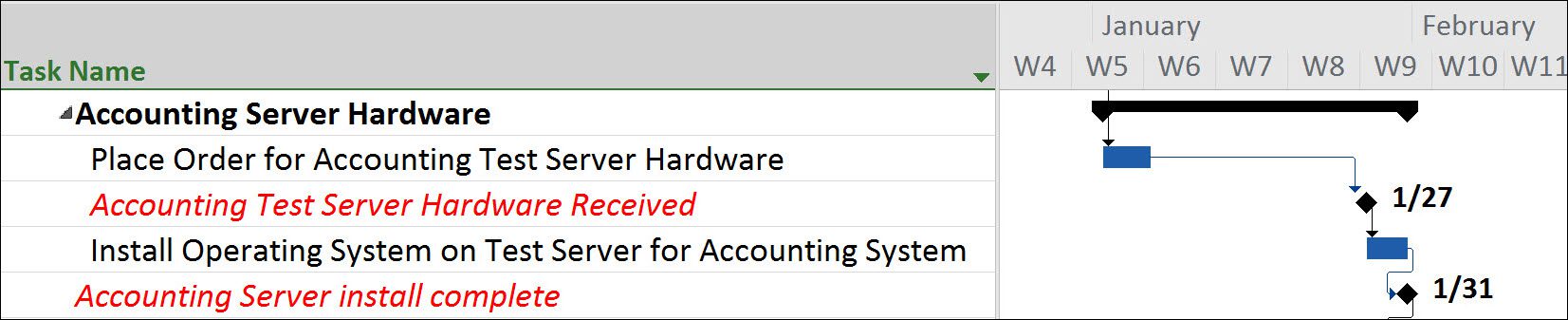
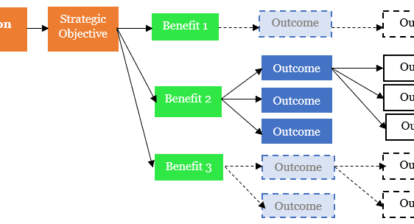
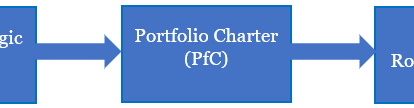
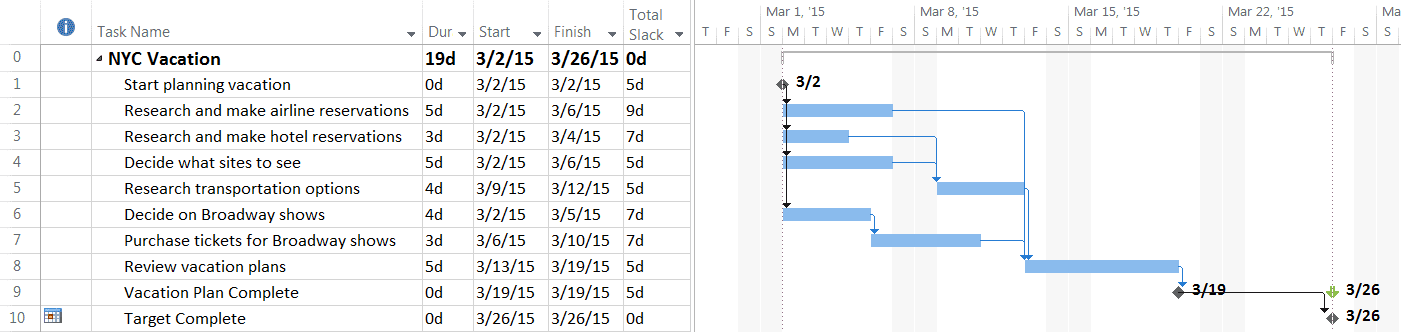

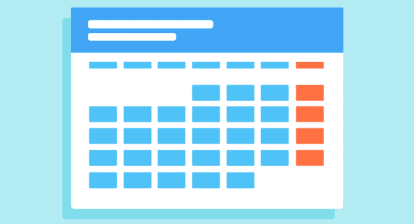

Marquez Goode
Excellent commentary. I will put these points into practice.