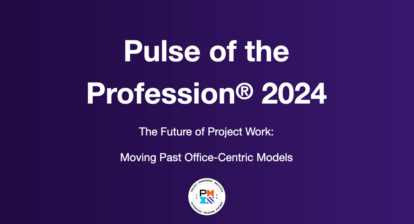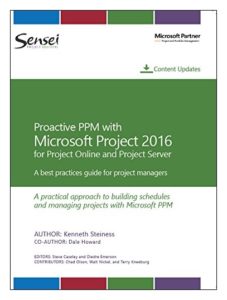 Sharpen the Saw
Sharpen the Saw
No doubt you know the story of the man in the forest who is too busy sawing to stop and sharpen the saw. Every day we come across project managers who are too busy updating their schedules and running their projects to stop and learn new techniques and disciplines that would greatly increase their chances of success.
Consider these five simple changes you can make in your interaction with the schedule in Microsoft Project that would provide many-fold returns on your time investment:
Options: Carefully review and understand the detailed options, as these have a direct impact on the calculations, dates, and behavior of Microsoft Project. For example, your default “Task Type” will determine how tasks are calculated when they are updated, such as whether the date is moved, the duration changes or the work effort goes up.
Deadlines: Start using the “Deadline” feature for dates you’ve committed to, rather than entering a start or finish date or setting a constraint on your tasks. This approach gives you the best of both worlds. You can see what the commitment date is, but also recognize whether that date is being met or corrective action is needed.
Remaining Work: In addition to tracking “Actual Work” against tasks in the schedule, also ask your team members to validate the estimate to complete through “Remaining Work.” Not only does this ensure better data quality, but it also helps team members buy into the estimates on a weekly basis and think about effort instead of duration.
Status Date: Utilize the “Status Date” feature to clearly communicate the date to which the schedule is up to date. There should be no incomplete work or milestones prior to the status date or any actual work after the status date. Use the “Update Project” feature to move work forward.
Update Project: During project execution, it’s quite common for things to progress at a different pace or even in a different order than originally planned. In order to ensure that the project schedule stays relevant, we must make sure that the schedule is updated each week to move any incomplete work forward of the status date. The “Update Project” feature does this very nicely and forces the project manager to work with resource managers and team members on how to adjust to the new reality.
This excerpt is from the new book, Proactive PPM with Microsoft Project 2016 for Project Online and Project Server: A best practices guide for project managers, written by Kenneth Steiness and Dale Howard and published by Sensei Project Solutions.
Read “Habit 1: Be Proactive” here.
Read “Habit 2: Begin with the End in Mind” here.
Read “Habit 3: Put First Things First” here.
Read “Habit 4: Think Win-Win” here.
Read “Habit 5: Seek First to Understand, Then to Be Understood” here.
Read “Habit 6: Synergize” here.
Written by Kenneth Steiness
![]() Kenneth Steiness PMP/PMI-SP MCP MCT is an industry expert on Microsoft Project and Project Server and has worked in the project management and scheduling field for over 16 years. He has managed customer engagements in over 13 countries worldwide and throughout the United States, in addition to presenting at world-wide conferences for Microsoft, PMI, and to many Microsoft Project User Groups over the years. Kenneth is the Managing Partner & VP of Delivery of Sensei Project Solutions, a Microsoft Partner specializing in Project and Portfolio Management (PPM) deployments with Microsoft Project and Project Server on the SharePoint platform. Sensei offers a complete set of services to help an organization make their Microsoft PPM deployment successful, including full implementation and services, training as well as pre-configured solutions and report packs. Visit senseiprojectsolutions.com or contact info@senseiprojectsolutions.com for more information.
Kenneth Steiness PMP/PMI-SP MCP MCT is an industry expert on Microsoft Project and Project Server and has worked in the project management and scheduling field for over 16 years. He has managed customer engagements in over 13 countries worldwide and throughout the United States, in addition to presenting at world-wide conferences for Microsoft, PMI, and to many Microsoft Project User Groups over the years. Kenneth is the Managing Partner & VP of Delivery of Sensei Project Solutions, a Microsoft Partner specializing in Project and Portfolio Management (PPM) deployments with Microsoft Project and Project Server on the SharePoint platform. Sensei offers a complete set of services to help an organization make their Microsoft PPM deployment successful, including full implementation and services, training as well as pre-configured solutions and report packs. Visit senseiprojectsolutions.com or contact info@senseiprojectsolutions.com for more information.
View all posts by: Kenneth Steiness