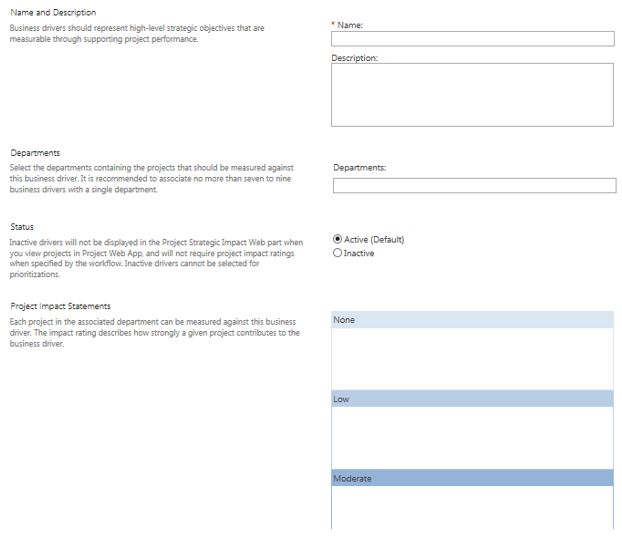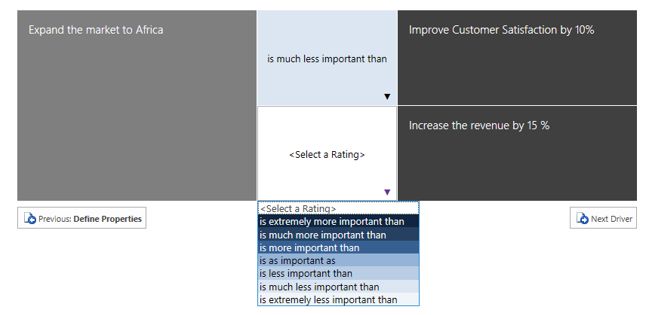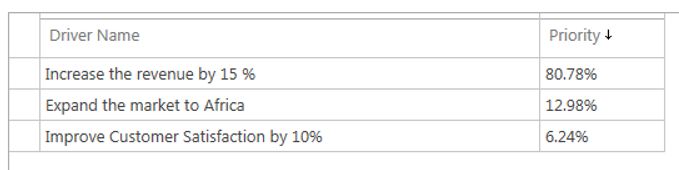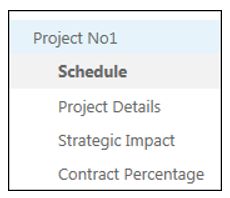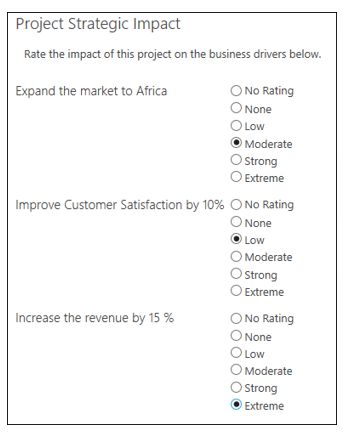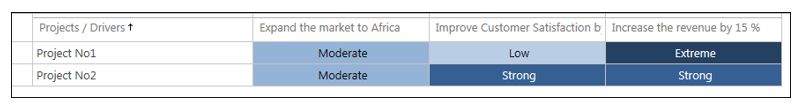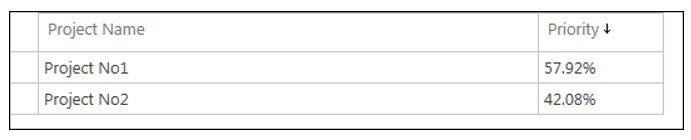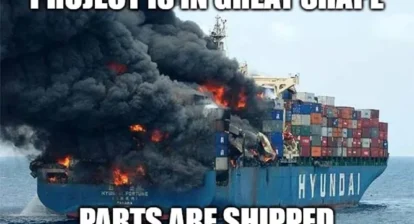During Microsoft Project Online implementations, our clients and users often ask two questions:
- What is the best practice for using Strategy, the portfolio analysis, feature in Microsoft Project Online?
- Can we depend on the outcome of a portfolio analysis process?
Using Strategy in Microsoft Project Online
In this article, I address both. The main goal of portfolio analysis is to identify, select and deliver project portfolios that best correspond with the business strategy and helps in maximizing return on investment (ROI). The outcome of a portfolio analysis is influenced by business drivers, budgets and resources.
Portfolio analysis process can be achieved with four simple straightforward steps.
- Define Business Drivers
First, define your business drivers. In using portfolio analysis, best practice is to have a clear idea about the goals of an organization. Business drivers help in ranking the importance of your projects. Therefore, the drivers should be SMART:
- Specific;
- Measurable;
- Achievable;
- Reasonable; and
- Time-related.
My advice Try to have at least three or four business drivers.
In Project Web App, click Business Drivers in the left navigation, then click on New to enter the details for your business drivers.
Complete the form as follows:
Project impact statements refer to how each project affects a business driver.
In this example, we have three drivers.
Next, perform a pairwise comparison between each set of drivers to prioritize them in a way that will help the software “understand” the importance of your projects as they relate to your business goals. To do this, click on Driver prioritization on the left panel, and define the properties, then move next to Prioritize drivers.
My advice: Consider conducting a workshop after defining your business drivers to develop a balanced scorecard that formalizes the importance of each business driver compared to the others.
The result will look like this:
My advice: If you have low consistency ratios and everything comes through as equally important, revisit the prioritization process again and make sure that the logic is there.
- Rate the Strategic Impact
In this next step, you can find the strategic impact on the project details page where you can rate each project against the business drivers.
From the strategic impact, complete the form:
My advice: If you don’t see the strategic impact in your project details page, go to PWA settings | EPTs and select the needed EPTs then add the Strategic Impact.
- Do Portfolio Analysis
Now it’s time to select the best projects based on the defined drivers and budget and resource “worthiness.” Click on Portfolio analysis on the left panel, select the projects to analyze, define the properties and move next to Prioritize projects.
- Review Your Prioritization
Then review the prioritization. This page indicates which project should be selected first.
Taking the Analysis Further
If you want further analysis, you can also examine cost. This is useful in planning the projects based on the size of your budget and the strategic value of each project. To learn more about this feature, read this TechNet article:
https://technet.microsoft.com/en-us/library/dn641989.aspx.
After walking through the process of portfolio analysis in Microsoft Project Online, you need to decide if you can depend on the outcomes of the process. In general, the software is designed to help in automating portfolio analysis process. With every piece of information fed into the software about the project, the more accurate the results will be. Of course, the project selection will be made by the decision-makers. All you can do is try to persuade them with the data.
How have you used the portfolio analysis features built into Microsoft Project? Share with the MPUG community in comments below.