
Project Management Institute (PMI)® Professional Development Units (PDUs):
This Webinar is eligible for 1 PMI® PDU in the Strategic Category of the Talent Triangle.
Event Description:
Project provides an excellent platform for managing projects, but many project managers struggle with utilizing the full power of Project to do “What-if” scenarios. Come learn how to create powerful snapshots, scenario planning and leveraging combinations of views, custom fields and approaches for reporting and managing “What-if” options with MS Project
Learning Objectives:
o Learn about Project Settings that allow for scalability for what if planning
o Learn how to leverage comparative analysis, snapshots and centralized views for what-if data
o Learn how to create powerful views in Project, visually showcasing scenario’s.
Watch Part Two of this presentation, now on-demand!
Presenter Info:
Tim Runcie, Advisicon
Tim Runcie is one of only a few dozen industry recognized experts worldwide who focuses on project and portfolio management technology as a Microsoft Most Valuable Professional (MVP) in Project Server. Tim is the president of Advisicon Inc., an international consulting, application development and training services firm that helps organizations through process and methodology changes to get the most out of their project, program and portfolio management objectives that are directly tied to return on investment and corporate strategies.
Tim understands that successful project management adoption requires changes in organizational culture, paired with learning new skills and strategies. That is why he developed Advisicon’s approach of Knowledge Transfer – Optimization – Sustained Results. Enabling organizations to create their own sustainable project management culture through consultative mentorship and guidance drives Tim’s passion for sharing his expertise and teaching.
Learn more about Tim here: Lead Sheet_Runcie.
Have you watched this webinar recording? Tell MPUG viewers what you think!


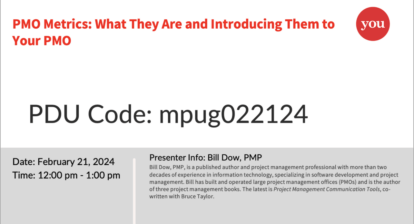
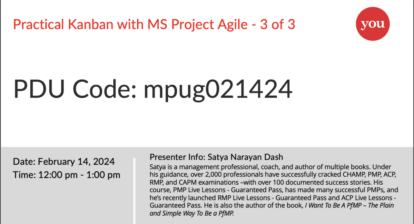
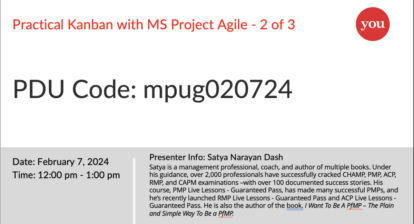
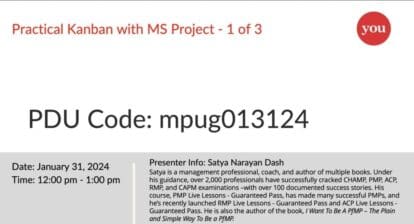

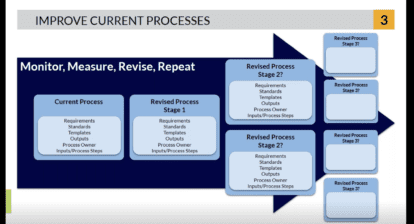
Werner Pisar
Video doesn’t work
The MPUG Community
Hi Werner,
Can you elaborate on the issue you are experiencing? I haven’t been able to recreate any playback issues with the video.
Thanks,
MPUG
Terri DeRiso
Under the share buttons, the error reads Loading player. Please le me know when this is fixed, I’m looking forward to watching again.
Also the Submit button is not working.
Thanks
TD
The MPUG Community
Hi All,
Are you experiencing this issue with other on-demand webinars or just this one?
If you are accessing from a company network you may need to check if they are blocking Flash or restricting access to the JW Player server (content.jwplatform.com) where the video content is served. If this is not the issue, please contact us at info@mpug.com and we will be happy to investigate further.
The submit button will activate once the video is completed in its entirety.
Thanks,
MPUG
Kelvin Kirby
HI There seems to be an issue with this video. About 12 minutes in it cuts out and the remainder of it is not visible. This is a repeatable issue (even on another machine) so it seems its related to the video, not bandwidth or the server. Please let me know when this is fixed.