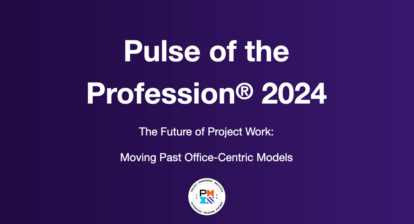Over the past year, we have shifted to using virtual collaboration mechanisms and virtual meetings as a way to bring us closer together and co-create the future while being physically distanced. This shift is no longer a trend, but a way of working that is here to stay, and, for many, MS Teams has become the number one tool for this virtual collaboration and day-to-day work.
Over the past year, we have shifted to using virtual collaboration mechanisms and virtual meetings as a way to bring us closer together and co-create the future while being physically distanced. This shift is no longer a trend, but a way of working that is here to stay, and, for many, MS Teams has become the number one tool for this virtual collaboration and day-to-day work.
Who doesn’t want to optimize this meeting experience, moderate effectively, capture meeting notes, and manage follow up actions with ease? I am happy to share my best practices—tips, clicks, and tricks—with project managers collaborating with colleagues virtually through MS Teams.
My on-demand webinar will provide you with the useful insight you need to use MS Teams effectively, build virtual connectivity, and leverage all the features this tool has to offer. This webinar is eligible for 0.75 PMI® PDU in the Technical category of the Talent Triangle.