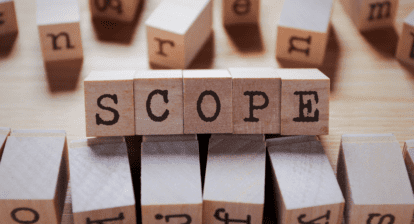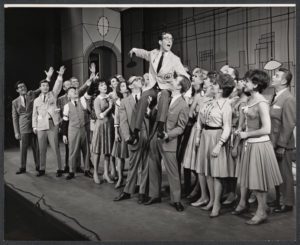 Achieving a successful deployment of Microsoft Project Online or Project Server requires a well-tuned focus on driving adoption and making sure everyone understands the benefits of working with the new solution. You need to understand the business challenges to be addressed by the new system and ensure your organization is prepared to recognize and reap the benefits.
Achieving a successful deployment of Microsoft Project Online or Project Server requires a well-tuned focus on driving adoption and making sure everyone understands the benefits of working with the new solution. You need to understand the business challenges to be addressed by the new system and ensure your organization is prepared to recognize and reap the benefits.
We recommend following these four steps to tune your project adoption strategy for success:
- Establishing a vision and creating business scenarios;
- Prioritizing features and creating an adoption plan;
- Assigning resources and deploying the adoption plan; and
- Measuring success and sharing results.
Let’s examine each stage in more detail.
To learn more about how to optimize your Microsoft Project deployment, check out the MPUG webinar, “Project Online/Server Adoption Strategy,” available on-demand.
Establish a Vision and Create Business Scenarios
Your business vision should list the targeted objectives and serve as the roadmap for your team as you progress through planning and deployment. The vision is also intended to help with securing buy-in throughout the organization.
When setting the vision, be sure to involve your stakeholders. This, of course, means you have to understand who they are. Establish a shareholder “registry” with a set of generic roles and then build it in with individuals within the organization. You may have to choose several individuals from multiple departments depending on the size of your organization. Don’t be afraid to identify more stakeholders than you think you will need.
Setting the vision statement requires asking several questions during a vision workshop and then deriving the vision from the answers to these questions. Here are a few:
- What are our current portfolio management and collaboration challenges?
- Why are we making this organizational change at this time?
- How does a change support our overarching vision and strategy?
- How does a change in how we work change the organization?
- What does success look like?
- How will a more open way of working help the organization?
- How will a more open way of working help the employees?
Aggregate the answers to these and other questions and summarize your vision as a roughly paragraph-long narrative.
Identifying the business scenarios will help your organization tie the targeted department or individual goals to the organizational initiatives. In addition, your business scenarios will help ensure a smooth adoption and help you to measure success and realize results.
You may need to run several workshops, inviting those stakeholders who will be driving and supporting the change, and ask several questions:
- What are some of the challenges related to portfolio management, project management and collaboration?
- Which areas would you like to see change?
- What management and collaboration methods do you prefer?
- What is the current process for managing a project?
- What is the current process for collaboration?
- What are some factors to help move the scenario forward?
From the responses to these questions, you can create your business scenarios, touching on how current challenges affect stakeholders and departments.
Prioritize Features and Create an Adoption Plan
When deploying Project within your organization, you will need to determine the high impact features and gauge the capacity of your organization to adopt the changes coming. Depending on your organization’s maturity and the impact of the deployment, you may determine that the list of features addressing the various business scenarios should be deployed all at once or within phases. That’s where the prioritizing comes in. You’ll want to understand which features are most important so you know which phases to deploy them in.
Determining the solution for each business scenario challenge is the next step. This may require describing the solution before identifying the solution. To do this, put the solution in terms of the user or user story:
As a <role>, I want to <action>, so I can <benefit>.
From the list of user stories you can identify the relevant features within your solution. In addition, identify those features that could pose hurdles or build resistance to the adoption plan. Create a solution to the high-friction features that reduce resistance either through automation or sheer value.
Prioritize your features based on their level of complexity, impact and value to the organization. You can do this using a scoring system (1-5 or H/M/L) or by way of stakeholder requirements (Need, Want, OK).
While establishing your solution and prioritization, you may also want to identify the success criteria to measure the impact of your deployment. We like to establish success criteria using the SMART mnemonic:
- Specific
- Measureable
- Attainable
- Relevant
- Timely
Think about how you will collect both quantitative and qualitative data. Consider measurements that you can showcase to your executives, such as satisfaction, employee engagement, adoption velocity or other metrics. Be prepared to collect quotes and success stories using Yammer or Groups. Make sure, before the initiative is fully undertaken that you’ve based-lined measurements so you have something to monitor progress against. We advise the use of OneNote with a section for your success criteria, including the description, source, metrics and goal.
A prime ingredient for a successful adoption plan is to create a champion or “ninja” program. The program will be filled with those peers who are passionate about Project Online and can evangelize to the organization to learn more about the solution. This will also take some of the stress off the core project team and help you discover new opportunities to innovate. It also provides a source of feedback. Start with those who are enthusiastic and willing to commit a little time and effort to oversee a special Yammer group. By providing them with a little extra training and support, they’ll be able to run their own brown bag sessions. Establish a regular rhythm with your champions to foster engagement to learn more about what’s working and what’s not. Don’t forget to provide them with recognition and praise. You can do this through special privileges or digital badges for use in their email signature line.
The adoption plan should also contain a mix of activities to maximize impact and encourage adoption. Activities might include enterprise announcements or newsletters, engagement events and training. Announcements and newsletters are great for creating buzz within the organization. Engagement events are a good place to create a party like atmosphere where you can further motivate user behavior with contests, giveaways and recognition. Training is essential to ensure that employees know how to use Project Online or Project Server to get their work done.
Assign Resources and Deploy the Adoption Plan
It’s time to put it all together and kick your planning into action. Assign the key resources and begin to act on your adoption plan. Continue to bring awareness of rollout activities to the organization through posters, booklets, countdown/announcement emails and tips and tricks email. Start these at least four to eight weeks before launch and keep them short and sweet. Have clear call-to-action links for more information. Don’t be afraid to address commonly asked questions or enable two-way communications using Yammer or Groups.
Four weeks before launch schedule the engagement events and community activities. Invite your champions to small, open sessions to show off their favorite feature and answer questions. Conduct lunch-and-learn sessions on a regular rhythm and encourage attendance with incentives.
Training and support will continue beyond launch. Help the users understand why the organization is using the new solution and show how they will ultimately benefit. Incorporate a learning center full of training guides, videos, tips and tricks. Don’t forget to engage your champions in helping users learn the innovative benefits of Project Online or Project Server to get their work done.
Measure Success and Share Results
The final step of your deployment is to collect measures, learn lessons, share results and find opportunities for new innovation. Measure progress against your benchmarks and keep user feedback and success stories in a team site.
Use surveys to collect quantitative and qualitative data from users. To make the most out of your survey, circulate a survey shortly before deployment as your baseline. Shortly after the deployment issue another survey to gain insights about user experiences and make adjustments to your plan. Ten to 12 weeks after deployment, send a final survey to assess user satisfaction. Send out quarterly surveys to measure adoption.
Driving adoption is a continuous cycle and doesn’t end after deployment. Continue to add business value by iterating with new learnings. Provide additional training on best practices and conduct business scenario and solution workshops with additional departments. Your business is in constant motion and your job is to seek out new ways to improve business processes and empower people. A solid approach to Project adoption will help you meet your goals.