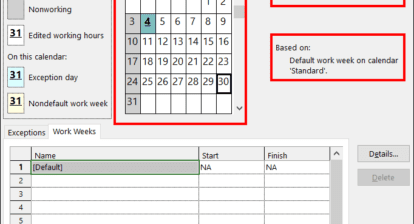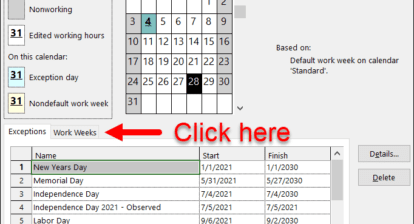Microsoft® Project for Windows has been available for nearly 30 years. Users still think that it’s like Excel and begin entering data immediately after opening a new file. This action is allowed in Project but I don’t recommend it as a standard practice. Here are three questions you should answer before entering data, and why getting the answer is so important:
- Do you know the project start date? If not, entering a date earlier will either generate error messages or skew the date calculations.
- Is your project calendar up to date? Using incorrect calendar dates may show erroneous schedule, work and cost distribution information in the project. It’s vital to understand cash flow!
- Do you understand the hierarchy of calendars? In your project, which calendar will win in a conflict? Not knowing the answer may affect work and cost distribution.
These and other set up questions are discussed in depth in my latest webinar session “Microsoft® Project Do’s and Don’ts: Set Up for Success” now available on-demand.
Purchase the book & learn more Microsoft® Project Do’s and Don’ts.