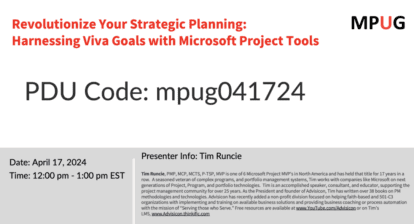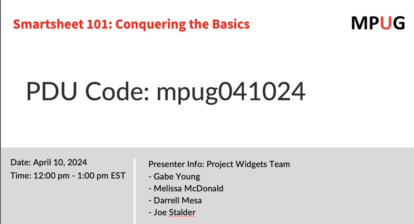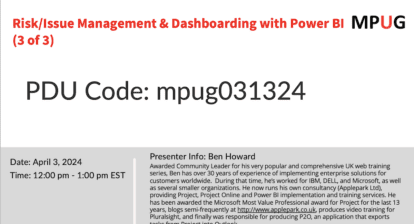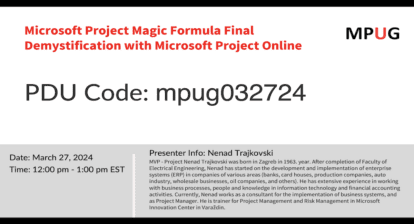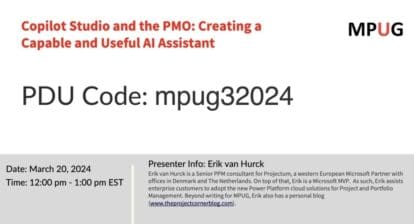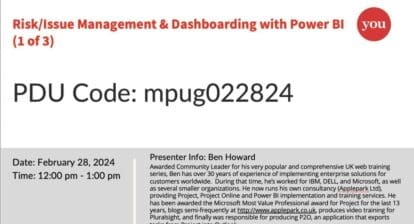Event Description:
Boost the effectiveness of your MS Teams during the management of your project!
Over the past couple of years, we have shifted to using virtual collaboration mechanisms and virtual meetings to bring us closer together and co-create the future whilst we remain physically distanced. This shift is no longer a trend but a way of working shift that is here to stay. In the series of sessions, you will learn effective ways to run smooth virtual projects leveraging all features MS Teams has to offer.
In this three part course, we will cover topics from the basics of MS teams to setting up a team, how to manage teams effectively and up-and-coming new features.
Learning Objectives:
Part 3 – Video and Audio Calls – Microsoft Teams Chat, during this section we will cover:
o Start a Call with a User or Group using Teams
o Device Settings
o Virtual Backgrounds
o Running a meeting (Screen Sharing, Recording)
o Inviting Others to Call
o Chat on calls
o Scheduling Calls on Teams
o Meeting Breakout Rooms
o Locking and Unlocking a Meeting
o Microsoft Whiteboard and Teams Integration
Part 4 – Overview and Creation of Teams within MS Teams, during this section we will cover:
o What are Teams and Channels?
o Chat Vs Teams
o Teams and Office 365 Groups Explained
o Public or Private or Shared Teams
o Creating a Team
o Adding Members, Owners and Joining Teams
o Creating a Channel – types of channels
o Removing Members
o Teams Settings
Project Management Institute (PMI)® Professional Development Units (PDUs):
This Webinar is eligible for 1 PMI® PDU in the Business category of the Talent Triangle.