The project management world is abuzz with talk of Microsoft’s Project for the web, a fully cloud-resident PPM offering, which is intended to eventually replace Project Online. Some in the community are excited about a product that offers a middle ground between the simplicity of Microsoft Planner, and the potentially overwhelming complexity of Project Online. Others are more hesitant, given the uncertainty around when and how Project Online will be retired in favor of this new tool.
I’m an engineering leader at OnePager, a third-party integrator with a variety of PPM tools, including both Project Online and Project for the web. Since my team builds integrations, we’ve naturally developed a clear understanding of what these PPM products do, and what they don’t do. My personal take on Project for the web? Like most things, it’s a mixed bag.
On the one hand, Project for the web is built to be a part of the Microsoft ecosystem for years to come. The same cannot be said for Project Online. Project for the web is built on the Microsoft Dataverse, part of the Microsoft Power Platform, “the low-code platform that spans Office 365, Azure, Dynamics 365, and standalone applications.” The same Dataverse that supports Project for the web also supports PowerBI (dashboard software) and Dynamics 365 (CRM software), two major investments by Microsoft that are likely to stand the test of time. Project Online, on the other hand, is built on an older SharePoint technology stack that is no longer at the forefront.
On the other hand, Project Online users who switch to Project for the web will find some critical features missing. My personal belief is that Project for the web will not function as a suitable replacement for Project Online until these features are completed. In this article, I’ll enumerate the most important PPM features missing from Project for the web and offer suggestions for what you can do about it. You’ll see hyperlinks throughout the article, where you can vote on existing enhancement requests with Microsoft, to let them know what you think is important for doing your job.
Fields
The most important thing Project for the web is missing is also the simplest: fields. At last count, Project Online has 435 fields – arguably too many, but certainly more than enough for projects at all levels of complexity. As of September 2022, Project for the web has only 16, shown in their entirety below:
(Yes, I grayed out three fields – more on that in a moment.)
Sure, Microsoft would argue that the basics are covered. Each task can have a name, start and finish date, percent complete, and resource assignment. But consider what is missing:
- Baselines (Vote for this at Microsoft).
- Dates besides start and finish, like deadlines.
- Cost fields (Vote for this at Microsoft).
- Flag, text, and numeric fields.
Integration Points for Custom Fields
Microsoft has mitigated the lack of fields in Project for the web by adding a custom field feature. As shown in the screenshot above, if you click the “New field” button, you can add custom fields of various formats. Here are three custom fields that I’ve added to my project (previously grayed out):
Although the inclusion of custom fields is better than leaving us in a 16-field universe, there are several problems with this approach:
- Fields only exist on a per-project basis. In other words, having added a “Yes/No Flag20” field to my project to simulate the eponymous field in Project Online, I now must add the same field to all my other projects, one by one. There is no concept of an enterprise custom field, which makes it difficult to standardize custom fields across an entire PMO. (Vote for this at Microsoft)
- Third-party applications like OnePager cannot access these custom fields using the public APIs Microsoft has developed for integrations. We can only see the hard coded 16 fields they offer out of the box. So, if you’re trying to make a Gantt chart in OnePager, you’ll have to confine yourself to the original 16 fields. (Vote for this at Microsoft)
- Custom fields cannot accept formulas, only literal text/numeric/date/Boolean values (or “Choice” values, like a list of categories). (Vote for this at Microsoft)
Number of Tasks
Project for the web is limited to 500 tasks. If you try to import a *.mpp file with more tasks than that, an error message will tell you to stop (and completely stop the import, even for the first 500 tasks). If your project is complex – a pharmaceutical, or an airplane – that is likely to be a major limitation.
On October 26, 2022, Microsoft announced that this enhancement was on their roadmap, so voting is even more important for this one. (Vote for this at Microsoft)
Master/Subprojects
Likewise, Project for the web lacks a master/subproject hierarchy, which can be found in both Project Online and Project Professional Desktop. All projects are singletons, with no parent/child relationships allowed between them. That means the airplane better take fewer than 500 tasks to build.
Non-FS Dependencies
Project for the web only allows finish-to-start (FS) dependencies. If you import an *.mpp file with the other types of dependencies, the import will succeed, but the unsupported dependencies will be removed. (Vote for this at Microsoft)
What to Do
If this list of incomplete features in Project for the web worries you, you’re not alone. Microsoft has a User Voice forum for its new product that is full of similar suggestions and trepidations.
I advise you to visit the page linked above while logged into your Microsoft account, and read through the forum posts. If a post matches a use case you would expect to need in Project for the web, please upvote it. Links to specific issues discussed in this article have been included above so that you can vote for them directly. You’ll see on the forum that Microsoft is watching these posts, and is responding to the ideas that get the most votes. In some cases, requests with the most upvotes are being prioritized for completion.
Finally, if you need a Project for the web feature that is not yet discussed on the forum, please create a post of your own! If Microsoft is to succeed in creating an enterprise-level replacement for Project Online, they need to know what enterprise project managers require to do their jobs.


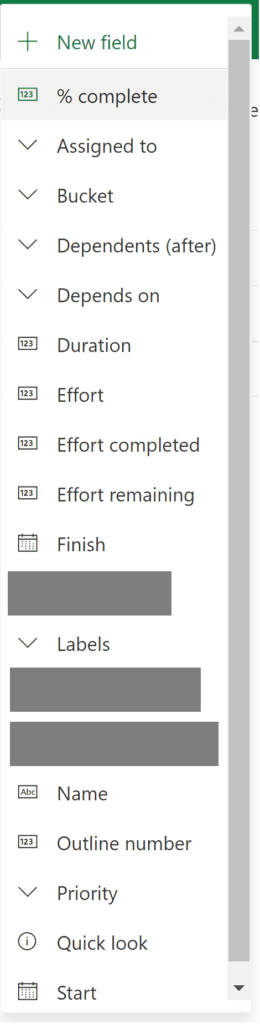
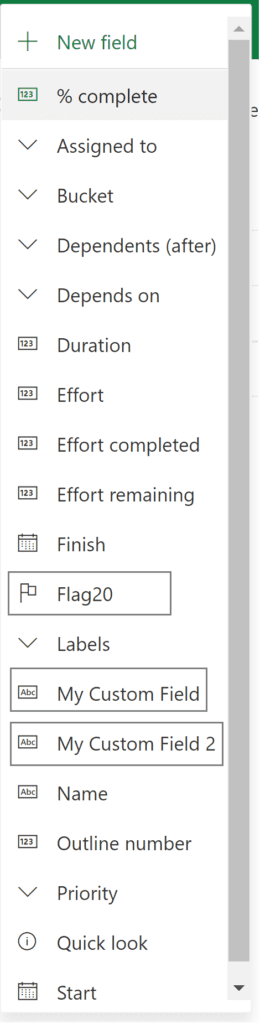
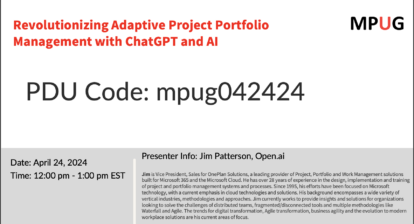



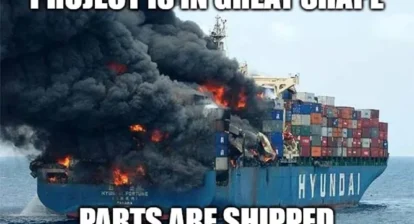

bobc455
The biggest gap for me is resource (pool) management, especially for the purpose of capacity planning. I find it vital to be able to overlay a new / potential project on top of an existing resource portfolio to look at resource constraints. P4W seems MILES away from that type of functionality, unfortunately.
Ximo
As a Project Online user, P4tW still far from ready to adopt. Tons of features still missing!
Ronald B. Smith, PMP
Enjoyed reading your excellent article and advice!
I am not interested in using this “mix-bag” product as is because of the many missing key features.
Michael Steinberg
You did not mention the two biggest shortcomings required in a serious project management tool
Baselining
Resource costing
Mark Webster
Without these features, it will be no mores useful that Planner, and a host of other task list play toys. Pathetic. May as well manage projects with Excel and PowerPoint.
Fancy flow tools and datamarts are pointless without, you know, the data.
Joe Stalder
Thanks, Nathan, for writing this up. The MPUG community needs to band together as a unified voice for some of these fundamental features. P4W has tons of potential, but needs more direction.
Steve M
This turns an otherwise powerful planning tool into something not much better than a spreadsheet for large programs. DoD/Earned Value programs that integrate with financial tools and other 3rd party tools (like OnePager) require resource capabilities and strong custom field usage. I hope MS rethinks this.