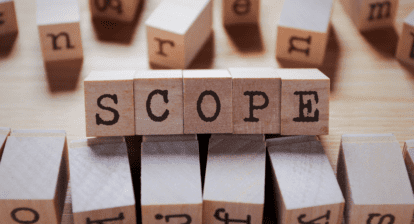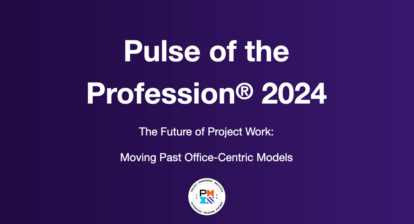Unless you have been living in a cave, you will have heard that May 2010 sees the virtual launch of Office 2010. But I thought Id take a few minutes to prepare the scene.I know you will read the wealth of documentation we have up on the TechNet Project Server 2010 TechCenter, but sometimes our customers can get imaginative and read more into what we don’t say than what we do.”I know TechNet says that apples are apples, but it doesn’t say that apples are not bananas!”
So to remove the cover off of the things that have caught some of our internal folks and early adopters out…
- You need to have SharePoint Server 2010 licensed as ENTERPRISE to be able to load and run Project Server 2010
- It will NOT run or load on SharePoint Foundation, SharePoint server 2007, WSS 3.0, SharePoint Portal Server 2003, SharePoint Team Services, Office Web Folders (yes, I have been around SharePoint that long…) or any earlier variant of FPSE or VTI stuff.
- You cannot use SharePoint 2010 (any version) to support Project Server 2007 or earlier.
- You need x64, for ALL servers.
- You need x64 for your SQL Server. Theoretically I think you could support the Analysis Services features on a different x86 SQL Server, but why would you
- You cannot use the Analysis Services instance created for PowerPivot to support Project Server 2010 OLAP database functionality — the OLAP mode it requires is not compatible with the mode required for Project. You could use a different instance on the same server — but be aware that PowerPivot has some high resource requirements and might be best on its own server.
- As you have SharePoint Server on your farm as a requirement, please take into account the extra resource requirements before turning on all the extra new services.
- If you have a 2007 farm with MOSS and Project Server and you plan to upgrade in place (assuming you meet all the requirements — x64 etc.), then you have to upgrade to both SharePoint Server and Project Server 2010.You cannot just upgrade SharePoint.Also note that October 2009 CU is required as the starting point for this in-place upgrade.
- Project Professional 2010 can only connect to Project Server 2010.Project Professional 2007 can connect to 2010 servers in Backwards Compatibility mode.
- If you are running SharePoint PowerShell commands, you need to be running as an administrator.
Apples are not bananas. See full details of the requirements.
Please note the SQL Server requirements particularly:
- SQL Server 2008 SP1, CU2 or CU5 or above (not CU3 or CU4)
- SQL Server 2005 SP3, CU3
So start getting your servers or HyperV images prepared — and above all, enjoy!Project Server 2010 is an awesome product, and that is a word I do not use lightly!
This article was first published by Microsoft on the Office Project Support Weblog.