
Project Management Institute (PMI)® Professional Development Units (PDUs):
This Webinar is eligible for 1 PMI® PDU in the Strategic category of the Talent Triangle.
Event Description:
Many, many times we see that project timing and project resourcing are managed in MS Project, while project finances are kept in Excel. Using the financial governance capabilities in MS Project is often an unexploited area. This is a waste, because only adding rates to resources will already bring you half way. MS Project can calculate anything for you directly from your schedule.
In this webinar we will show you how to get the financial part of your project in MS Project, by building on what you already have in your schedule. We will show you how to enter a project budget for main cost types, compare planned cost against actual cost, predict eventual cost at project complete based on actual progress, we will discuss the built-in financial reports, and examine earned value metrics to qualify the project’s performance.
For any proficiency level, the only thing you need is the will to automate work and save time!
Presenter Info:
After successfully training (more than 500 days) and embedding the ‘new way of project work’ at more than 40 organizations he realized that the demand for the expertise was was many times higher than the amount of consultancy and training he could deliver with the team at Enabler Consultancy. Together with his business partner Edwin van den Broek he decided to write down all the knowledge on successfully embedding MS Project – MS Project E-Learning was born. He developed an online course including a maturity-level approach, a proven way of work, weekly quality checks on schedules, and all the tips & tricks that can save planners time.
Sander is a Microsoft Certified Professional (MCP).
Have you watched this webinar recording? Tell MPUG viewers what you think!


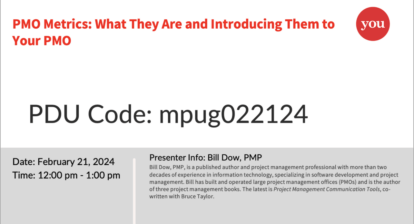
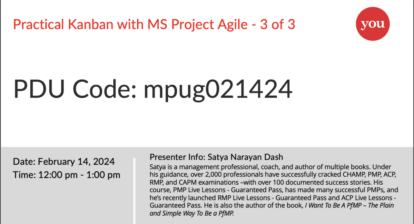
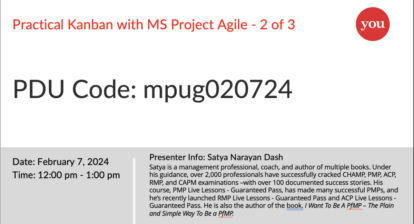
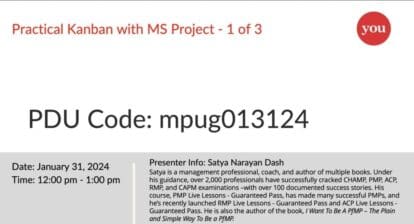
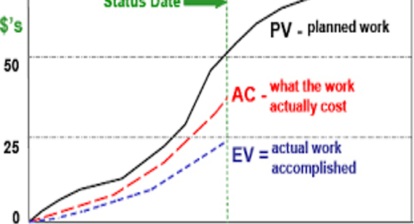

Harsh Dev
Great
John Williamson
Call yourself a Scheduler, better understand what is presented in this session.
Sander, thank you for the time that went into this outstanding presentation.
Randy Hiltz
Good. Wold be great to have the presentation slides too.
Charlene Wolterding
excellent presentation on the breakdown of creating a project budget, from setting up the project budget, adding rates to resources, reporting cost, to Earned Value Management
Charlene Wolterding
excellent presentation