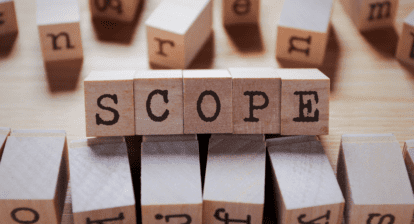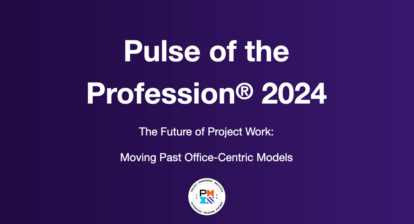Communications in business should be designed for maximum readability to mitigate risk and ensure understanding. In a world where miscommunication can lead to significant business issues, it’s crucial to spend some time thoughtfully designing your business communications.
If your organization hasn’t yet devoted resources to this, the following insights might inspire you to kickstart a retroactive design phase. And rest assured, these suggestions aren’t overly complex. Instead, they offer a straightforward starting point and guidance for this journey.
Embarking on a Design Phase
Firstly, acknowledge if this is a new endeavor for your organization. If no one has systematically and adeptly designed the data visualizations your company currently uses, that’s a compelling enough reason to start this conversation.
Conducting the Design Phase
Scott Berinato, in his book “Good Charts”, champions the “Talk and Listen” approach:
- Consultation: Discuss your ideas with a trusted colleague or mentor. If you’re uncertain about what you need to do, or you simply want to exchange ideas, set aside time for these conversations. Though they might not bring total clarity, they’ll undoubtedly steer you closer to your objectives.
- Clarity: Document your communication objectives: what you want to communicate, why, where, how, and to whom. This will make your discussions much more productive.
- Active Listening: The most insightful individuals understand they don’t know everything and that there’s always room to learn. Take note of how you describe your envisioned information. The “visual language” you use can guide your visualization strategy.
- Sketching: As your visual concept starts to crystalize, begin sketching it out. You might find it useful to keep a whiteboard and markers handy to facilitate this process.
- Paired-Prototyping: This is a crucial part of your design phase. Avoid presenting prototypes as finished products; instead, use them as tools for feedback and iteration. Engage your audience in this process to optimize the final product. Software like OnePager can be helpful here, letting you dynamically update visuals based on real-time feedback.
Given the rise of remote work, platforms like Zoom, Microsoft Teams, or Slack can facilitate this process. Using project management tools like Asana or Trello could further streamline the design phase.
Your overarching goal is to ensure your audience comprehends the information as quickly and efficiently as possible. Simplicity is key. As Berinato emphasizes, “Simplicity is Courageous.”
The payoff? Your colleagues will be more informed than ever before. As your company improves how it measures actuals against estimated outcomes, you’ll receive their appreciation.
Do you have your own design phase techniques? We’d love to hear from you. Share your ideas with our community in the comments below.