Creating a Project Workspace Template is easy. In the past I have been using STSADM commands to manage this. The issue is often the template is associated with a project schedule and thus fails to become a template. I just recently I found a few easy steps.
-
From Project Professional
- Create a project called ‘Project Workspace Template”
- Save Project
- Publish Project which creates a project workspace called “Project Workspace Template”
-
From PWA
- Delete the “Project Workspace Template” project but do not delete the associate project workspace. At this point, the association of the project workspace is freed and can be used as a template.
-
From “Project Workspace Template” Site
- Customize the site as needed to meet your requirements
- Load all the standard documents and templates in the Project Document Library
-
From Site Setting as site as a Template
- Under the “Look and Feel” section; “Save the Site as a Template”
- Once it is saved, it will appear in the selection of the EPT.
-
From PWA / Server Settings / Enterprise Project Types
- Select the EPT to update
- Under the Project Site Template, select the newly created template


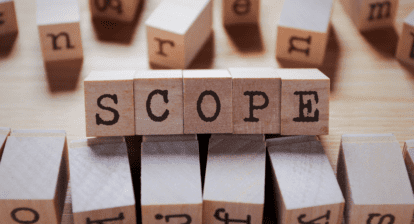



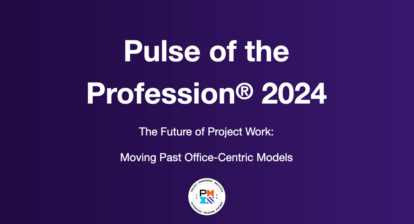

Richard Collens
I’d like to know how I can do two things;
1. Create a link in the Project Site Template for the Project Site “Home” that will dynamically change when used for an active projects
2. Create a link to a document template in the Project Site Template (rather than embedding the actual document)
Any help you could provide would be greatly appreciated.
Thanks.
Richard