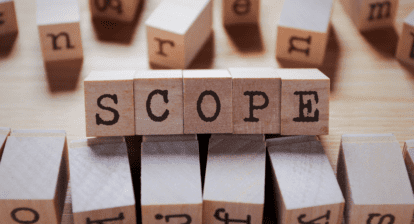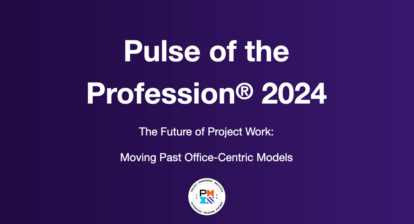The export option in Power Automate allows you to package a flow as a ZIP file, which can be shared across different environments or organizations. This is the ultimate way to distribute a flow outside your current tenant.
Exporting a flow as a ZIP file is useful when you need to migrate the flow to a different Microsoft 365 instance or share it with someone outside your organization.
Step 1: Export the Flow
1. Navigate to the flow you want to export.
2. Click the “Export” option from the top menu.
3. Choose the “Package” option.
Step 2: Configure the Export
In the export configuration window:
1. Provide a name for the package.
2. Optionally, specify the environment and a description.
3. Select the action to perform on import:
– Update: Updates an existing flow with the same name in the target environment.
– Create new: Creates a new flow in the target environment.
4. Click “Next” to proceed.
Step 3: Download the ZIP File
After reviewing the package details, click the “Download” button to generate and download the ZIP file containing your flow.
Note that when importing the ZIP file into a new environment, you’ll need to recreate the connections used by the flow. The exported package does not include the connections themselves, only the configuration.
By exporting as a ZIP file, you can easily share your Power Automate flows with colleagues, migrate them between environments (e.g., development, testing, production), or even distribute them outside your organization.
For instance, you might export a flow that automates the approval process for project documents and share it with a partner organization. They can then import the ZIP file into their environment and configure the necessary connections to use the flow.
Remember, when importing a flow from a ZIP file, you may need to adjust certain settings, such as connections or environment-specific configurations, to ensure it works correctly in the target environment.
To learn more about Power Automate visit this lesson : 3 Tips to Power Automate your Project Management Work