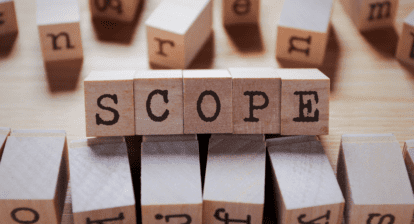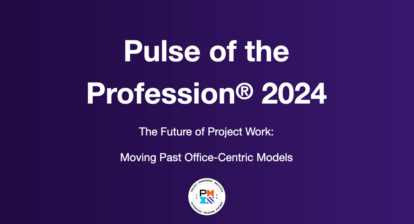In this article, I will share with you how we used Power Automate and Power BI to solve a challenge in our leadership development program. I will walk you through the problem we were trying to solve, how we used these tools to solve it, and the benefits we gained.
The Challenge
In our consulting organization, we have many consultants deployed across various client sites and regions. We assign all of our consultants to a delivery manager who is responsible for driving successful delivery across our team. One of the challenges we faced was that we didn’t have visibility into our entire community. As part of my role as a manager focused on leadership development, I needed to assess the skills and performance of potential candidates for leadership positions. This process involved multiple people across the organization, and it was entirely manual.
The Solution: Power Automate
To solve this problem, I worked with Anisa and another colleague to create a Power Automate flow that automated the entire assessment process. When someone wants to kick off this assessment process, they complete a Microsoft Form as the first component. Once they’re done, it automatically populates all of the required data that I need to do the assessment into SharePoint. It also sends me a notification that that person is ready so I can reach out to schedule our first meeting together. It also creates automatically the Word document that I need to capture all of my feedback. Part of the automation spins up that form, pre-populates all of the data that came over from the business manager, and I’m ready to go out to put in all of my questions and answers. What happens at that point is I can go ahead and make a decision about how that person performed and if I think they’re ready to be a fit for that role. Once I do that, it sends a notification to our HR member. She knows that she can reach out to the candidate, do her assessment. When she’s done, I’m notified that she’s done. I see all of her answers and feedback, and we make our final assessment.
The Solution: Power BI
After the initial implementation of Power Automate, we set up a Power BI dashboard to aggregate all of the data from our various regional hubs. Before this integration, we had to handle all of this data manually, which made it difficult to identify gaps and weaknesses in our team. With Power BI, we could see all of the data in one place, and we could easily see trends. When I’m having a meeting with regional leaders, I can easily see which leaders have the necessary skills and experience to take on new roles. It also helped us to identify gaps in our team’s diversity of skill sets, which helped us to raise the bar and elevate our skills overall.
Implementation and Benefits
Setting up the Power BI dashboard took some initial investment, but it was a straightforward process. Once you figure out the tool, it is pretty intuitive. Sometimes you need to do a little bit of massaging with your data source. For example, you need to define if it’s a whole number so you can create an average calculation. But overall, it was a positive experience, and we were able to achieve the following benefits:
- We eliminated manual processes and improved collaboration across the organization.
- We gained visibility into our entire community, making it easier to assess the skills and performance of potential candidates for leadership positions.
- We were able to identify gaps and weaknesses in our team and raise the bar on our skills overall.
- We could easily see trends and make data-driven decisions.

Conclusion
Power Automate and Power BI were game-changers for our leadership development program. By automating manual processes and aggregating data in one place