 For the past couple of weeks, I have been busy creating training content for the new Project for the Web application. Beyond the usual keyboard shortcuts like Control + C to copy an item to the Clipboard, I have uncovered a number of additional keyboard shortcuts in the software. Most of these keyboard shortcuts apply to the Board view, although a few work in the Timeline view as well. These keyboard shortcuts include:
For the past couple of weeks, I have been busy creating training content for the new Project for the Web application. Beyond the usual keyboard shortcuts like Control + C to copy an item to the Clipboard, I have uncovered a number of additional keyboard shortcuts in the software. Most of these keyboard shortcuts apply to the Board view, although a few work in the Timeline view as well. These keyboard shortcuts include:
- Press the Control + Z keyboard combination to undo previous actions. I am not sure of the limit of the number of Undo actions, but I am able to perform at least 25 Undo actions successfully.
- Press the Control + Y keyboard combination to redo a previous action. Again, I am not sure of the limit of the number of Redo actions.
- Select a task and then press the Insert key on your computer keyboard to insert a new blank row above the selected task.
- Click the task ID number for a task to select the entire task row, then press the Delete key on the computer keyboard to delete the task. You can also select the ID numbers for multiple tasks and press the Delete key to delete all of the selected tasks.
- Right-click on any task or a selected block of tasks and Project for the Web displays the More options flyout menu for the selected task(s).
- Select any task or a selected block of tasks and Project for the Web and then press the Alt + M keyboard combination to display the More options flyout menu for the selected task(s).
- Select any task and then press the Alt + I keyboard combination to display the task pane on the right side of the screen for the selected task.
Well, that’s a list of the keyboard shortcuts I have found so far. I suspect that we will see more keyboard shortcuts appearing over time as Microsoft continues to add functionality to Project for the Web.


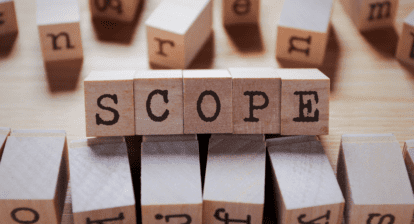



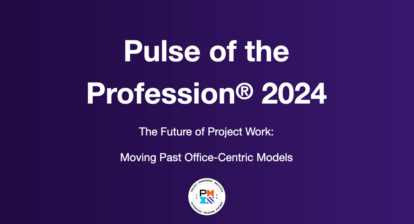
Marty Hadden
Hey Dale,
A number of years ago, the MPUG site had an extensive list of the hotkeys compiled for Project Pro. Any chance we get one of these for Pftw based on your most current efforts? Maybe combine everything together from Microsoft with yours? https://support.microsoft.com/en-us/office/keyboard-shortcuts-for-project-7a4dc22b-ceb8-4a97-ac6f-6f9eaf36414a#PickTab=Web