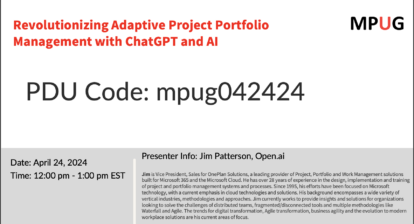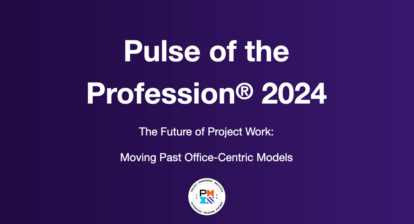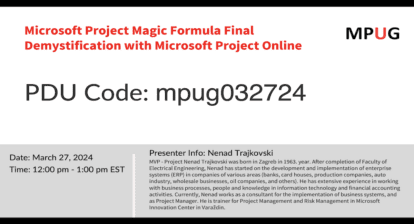Copilot Studio, formerly known as Power Virtual Agents, is Microsoft’s solution for easily creating AI-powered chatbots and virtual assistants. It’s a powerful tool that allows you to infuse your chatbots with generative AI capabilities, making them more intelligent and capable of understanding and responding to a wide range of queries.
Microsoft’s vision for generative AI revolves around creating AI copilots that can assist humans in various tasks and scenarios. Copilot Studio, being closely aligned with this vision, empowers users to create intelligent chatbots capable of understanding and responding to natural language queries, retrieving relevant information from multiple data sources, providing personalized and context-aware responses, and engaging in multi-turn conversations.
One of the key strengths of Copilot Studio lies in its seamless integration with the Microsoft Power Platform. This integration allows chatbots to connect with other Power Platform components, such as Power Apps, Power Automate, and Dataverse, enabling them to interact with business data and processes. This makes Copilot Studio a powerful tool for project management and PMO tasks.
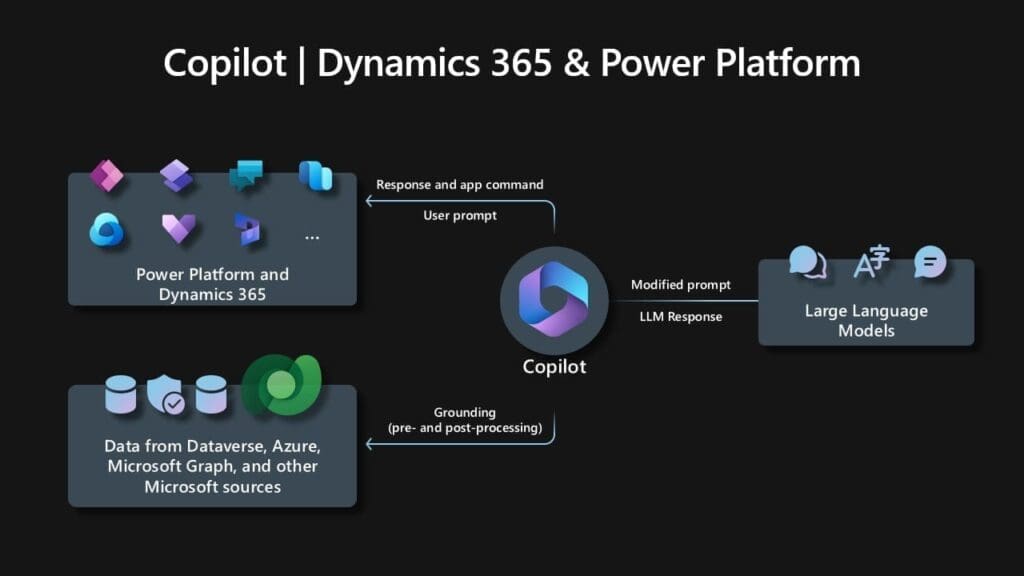
To illustrate the potential of Copilot Studio, consider the following examples of chatbots you could create:
- A chatbot that assists project managers in creating new projects by asking relevant questions and populating a Power App with the collected information.
- A chatbot that retrieves and presents project-related data, such as risks, issues, or task information, from Dataverse or other data sources.
- A chatbot that initiates Power Automate flows to automate tasks or generate reports based on user input.
By leveraging the latest advancements in natural language processing and generative AI, Copilot Studio enables the creation of intelligent and context-aware chatbots. The platform’s ease of use, integration with the Power Platform, and the ability to incorporate custom data sources make it a compelling solution for project managers and PMOs seeking to streamline workflows and enhance productivity.
Relation to Power Platform and Dataverse
Copilot Studio is built on top of the Microsoft Power Platform, an ecosystem of low-code tools that empower developers and non-developers alike to create powerful business solutions. This integration allows Copilot Studio to leverage the capabilities of the Power Platform, including seamless connections to data sources and the ability to build upon existing applications.
Dataverse, a core component of the Power Platform, is a cloud-based data storage and management system that securely stores and manages data while providing built-in capabilities such as business logic, workflows, and integration with other Microsoft products. When creating a Copilot chatbot, you can integrate it with a specific Dataverse environment, enabling your chatbot to access and interact with data stored in Dataverse, such as customer information, sales records, or project details.
Dataverse is a crucial component of the Power Platform, providing a secure and scalable data storage solution that can be accessed by various applications, including Co-Pilot Studio.
The integration with the Power Platform and Dataverse empowers you to create intelligent chatbots that can seamlessly interact with your organization’s data and business processes, ultimately enhancing productivity and improving the overall user experience. This makes Copilot Studio a valuable tool for project managers and PMOs looking to streamline workflows and boost efficiency.
Security and Cost Considerations
When considering the adoption of Copilot Studio, it’s crucial to address security concerns and understand the associated costs. Microsoft has designed Copilot Studio with enterprise security as a top priority. All data and interactions remain securely within your organization’s Azure tenant, ensuring that no information is ever shared externally or used by Microsoft to train their AI models. This approach guarantees that your proprietary information stays completely private.
Security Best Practice: For an added layer of security, you can configure Copilot Studio to exclude any sensitive data sources containing trade secrets or other confidential information.

In terms of cost, Copilot Studio follows a straightforward pricing model based on usage. The enterprise license costs $200 per month, which includes 25,000 messages. If you exceed this limit, additional messages are billed at a per-message rate. For those who want to test the waters before committing, there is a free trial available that provides 30-90 days of access.
The pricing model is designed to make AI assistance affordable for PMOs of any size while still ensuring proper security guardrails are in place. This allows organizations to leverage the power of AI-driven chatbots without breaking the bank or compromising on security.
*Disclaimer: Diagram based on information from Microsoft documentation and resources. Microsoft, Dynamics 365, Power Platform, Dataverse, Azure, and Microsoft Graph are trademarks of the Microsoft group of companies.
Related Content
Back to Basics: What is Microsoft Project for the web?
Extending Microsoft Project for the web with Power Platform Cloud Solutions
LESSON: Copilot Studio and the PMO – Creating a Capable and Useful AI Assistant
Elevate your project management skills and propel your career forward with an MPUG Membership. Gain access to 500+ hours of PMI-accredited training, live events, and a vibrant online community. Watch a free lesson and see how MPUG can teach you to Master Projects for Unlimited Growth. JOIN NOW