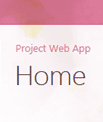Project Sites
BrightWork Project and Portfolio Management Software for SharePoint*
*This post and its content is sponsored by BrightWork Many organizations rely on project and portfolio management to reach their strategic goals. However, just as many project teams struggle to delive...
Out-of-the-Box Dashboards and Reports for Microsoft PPM
Microsoft just announced an updated Power BI Content Pack for Microsoft PPM, which allows organizations to get started quickly with dashboards and reports without requiring any customizations in Proje...
Fast Track Project Management Success with Project Online
Keep track of project schedule, discussions, files, who’s working on what and reports from beginning to end—all in one place with Project Online. Project Online allows you to quickly and easily keep y...
User Synchronization to Project Sites in Server 2010 vs 2013
This article looks at some slight behavior differences between Project Server 2010 and Project Server 2013 regarding user synchronization to project sites. One key part of this change should be taken ...
Back to Basics: Renaming a Project Correctly in Project Server
I am sure most Project Server users are well versed with the procedures for renaming a project in Project Server. However, this question (or related) comes up pretty regularly in the Project Server Fo...
Webinar: Increase Your Productivity by Directly Implementing Your PM Process within MS Project
Project Management Institute (PMI)® Professional Development Units (PDUs): This Webinar is eligible for 1 PMI® PDU in the Technical Category of the Talent Triangle. Event Description: More acc...
Increase Your Productivity by Directly Implementing Your PM Process within MS Project
With the introduction of the ribbon for Office 2007 and finally Project Professional 2010, Microsoft significantly changed the way of working on projects. From a data modeling perspective, it makes se...
Managing Project Web App Site Permissions in Project Online and Project Server 2013
Introduction Imagine that you arrive at work and decide to connect to your Project Web App (PWA) to check the status of your projects. When you open PWA, everything is pink! It wasn’t like this yes...
Webinar: ProjectTalk – Project Team Insight – Using Project Sites and Templates
Project Management Institute (PMI)® Professional Development Units (PDUs): This Webinar is eligible for 1 PMI® PDU in the Technical Category of the Talent Triangle. Event Description: Any proje...
- 1
- 2